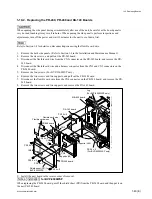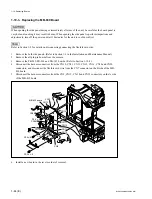2-5 (E)
BVP-9500WS/9500WSP MM
*
R e f e r e n c e S t o r e
*
A l l P r e s e t
S t o r e
2-2-3. Reference Store page
Item
Setting
Description
All Preset
Press the MIC 1 LEVEL
Returns each adjustment value to original value at factory setting.
knob to execute.
To reset the setting to the factory setting state:
Rotates the MIC 1 LEVEL knob so that the arrow is positioned to “ALL
Preset”, and then press it.
The setting of the camera is returned to the factory setting state, and
the message “Complete” is displayed.
To reset the setting to the value registered in the reference file:
Execute Auto Level Setup.
Store
Press the MIC 1 LEVEL
Registers the adjustment value of each setting item as the reference
knob to execute.
file.
To register the reference file:
Rotates the MIC 1 LEVEL knob so that the arrow is positioned to
“Store”, and then press it.
Starts the reading of the current setting state.
To stop the registration:
Press the MIC 1 LEVEL knob again, cancels the data reading, and
returns the previous state.
When the data reading is finished:
Registers the data that was read as the reference file and saves it in
the camera. When the registration is completed, the message
“Complete” is displayed.
2-2. Details of Maintenance Menu
Summary of Contents for BVP-9500WS
Page 62: ......
Page 72: ......
Page 206: ......
Page 234: ......
Page 236: ......
Page 246: ......
Page 252: ......
Page 270: ......
Page 277: ......
Page 282: ......
Page 296: ......
Page 322: ......
Page 324: ......
Page 338: ......
Page 340: ......
Page 342: ......
Page 346: ......
Page 350: ......
Page 356: ......
Page 358: ......
Page 360: ......
Page 362: ......
Page 368: ......
Page 372: ......
Page 378: ......
Page 380: ......
Page 382: ......
Page 389: ......