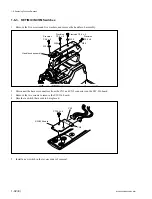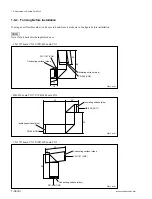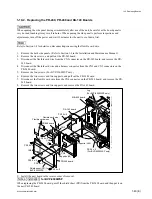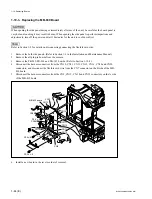1-32 (E)
BVP-9500WS/9500WSP MM
1-6-3.
RET/MIC INCOM Switches
1.
Remove the five screws and five washers, and remove the handle sub assembly.
2.
Disconnect the harness connectors from the CN1 and CN2 connectors on the SW-936 board.
3.
Remove the two screws to remove the SW-936 board.
4.
Desolder a switch that needs to be replaced.
5.
Install a new switch in the reverse order of removal.
1-6. Replacing Function Switches
Precision
P2.6
x
6
W2.6
Precision P2.6
x
6
Precision
P2.6
x
6
Precision
P2.6
x
6
W2.6
W2.6
W2.6
Handle sub assembly
CN2
CN1
SW-936 board
PTP2.6
x
6
Summary of Contents for BVP-9500WS
Page 62: ......
Page 72: ......
Page 206: ......
Page 234: ......
Page 236: ......
Page 246: ......
Page 252: ......
Page 270: ......
Page 277: ......
Page 282: ......
Page 296: ......
Page 322: ......
Page 324: ......
Page 338: ......
Page 340: ......
Page 342: ......
Page 346: ......
Page 350: ......
Page 356: ......
Page 358: ......
Page 360: ......
Page 362: ......
Page 368: ......
Page 372: ......
Page 378: ......
Page 380: ......
Page 382: ......
Page 389: ......