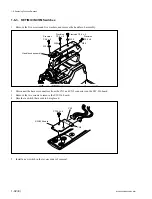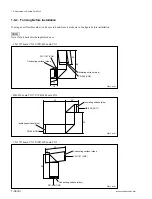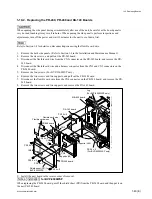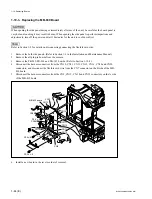1-37 (E)
BVP-9500WS/9500WSP MM
1-8. Description on Flexible Card Wire
1-8-1. Disconnecting/Connecting the Flexible Card Wire
The flexible card wires are used as follows:
Be careful not to bend these wires. This shortens the wire life.
Disconnecting
1.
Turn off the power of the camera.
Type A
(between the MB-830 board and PR-248 board, between the CN-1787 board and PR-248 board)
2.
Lift up the portion A in the direction of the arrow and pull out the flexible card wire.
Type B
(between the PR-249 board and CN-1787 board, between the NR-65 board and PA-226 board)
2.
Slide portion B in the direction of the arrow and pull out the flexible card wire.
Type A
Type B
Connecting
m
.
Be careful not to insert the flexible card wires obliquely.
.
Check that the conductive surface of the flexible card wire is not soiled with dust.
Type A
1.
Lift up the portion A in the direction of the arrow. Insert the flexible card wire as far as it will go into
connector with the conductive surface of the wire put down.
2.
Push down the portion A to secure the flexible card wire.
Type B
1.
Slide portion B in the direction of the arrow and insert the flexible card wire as far as it will go into
connector with the conductive surface of the wire put down.
2.
Slide portion B in the opposite direction of the arrow and lock.
A
Conductive surface
B
Conductive surface
B
1-8. Description on Flexible Card Wire
Summary of Contents for BVP-9500WS
Page 62: ......
Page 72: ......
Page 206: ......
Page 234: ......
Page 236: ......
Page 246: ......
Page 252: ......
Page 270: ......
Page 277: ......
Page 282: ......
Page 296: ......
Page 322: ......
Page 324: ......
Page 338: ......
Page 340: ......
Page 342: ......
Page 346: ......
Page 350: ......
Page 356: ......
Page 358: ......
Page 360: ......
Page 362: ......
Page 368: ......
Page 372: ......
Page 378: ......
Page 380: ......
Page 382: ......
Page 389: ......