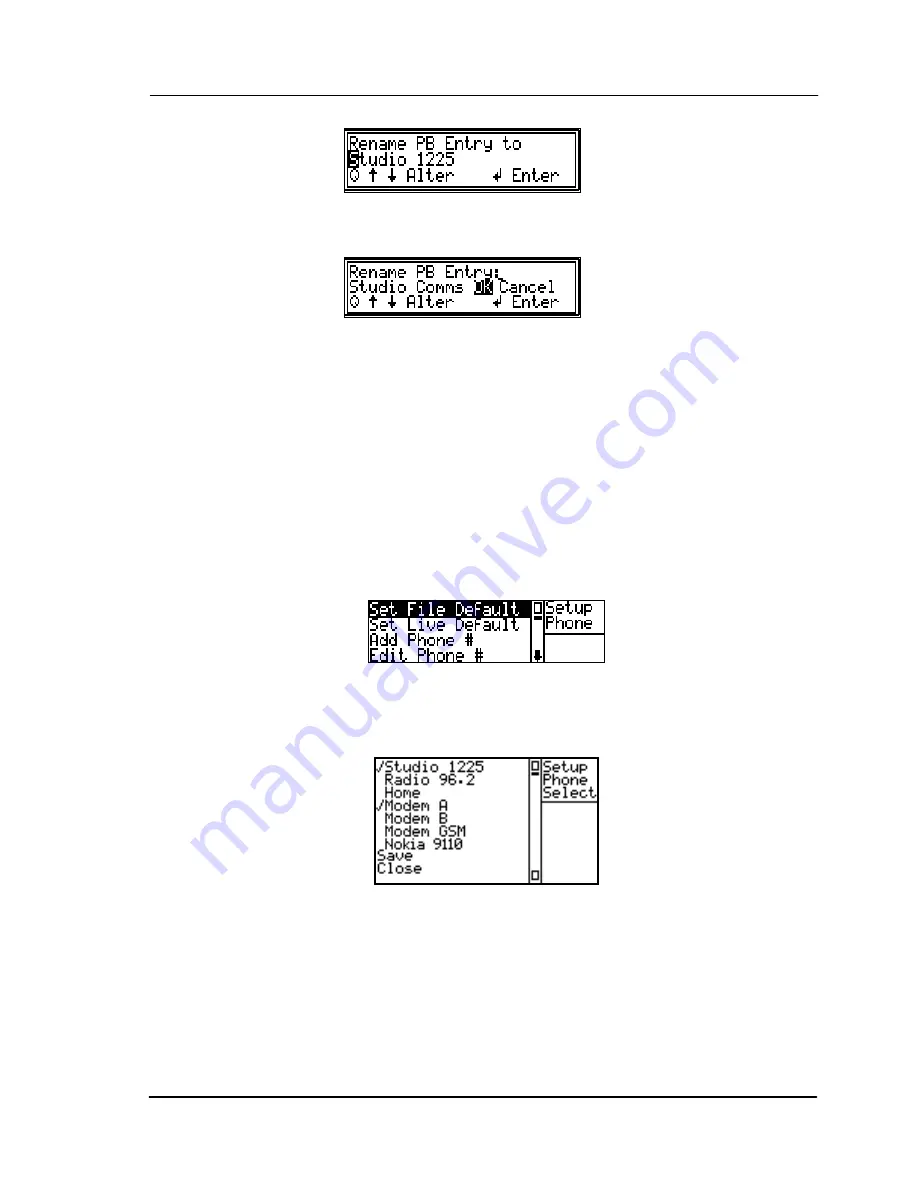
Chapter 11 – PhoneBook
Courier User Handbook 11-9
Once you have entered a double-space, you will be asked to confirm :
Choose [OK] to accept or [Cancel] to exit.
11.6. Setting the default phone number for
file transfer
If you use a particular PhoneBook entry for the majority of your file transfers, you
can configure it as a default number which can be dialled using [Dial Default].
In the
Cut-List Mode
press the MENU button. Select [Setup], [PhoneBook] and
then [Set File Default] :
Then select the title of the number which you wish to use for the file transfer and
the modem type that you will be using :
Select [Save] to save the default PhoneBook entry, or [Close] to exit without
making any changes.
To use a PhoneBook entry for file transfer it can use any communication method
except “No Modem”. (See section 11.1 for further information).
Summary of Contents for COURIER
Page 1: ...Portable Hard Disk Recorder User Handbook ...
Page 32: ...Chapter 2 Introduction 2 18 Courier User Handbook This page is deliberately blank ...
Page 48: ...Chapter 4 Menu operation 4 6 Courier User Handbook This page is deliberately blank ...
Page 80: ...Chapter 6 Playing Monitoring 6 6 Courier User Handbook This page is deliberately blank ...
Page 102: ...Chapter 7 Editing 7 22 Courier User Handbook This page is deliberately blank ...
Page 162: ...Chapter 12 connectivity Courier User Handbook 12 20 This page is deliberately blank ...
Page 196: ...Appendix A upgrading the firmware A 4 Courier User Handbook This page is deliberately blank ...






























