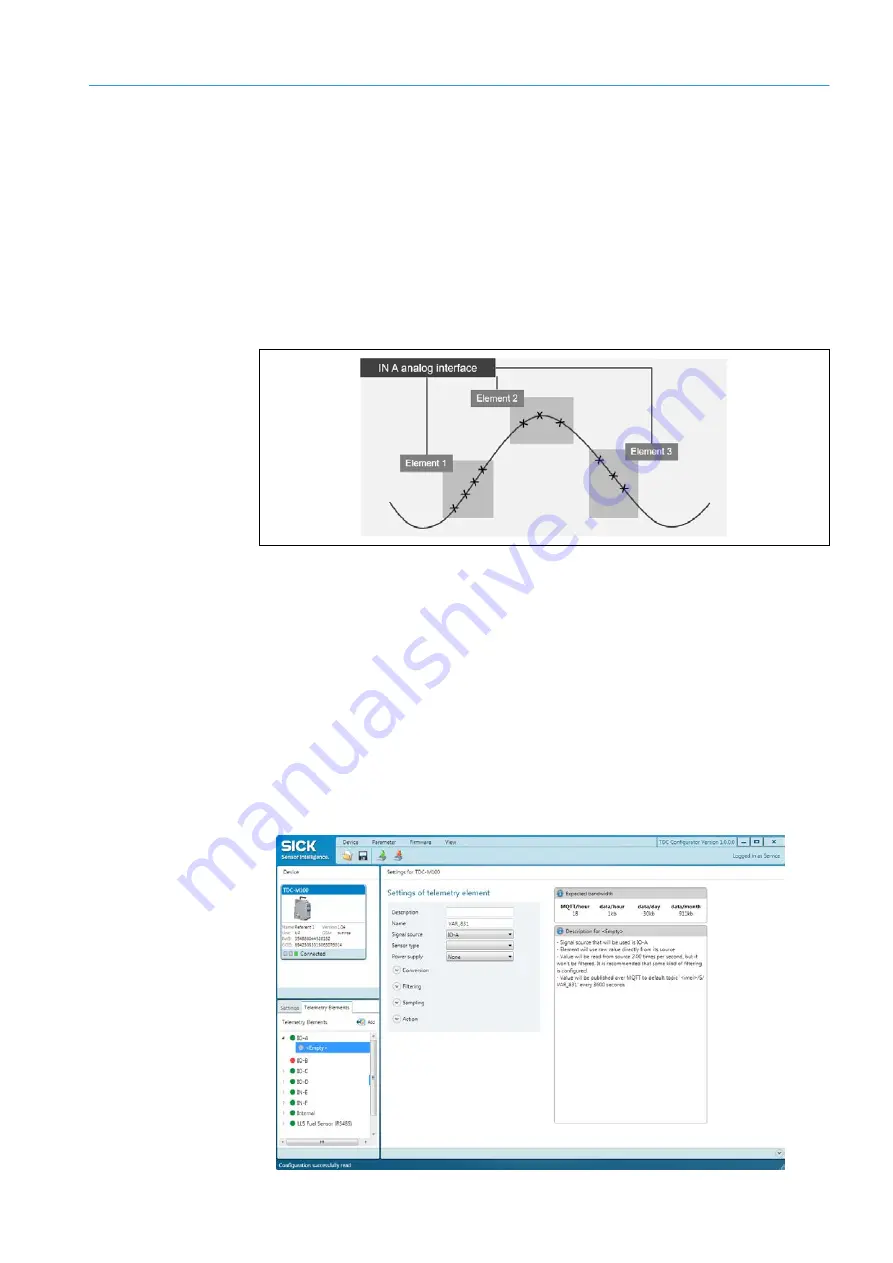
COMMISSIONING
6
55
8021804/2017-11-27|SICK
Subject to change without notice
T R A N S L A T I O N O F T H E O R I G I N A L I N S T R U C T I O N S | Telematic Data Collector
•
Rather than defining the transmission of data to the cloud, the second telemetry
element defines the triggering of a real-time alarm when there is a change in the signal
values (Trigger is also set as
On Change
).
•
Under the same conditions (when there is a change in the signal values), a third
telemetry element activates an output in order to trigger a transducer in the event of an
alarm, for example.
Analog signals can have any values within a particular range, for which corresponding
telemetry elements can be defined with conditions for transmission to the cloud and/or
real-time alarms.
Fig. 34: Analysis of analog signal values in telemetry elements
6.5.2.2
Configuring a telemetry element for a digital signal
The following example uses a digital sensor to illustrate the steps required to configure
an interface.
Getting started
1. Under the
Telemetry Elements
tab, mark the input to which the digital sensor is
connected.
2. Click on the
Add
button.
A telemetry element is set up underneath the interface. The input fields used to
configure the telemetry element are shown on the right-hand side.
Note






























