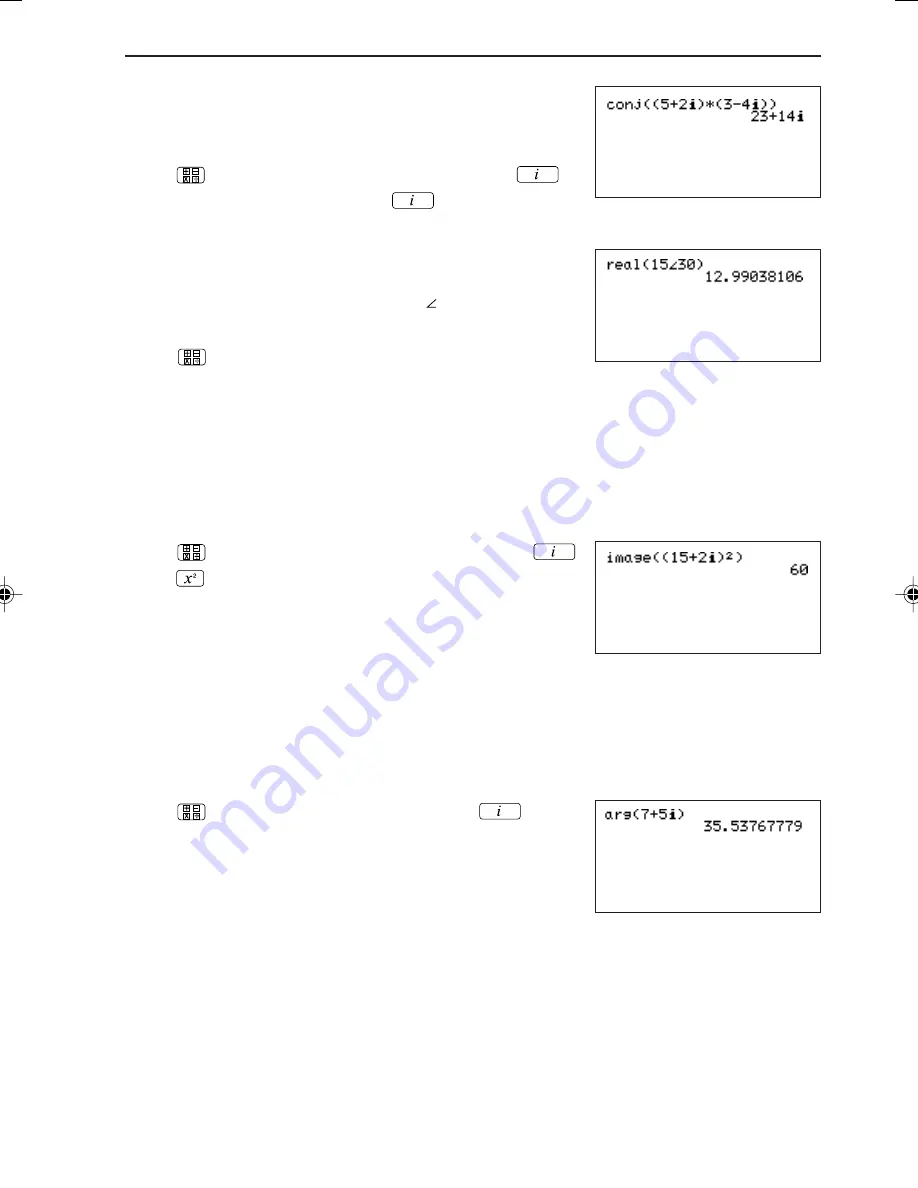
71
MANUAL CALCULATIONS
<Example>
Find the imaginary part of the complex number “(15+2i)
2
”.
Press
≥H3(
15
+
2
Ï
)
)
®
[abs(]:
finds the absolute value (same as
≥
, [B NUM],
and [1 abs(]).
[arg(]:
finds angle “
x
+
yi
” when converting
θ
(rectangular coordinates) to polar coordi-
nates)
Formula:
θ
=tan
-1
(
y
/
x
)
<Example>
Find angle (argument) of “7+5i” (angles mode:Deg).
Press
≥H5
7
+
5
Ï
)®
.
Calculations can also be performed.
<Example>
Find the complex conjugate of “(5+2i)
×
(3–4i)”.
Press
≥H1(
5
+
2
Ï
)j(
3
-
4
Ï
))®
.
[real(]:
finds real part of a complex number in polar form
<Example>
Find real part of polar coordinates “15
30” (angle
mode:Deg)
Press
≥H2
15
ϯ
30
)®
.
*
Angles can be entered using Deg, Rad, and Grad modes.
[image(]:
finds imaginary part of a complex number in polar form.
Summary of Contents for EL-9650
Page 10: ...viii ...
Page 46: ...36 CHAPTER 1 ...
Page 230: ...220 CHAPTER 9 ...
Page 268: ...258 CHAPTER 12 ...
Page 349: ...339 APPENDIX When coordinate system is Rect param or polar ...
Page 350: ...340 APPENDIX When coordinate system is Seq F STYLE2 E STYLE1 ...
Page 352: ...342 APPENDIX ...
Page 353: ...343 APPENDIX on Program screen ...
Page 354: ...344 APPENDIX ...
Page 355: ...345 APPENDIX ...
Page 356: ...346 APPENDIX ...
Page 357: ...347 APPENDIX ...
Page 358: ...348 APPENDIX ...






























