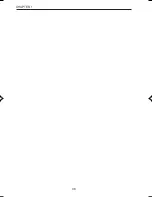21
GENERAL INFORMATION
The units of angle are according to the ones chosen in the SET UP. Be careful since
the calculation results may differ unless the angle units are set properly.
<Example>
Calculate “sin
π
/4” using the Rad mode.
1. Press
¬
.
Delete the display screen completely.
2. Press
Ï
.
3. Press
B
or touch the [B DRG] display using the
touch-pen.
4. Press
2
or touch the [2 RAD].
Now the Rad mode is set. (When you set for the first
time, Rad is already highlighted when moving the
cursor pointer from the main menu to the sub-menu.
This is because Rad is the default setting.)
5. Return to the normal function calculation screen by
pressing
or
¬
¬
.
6. Press
s
(
Ï
π
/
4
)
®
.
Now try the same calculation in the Deg mode.
1. Press
Ï
.
2. Press
B
or touch the [B DRG] display using the
touch-pen.
3. Press
1
or touch the [1 Deg] twice.
Now the Deg mode is set.
4. Return to the normal function calculation screen by
pressing
,
Ϝ
, or
¬
¬
.
5. Press
s
(
Ï
π
/
4
)
®
.
As can be seen above, the results vary according to
the set up, even when performing identical calculations.
EL-9650-(01)En (001-036)
8/1/00, 12:04 PM
21
Summary of Contents for EL-9650
Page 10: ...viii ...
Page 46: ...36 CHAPTER 1 ...
Page 230: ...220 CHAPTER 9 ...
Page 268: ...258 CHAPTER 12 ...
Page 349: ...339 APPENDIX When coordinate system is Rect param or polar ...
Page 350: ...340 APPENDIX When coordinate system is Seq F STYLE2 E STYLE1 ...
Page 352: ...342 APPENDIX ...
Page 353: ...343 APPENDIX on Program screen ...
Page 354: ...344 APPENDIX ...
Page 355: ...345 APPENDIX ...
Page 356: ...346 APPENDIX ...
Page 357: ...347 APPENDIX ...
Page 358: ...348 APPENDIX ...