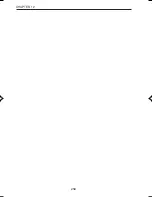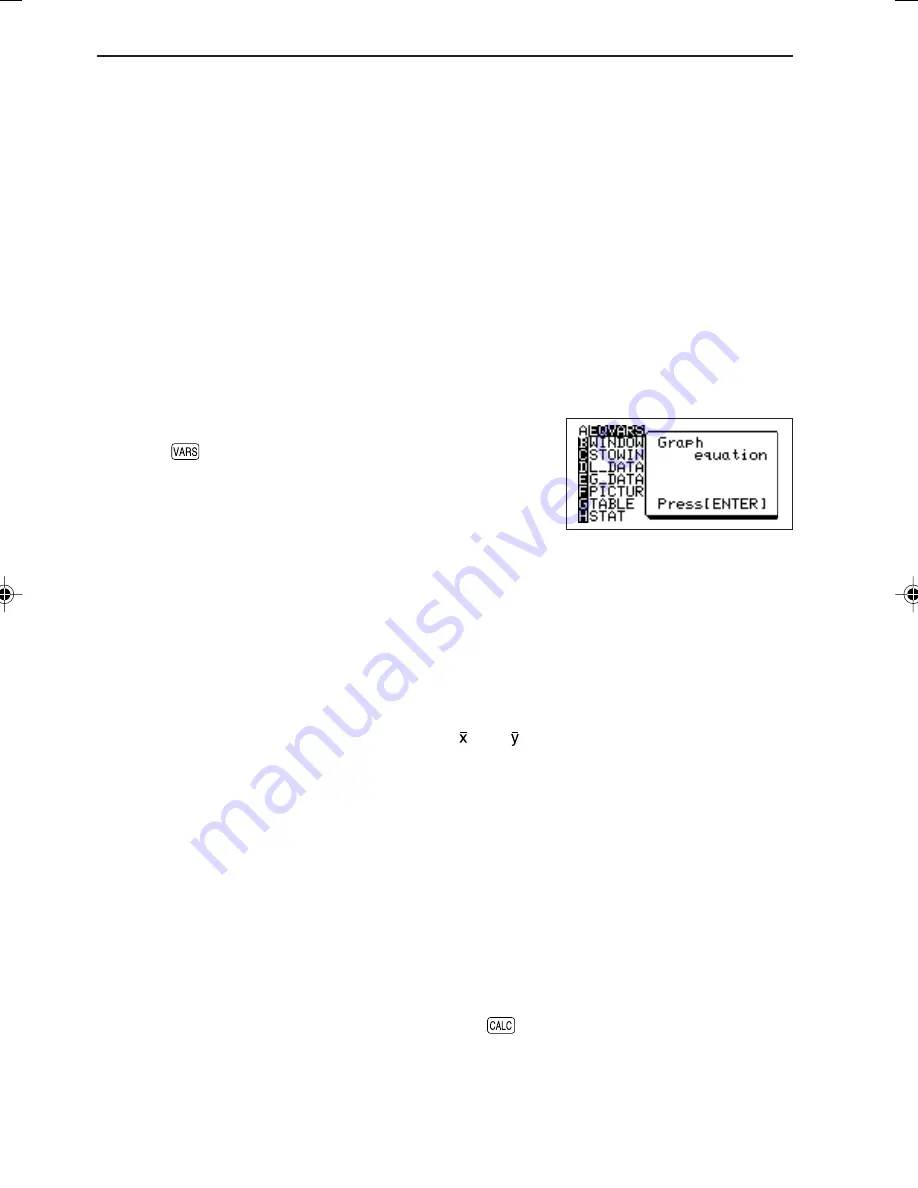
252
CHAPTER 12
≥
F 2
“
≠
”
Not equal to
≥
F 3
“ > ”
Greater than
≥
F 4
“
≥
”
Equal to or greater than
≥
F 5
“ < ”
Less than
≥
F 6
“
≤
”
Equal to or less than
<Example>
If X < 0 Goto NEG (If X is less than 0, then jump to “NEG”.)
If Z = 3 Goto LOOP (If Z equals 3, then jump to “LOOP”.)
(2) Graphing functions
• Functions that control the graph screen can be
selected from the VARS menu.
• Press
to display the VARS menu (shown to the
right).
[A EQVARS] Specifies the graph equation (Y1 to
Y9,and Y0, X1T•Y1T to X6T•Y6T, R1 to R6).
[B WINDOW] Specifies the functions that set the graph display screen size (Xmin,
Ymax, Tstep, etc.).
[C STOWIN] Specifies the zoom setting value (Zm_Xmin, Zm_Ymax, etc.).
[D L_DATA] Specifies list data (L_Data1 to L_Data9, and L_Data0).
[E G_DATA] Specifies the graph data (G_Data1 to G_Data9, and G_Data0).
[F PICTUR] Specifies picture data (Pict1 to Pict9, and Pict0).
[G TABLE] Specifies table setting values (Table start, Table Step, Table List).
[H STAT] Specifies statistics, functions (
, Σ
x, … ), regression expressions,
points and statistical verification functions.
• The commands and functions in the VARS menu can be displayed on the screen.
Current setting data can also be reset.
• The results of arithmetic functions can also be displayed.
• The ZOOM command is selected directly from the ZOOM menu. Names of some
ZOOM commands change when inserted into programs. These are [A ZOOM],
[C POWER], [D EXP], [E TRIG], and [F HYP] of the ZOOM menu.
“Zm_” is automatically added to each of these functions when inserted into programs.
<
Example
> Zm_Auto, Zm_x
2
, Zm_sin, etc.
• Always enter the argument for functions requiring an argument at the end of the
command, such as the CALC function (
Ï
). Error will be returned for
commands not accompanied by an argument.
<
Example
> Value 5
EL-9650-(12)En (239-258)
8/1/00, 9:31 AM
252
Summary of Contents for EL-9650
Page 10: ...viii ...
Page 46: ...36 CHAPTER 1 ...
Page 230: ...220 CHAPTER 9 ...
Page 268: ...258 CHAPTER 12 ...
Page 349: ...339 APPENDIX When coordinate system is Rect param or polar ...
Page 350: ...340 APPENDIX When coordinate system is Seq F STYLE2 E STYLE1 ...
Page 352: ...342 APPENDIX ...
Page 353: ...343 APPENDIX on Program screen ...
Page 354: ...344 APPENDIX ...
Page 355: ...345 APPENDIX ...
Page 356: ...346 APPENDIX ...
Page 357: ...347 APPENDIX ...
Page 358: ...348 APPENDIX ...