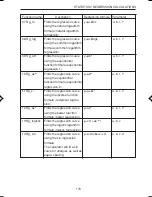171
STATISTICS/ REGRESSION CALCULATIONS
for US
[3 SetList]
: organizes the lists in the specified order.
• Entry: SetList list name, list name,…
• Up to 6 list names can be specified. List names must be separated using
,
.
• Entered list names are arranged in order from the left.
• When entering only one list name, that list will be displayed on the very left.
<Example 7>
There are lists L1 to L3 with statistical data shown on the
right. We will arrange the list in the order of L3, L2, and
L1.
1. Press
B
3
to specify SetList.
2. Input list names in the order to be arranged by
pressing
Ï
,
Ï
,
Ï
.
3. Press
®
to execute arrangement.
4. Press
A
®
to check contents.
[4 ClrList]
: deletes all data of specified lists.
• Entry: ClrList list name, list name, list name,…
• Up to 6 list names can be entered. List names must be
separated using “,”.
• For example, to delete data of list L1, enter as shown
on the right.
,
,
,
EL-9650-(07)En (157-177)
8/1/00, 9:06 AM
171
Summary of Contents for EL-9650
Page 10: ...viii ...
Page 46: ...36 CHAPTER 1 ...
Page 230: ...220 CHAPTER 9 ...
Page 268: ...258 CHAPTER 12 ...
Page 349: ...339 APPENDIX When coordinate system is Rect param or polar ...
Page 350: ...340 APPENDIX When coordinate system is Seq F STYLE2 E STYLE1 ...
Page 352: ...342 APPENDIX ...
Page 353: ...343 APPENDIX on Program screen ...
Page 354: ...344 APPENDIX ...
Page 355: ...345 APPENDIX ...
Page 356: ...346 APPENDIX ...
Page 357: ...347 APPENDIX ...
Page 358: ...348 APPENDIX ...