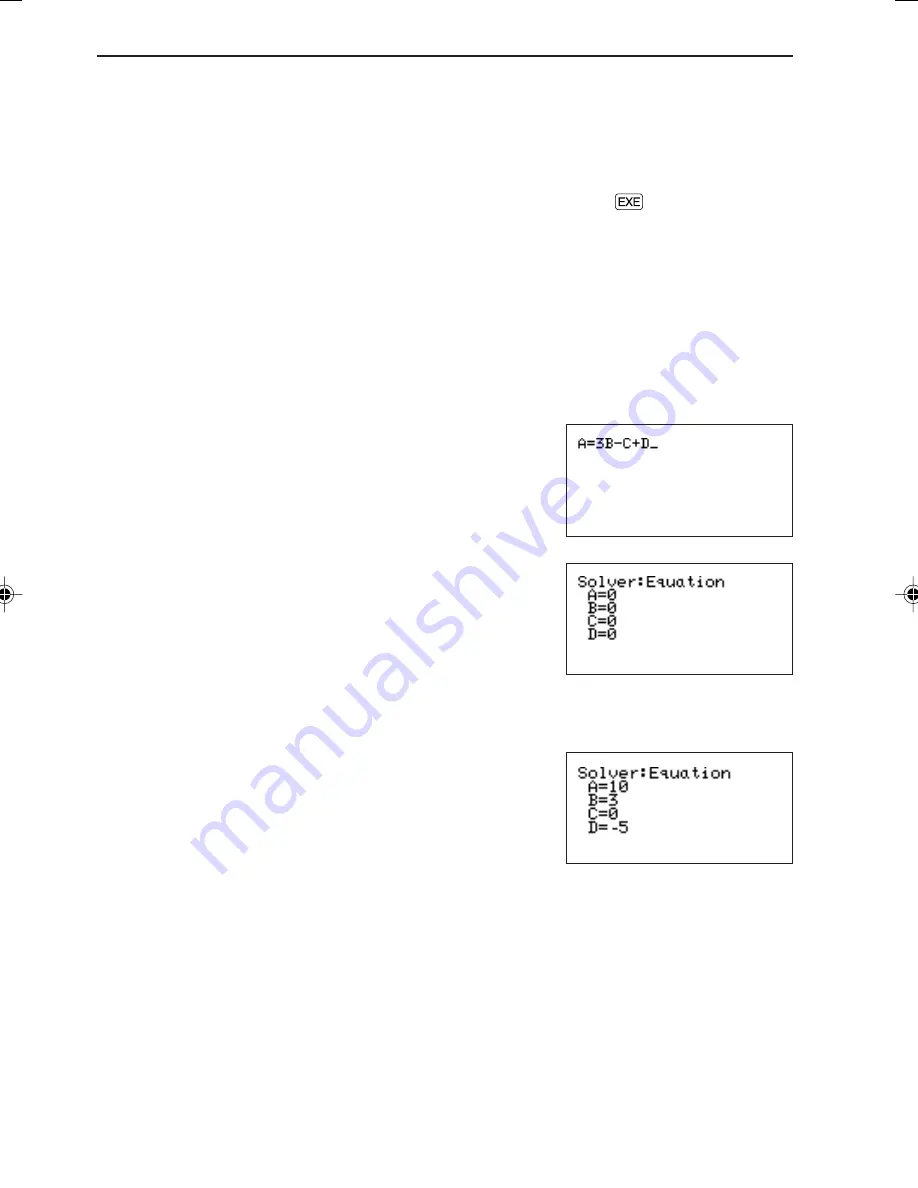
212
CHAPTER 9
3. To find the solution:
When
®
is pressed after the equation has been input, the calculator enters the
variable input screen.
Input numeric values for the known variables, then move the cursor pointer to a
variable for which you wish to obtain the solution. Press
Ï
to find the
solution.
Even though the numeric value already exists in the variable for which you wish to
obtain the solution, if values in other variables are changed, recalculation is per-
formed to find the solution. “
■
” flashes at the upper right corner of the screen during
calculation.
<Example>
Enter the equation “A = 3B –C + D”, to find the value C in the case of A=10, B=3, and
D=-5.
1.
Å
A
Å=
3
Å
B
-Å
C
+
Å
D
2. Press
®
.
The screen is changed to the variable input screen.
The message, [Solver: Equation], shows the analysis
method used by the solver.
Unless otherwise specified, the solution is found by the
equation method.
3. Next, input numeric values for known variables.
The cursor pointer is located at “A”. This allows you
to input a value for A.
Press 10
®
3
®
≥
—
5
®
to
input values for variables except for C.
EL-9650-(09)EN (211-220)
8/1/00, 9:14 AM
212
Summary of Contents for EL-9650
Page 10: ...viii ...
Page 46: ...36 CHAPTER 1 ...
Page 230: ...220 CHAPTER 9 ...
Page 268: ...258 CHAPTER 12 ...
Page 349: ...339 APPENDIX When coordinate system is Rect param or polar ...
Page 350: ...340 APPENDIX When coordinate system is Seq F STYLE2 E STYLE1 ...
Page 352: ...342 APPENDIX ...
Page 353: ...343 APPENDIX on Program screen ...
Page 354: ...344 APPENDIX ...
Page 355: ...345 APPENDIX ...
Page 356: ...346 APPENDIX ...
Page 357: ...347 APPENDIX ...
Page 358: ...348 APPENDIX ...






























