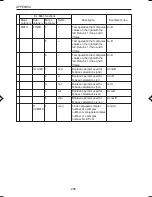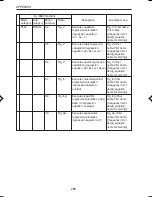284
APPENDIX
for US
EL-9650 functions
Major-
Sub-
Minor-
Name
Description
Example of use
category category category
FORMAT E
1
Connect
Sets to connect plot mode.
A mode is fixed by
STYLE1
Reset all Y=graph line type
selecting it in the
to “–”
menu screen
2
Dot
Sets to dot plot mode. Reset
”
all Y=graph line type to “…”
F
1
Sequen
Sets to sequential graphing
”
STYLE2
mode (draw one graph at a
time)
2
Simul
Sets to simultaneous
”
graphing mode (draw
multiple graphs at one time)
G TYPE
1
Web
Sets COB_web graph mode
”
2
Time
Sets axis for progression
”
graphing (set n to X axis and
u(
n
), v(
n
) and w(
n
) to Y axis)
3
uv
Sets axis for progression
”
graphing (set u(
n
) to X axis
and v(
n
) to Y axis)
4
uw
Sets axis for progression
”
graphing (set u(
n
) to X axis
and w(
n
) to Y axis)
5
vw
Sets axis for progression
”
graphing (set v(
n
) to X axis
and w(
n
) to Y axis)
MATH
A CALC
01
log
2
Executes calculation using
log
2
A
common logarithm of base
(2)
[G TYPE]
appears when
coordinate
system is set to
seq in the
SETUP menu
EL-9650-Appendix (282-326)
8/1/00, 9:39 AM
284
Summary of Contents for EL-9650
Page 10: ...viii ...
Page 46: ...36 CHAPTER 1 ...
Page 230: ...220 CHAPTER 9 ...
Page 268: ...258 CHAPTER 12 ...
Page 349: ...339 APPENDIX When coordinate system is Rect param or polar ...
Page 350: ...340 APPENDIX When coordinate system is Seq F STYLE2 E STYLE1 ...
Page 352: ...342 APPENDIX ...
Page 353: ...343 APPENDIX on Program screen ...
Page 354: ...344 APPENDIX ...
Page 355: ...345 APPENDIX ...
Page 356: ...346 APPENDIX ...
Page 357: ...347 APPENDIX ...
Page 358: ...348 APPENDIX ...