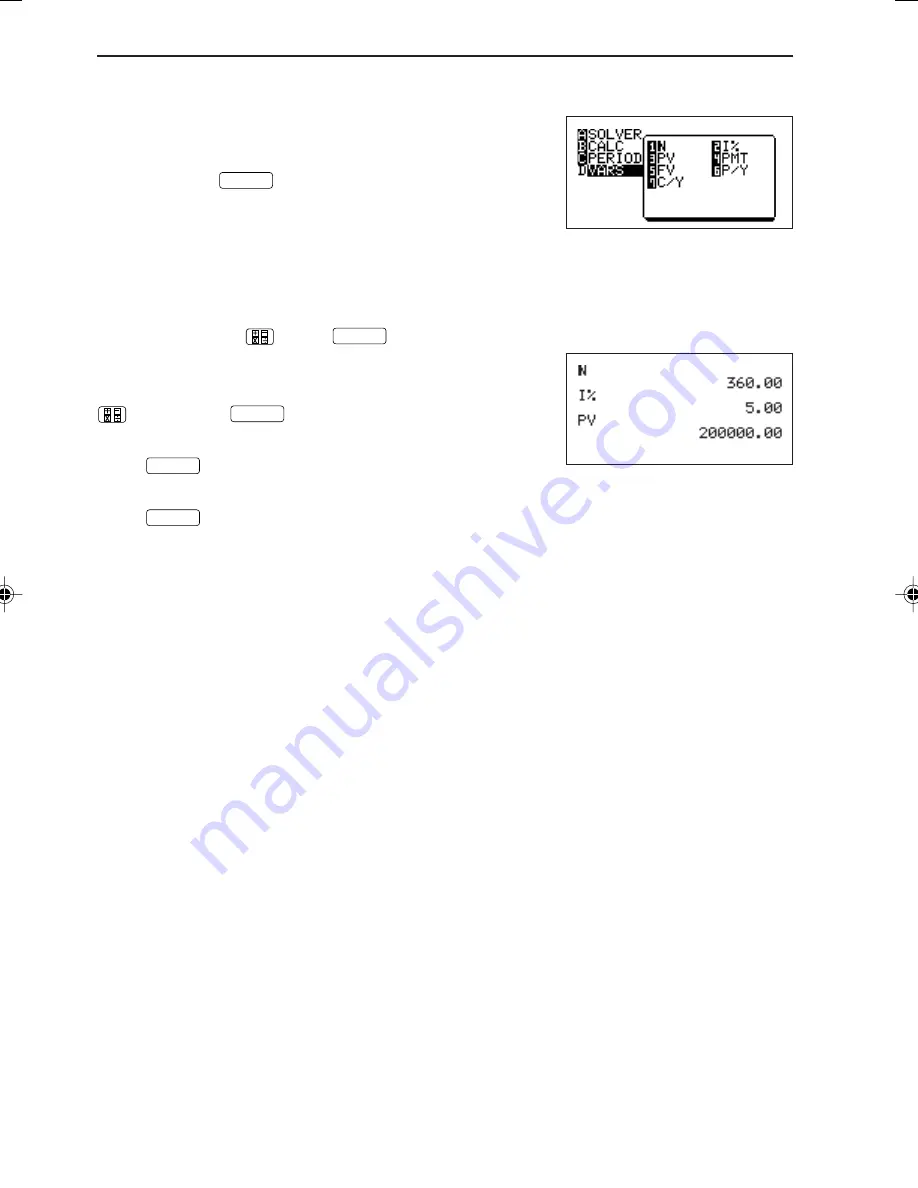
210
CHAPTER 8
(4) VARS menu
• The VARS menu is installed with all functions used in
the TVM SOLVER.
• Press
Ï
FINANCE
D
to display all sub-menu
items within the VARS menu.
• The functions of these menus are the same as that of
the previously described SOLVER.
• These SOLVER functions can be recalled from the standard function calculation
screen.
• To recall: press
Ï
FINANCE
D
Try recalling these functions with the TVM SOLVER of
Example1 executed.
¬
Ï
FINANCE
D
1
®
: Recalls the
content of N
Ï
FINANCE
D
2
®
: Recalls the content of
I%
Ï
FINANCE
D
3
®
: Recalls the content of PV
• As is shown, these functions can recall contents of the TVM solver and input
numerical values to these functions (for example, to input a numerical value, use the
Î
key as with 400
⇒
N).
EL-9650-(08)EN (197-210)
8/1/00, 9:09 AM
210
Summary of Contents for EL-9650
Page 10: ...viii ...
Page 46: ...36 CHAPTER 1 ...
Page 230: ...220 CHAPTER 9 ...
Page 268: ...258 CHAPTER 12 ...
Page 349: ...339 APPENDIX When coordinate system is Rect param or polar ...
Page 350: ...340 APPENDIX When coordinate system is Seq F STYLE2 E STYLE1 ...
Page 352: ...342 APPENDIX ...
Page 353: ...343 APPENDIX on Program screen ...
Page 354: ...344 APPENDIX ...
Page 355: ...345 APPENDIX ...
Page 356: ...346 APPENDIX ...
Page 357: ...347 APPENDIX ...
Page 358: ...348 APPENDIX ...






























