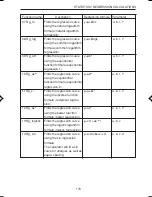161
STATISTICS/ REGRESSION CALCULATIONS
for US
• Input “1_Stats list name” when obtaining statistics
for only one variable. (
C
1
)
6. Press
Ï
<
dÏ
®
to display results of the statistics for L2.
7. Press
≥≥≥≥
… to display all
statistics.
• When obtaining statistics for two variables and the data list used for calculating
statistics are L1 and L2, separate the list names by using “,” such as “2_Stats L1,
L2”. (
C
2
)
Try executing 2_Stats using the data from example 1.
Key operation:
C2Ï
,
Ï
®
The results shown on the right are returned (use
≥≥
… to view the screens below).
ANOVA(:
• This function is accessed using
[C CALC]
3
.
• ANOVA executes single analysis of the quadratic
deviation that compares the population mean of a
population of two to a population of six.
Statistical data is entered using list format.
<Example>
Calculate using statistic lists L1:{30, 25, 28, 35, 31} and
L2:{28, 25, 27, 29, 31}
EL-9650-(07)En (157-177)
8/1/00, 9:06 AM
161
Summary of Contents for EL-9650
Page 10: ...viii ...
Page 46: ...36 CHAPTER 1 ...
Page 230: ...220 CHAPTER 9 ...
Page 268: ...258 CHAPTER 12 ...
Page 349: ...339 APPENDIX When coordinate system is Rect param or polar ...
Page 350: ...340 APPENDIX When coordinate system is Seq F STYLE2 E STYLE1 ...
Page 352: ...342 APPENDIX ...
Page 353: ...343 APPENDIX on Program screen ...
Page 354: ...344 APPENDIX ...
Page 355: ...345 APPENDIX ...
Page 356: ...346 APPENDIX ...
Page 357: ...347 APPENDIX ...
Page 358: ...348 APPENDIX ...