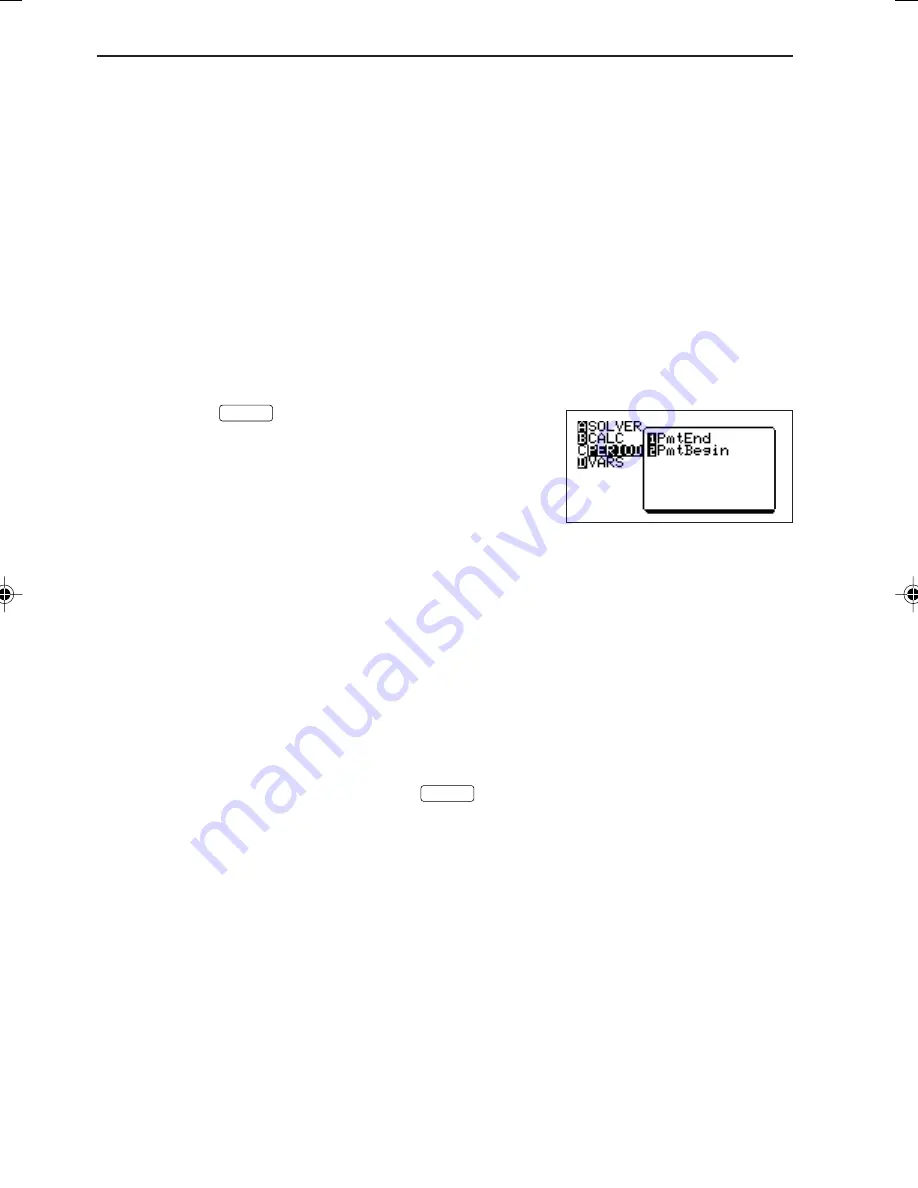
200
CHAPTER 8
2. The Financial Function
(1) Setting of payment due (at the beginning/end of a period)
• With the calculator, it is possible to set whether payments are due at the beginning
of a period or at the end of a period.
• Payments due at end of a period means that payments are made at the end of each
period. Payments due at the beginning of a period means that payments are made
at the beginning of each period.
• The only difference is that the interest for a payment due is lower for the amount
paid at the beginning of each period.
• Usually, loan payments are due at the end of each period.
• Payment due setting is specified in the FINANCE menu.
1. Press
Ï
FINANCE
. Since specification of payment
due is located in [C PERIOD], press
C
to open the
sub-menu (the screen to the right will appear).
2. Press
1®
(PmtEnd) to specify payment due
at the end of a period and
2 ®
(PmtBegin) to
specify payment due at the beginning of a period.
• The content specified here will be reflected in the calculation results.
(2) SOLVER function
• The calculator is equipped with a SOLVER function that calculates number of
payments (N), interest (i), present value = principal sum (PV), payment or received
amount (PMT), future value = principal interest total (FV), etc. at one time.
• The SOLVER function is described in CHAPTER 9 on page 211 and is a function
that solves one unknown variable by inputting known variables.
• To execute the SOLVER, press
Ï
FINANCE
then press
A®
.
(To differentiate from the method used in standard functions, the SOLVER function for finance
is called the TVM-SOLVER).
EL-9650-(08)EN (197-210)
8/1/00, 9:09 AM
200
Summary of Contents for EL-9650
Page 10: ...viii ...
Page 46: ...36 CHAPTER 1 ...
Page 230: ...220 CHAPTER 9 ...
Page 268: ...258 CHAPTER 12 ...
Page 349: ...339 APPENDIX When coordinate system is Rect param or polar ...
Page 350: ...340 APPENDIX When coordinate system is Seq F STYLE2 E STYLE1 ...
Page 352: ...342 APPENDIX ...
Page 353: ...343 APPENDIX on Program screen ...
Page 354: ...344 APPENDIX ...
Page 355: ...345 APPENDIX ...
Page 356: ...346 APPENDIX ...
Page 357: ...347 APPENDIX ...
Page 358: ...348 APPENDIX ...






























