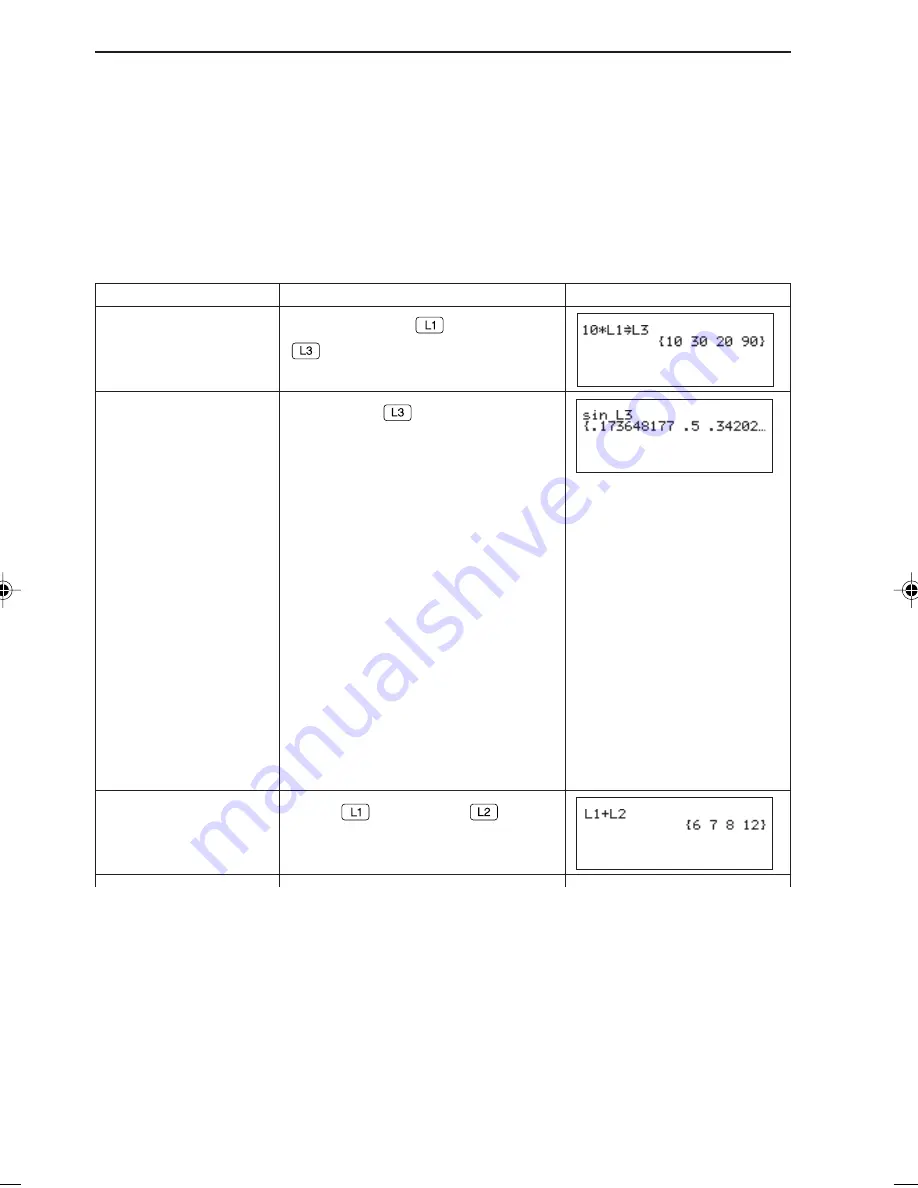
146
CHAPTER 6
1. List Calculations Using List Number
• Calculations between lists and calculations using functions can be performed.
• It is also possible to store complex numbers in the list.
<Example>
Calculation examples using lists L1 and L2 created previously.
The above display, “....”,
shows that the answer
cannot be displayed
within one line and the
remaining part exists on the
right. (To show the
remaining part of the
answer, press
>
>
…
>
. The numeric
values will scroll to the left
and the message, “...”, will
also appear at the left end.
sin L3
10
jÏ
ÎÏ
®
sÏ
®
* Angle mode is degree.
Ï
+Ï
®
To input the result of
the above 10
×
L1 to
L3:
L1 + L2
Example
Key operation
Display
EL-9650-(06)EN (145-156)
8/1/00, 9:03 AM
146
Summary of Contents for EL-9650
Page 10: ...viii ...
Page 46: ...36 CHAPTER 1 ...
Page 230: ...220 CHAPTER 9 ...
Page 268: ...258 CHAPTER 12 ...
Page 349: ...339 APPENDIX When coordinate system is Rect param or polar ...
Page 350: ...340 APPENDIX When coordinate system is Seq F STYLE2 E STYLE1 ...
Page 352: ...342 APPENDIX ...
Page 353: ...343 APPENDIX on Program screen ...
Page 354: ...344 APPENDIX ...
Page 355: ...345 APPENDIX ...
Page 356: ...346 APPENDIX ...
Page 357: ...347 APPENDIX ...
Page 358: ...348 APPENDIX ...






























