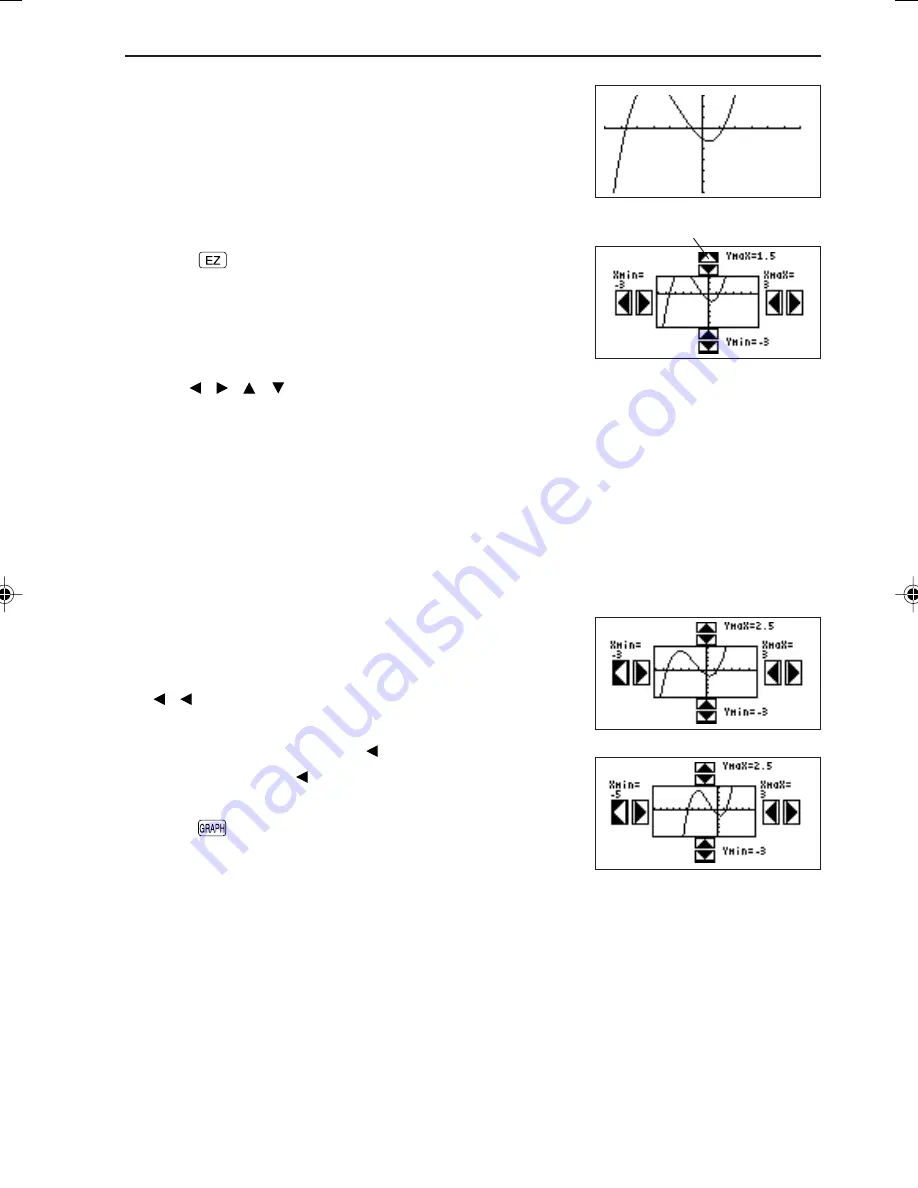
129
GRAPHING FUNCTIONS
1. To move the displacement point of the graph which
cannot be seen currently to the screen and move
the whole graph down, follow the next steps.
Initial position of the
cursor pointer
(Move the Y-axis to the
center of the screen.)
2. Press
.
A reduced graph of the above graph will appear at
the center of the screen.
3. First, lower the graph by touching
≤≤
…
with the pen or pressing
®
®
...
Use [ ] [ ] [ ] [ ] at the top, bottom, left, and right
of the screen show the axis to be extended.
Touch any of these symbols or press a relevant
key.
If the cursor pointer is at the top of the Y-axis
setting as shown, press
≥
or
≤
to move the
cursor pointer along with the Y-axis and press
<
or
>
to move the cursor pointer along
with the X-axis. (Use of pen-touching allows direct
selection of a point where the cursor pointer is
moved.)
4. Next, move the graph to the right by touching
[ ] [ ] … with the pen or pressing
<
®
®
....
Move the cursor pointer to [ ] at the left of the
screen and touch [ ] or keep
®
pressed to
gradually move the graph to the right.
5. Press
to view the full graph.
*
The initial screen that appears for Rapid Zoom may differ
from that shown in the example, depending on the
Window settings.
EL-9650-(04)En (079-134)
8/7/00, 9:08 PM
129
Summary of Contents for EL-9650
Page 10: ...viii ...
Page 46: ...36 CHAPTER 1 ...
Page 230: ...220 CHAPTER 9 ...
Page 268: ...258 CHAPTER 12 ...
Page 349: ...339 APPENDIX When coordinate system is Rect param or polar ...
Page 350: ...340 APPENDIX When coordinate system is Seq F STYLE2 E STYLE1 ...
Page 352: ...342 APPENDIX ...
Page 353: ...343 APPENDIX on Program screen ...
Page 354: ...344 APPENDIX ...
Page 355: ...345 APPENDIX ...
Page 356: ...346 APPENDIX ...
Page 357: ...347 APPENDIX ...
Page 358: ...348 APPENDIX ...






























