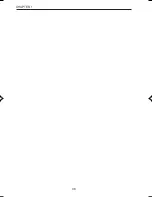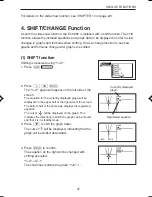44
CHAPTER 2
(4) Using the touch-pen on other screens
• Pen-touch input is valid for most screens not mentioned previously, such as the
menu screen, normal function calculation screen and graph screen.
• On screens similar to that of the menu screen (screens that require selection of set
window modes such as Rapid zoom, etc.), list correction, etc., pen-touching will
highlight the selected item as with main screen selection method. Other operations
are executed in a similar manner to that of the normal function calculation screen.
• You can select the easiest procedure for each screen, since pen-touching and
manual key entry perform identical operations.
• There are some screens where pen-touching is not allowed (embedded demonstra-
tion screens and sending of slide show screens, etc.).
Summary of Contents for EL-9650
Page 10: ...viii ...
Page 46: ...36 CHAPTER 1 ...
Page 230: ...220 CHAPTER 9 ...
Page 268: ...258 CHAPTER 12 ...
Page 349: ...339 APPENDIX When coordinate system is Rect param or polar ...
Page 350: ...340 APPENDIX When coordinate system is Seq F STYLE2 E STYLE1 ...
Page 352: ...342 APPENDIX ...
Page 353: ...343 APPENDIX on Program screen ...
Page 354: ...344 APPENDIX ...
Page 355: ...345 APPENDIX ...
Page 356: ...346 APPENDIX ...
Page 357: ...347 APPENDIX ...
Page 358: ...348 APPENDIX ...