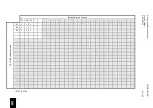P746/EN CS/A11G31
Cyber
Security
(CS) 17-14
MiCOM P746
CS
4.4 Password
Management
The user is locked out temporarily, after a defined number of failed password entry attempts.
The number of password entry attempts, and the blocking periods are configurable. These
settings are shown in Table 4.
The first invalid password entry sets the attempts count (actual text here) to 1 and initiates
an 'attempts timer'. Further invalid passwords during the timed period increments the
attempts count. When the maximum number of attempts has been reached, access is
blocked. If the attempts timer expires, or the correct password is entered
before
the 'attempt
count' reaches the maximum number, then the 'attempts count' is reset to 0.
Once the password entry is blocked, a 'blocking timer' is initiated. Attempts to access the
interface whilst the 'blocking timer' is running results in an error message, irrespective of
whether the correct password is entered or not. Only after the 'blocking timer' has expired
will access to the interface be unblocked, whereupon the attempts counter is reset to zero.
Attempts to write to the password entry whilst it is blocked results in the following message,
which is displayed for 2 seconds.
NOT ACCEPTED
ENTRY IS BLOCKED
Appropriate responses achieve the same result if the password is written through a
communications port.
The attempts count, attempts timer and blocking timer can be configured, as shown in Table 4.
Setting
Cell
col row
Units
Default Setting
Available Setting
Attempts Limit
25 02
3
0 to 3 step 1
Attempts Timer
25 03
Minutes
2
1 to 3 step 1
Blocking Timer
25 04
Minutes
5
1 to 30 step 1
Table 4: Password blocking configuration
Password Recovery
Password recovery is the means by which the passwords can be recovered on a device if
the customer should mislay the configured passwords. To obtain the recovery password the
customer must contact Schneider Electric Customer Care Center and supply two pieces of
information from the IED – namely the
Serial Number
and its
Security Code
. The Customer
Care Center will use these items to generate a Recovery Password which is then provided to
the customer.
The security code is a 16-character string of upper case characters. It is a read-only
parameter. The IED generates its own security code randomly. A new code is generated
under the following conditions:
−
On power up
−
Whenever settings are set back to default
−
On expiry of validity timer (see below)
−
When the recovery password is entered
As soon as the security code is displayed on the LCD display, a validity timer is started. This
validity timer is set to 72 hours and is not configurable. This provides enough time for the
Customer Care Center to manually generate and send a recovery password. The Service
Level Agreement (SLA) for recovery password generation is one working day, so 72 hours is
sufficient time, even allowing for closure of the Customer Care Center over weekends and
bank holidays.
Summary of Contents for MiCOM P746
Page 4: ......
Page 5: ...Pxxx EN SS G11 SAFETY SECTION...
Page 6: ......
Page 8: ...Pxxx EN SS G11 Page 2 8 Safety Section BLANK PAGE...
Page 16: ...P746 EN IT G31 Introduction MiCOM P746...
Page 18: ...P746 EN IT G31 Introduction IT 1 2 MiCOM P746 IT BLANK PAGE...
Page 26: ...P746 EN TD G31 Technical Data MiCOM P746...
Page 38: ...P746 EN GS G31 Getting Started MiCOM P746...
Page 78: ...P746 EN ST G31 Getting Started MiCOM P746...
Page 80: ...P746 EN ST G31 Settings ST 4 2 MiCOM P746 ST BLANK PAGE...
Page 112: ...P746 EN ST G31 Settings ST 4 34 MiCOM P746 ST BLANK PAGE...
Page 114: ...P746 EN OP G31 Operation MiCOM P746...
Page 136: ...P746 EN OP G31 Operation OP 5 22 MiCOM P746 OP BLANK PAGE...
Page 138: ...P746 EN AP G31 Application Notes MiCOM P746...
Page 142: ...P746 EN AP G31 Application Notes AP 6 4 MiCOM P746 AP BLANK PAGE...
Page 194: ...P746 EN AP G31 Application Notes AP 6 56 MiCOM P746 AP BLANK PAGE...
Page 196: ...P746 EN PL G31 Programmable Logic MiCOM P746...
Page 238: ...P746 EN MR A11 Measurements and Recording MiCOM P746...
Page 240: ...P746 EN MR A11 Measurements and Recording MR 8 2 MiCOM P746 MR BLANK PAGE...
Page 258: ...P746 EN FD G31 Firmware Design MiCOM P746...
Page 280: ......
Page 348: ...P746 EN MT A11 Maintenance MiCOM P746...
Page 350: ...P746 EN MT A11 Maintenance MT 11 2 MiCOM P746 MT BLANK PAGE...
Page 364: ...P746 EN MT A11 Maintenance MT 11 16 MiCOM P746 MT BLANK PAGE...
Page 366: ...P746 EN TS G31 Troubleshooting MiCOM P746...
Page 368: ...P746 EN TS G31 Troubleshooting TS 12 2 MiCOM P746 TS BLANK PAGE...
Page 382: ...P746 EN SC G31 SCADA Communications MiCOM P746...
Page 424: ...P746 EN SC G31 SCADA Communications SC 13 42 MiCOM P746 SC BLANK PAGE...
Page 426: ...P746 EN SG F21 Symbols and Glossary MiCOM P746...
Page 438: ......
Page 440: ...P746 EN IN G31 Installation IN 15 2 MiCOM P746 IN BLANK PAGE...
Page 468: ......
Page 470: ...P746 EN HI G31 Remote HMI HI 16 2 MiCOM P746 HI BLANK PAGE...
Page 500: ...P746 EN HI G31 Remote HMI HI 16 32 MiCOM P746 HI BLANK PAGE...
Page 502: ......
Page 504: ...P746 EN CS A11G31 Cyber Security CS 17 2 MiCOM P746 CS BLANK PAGE...
Page 524: ...P746 EN VH G31 Firmware and Service Manual Version History MiCOM P746...
Page 529: ......