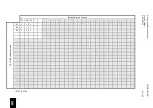P746/EN CS/A11G31
Cyber
Security
(CS) 17-20
MiCOM P746
CS
Parameter
Cell
col row
Default Setting Available Setting
Interface
Applicability
In Setting
file?
Rear Port 2
25 07
Enabled
0 = Disabled or
1 = Enabled
All No
Ethernet Port*
25 08
Enabled
0 = Disabled or
1 = Enabled
All No
Courier Tunnel*†
25 09
Enabled
0 = Disabled or
1 = Enabled
All No
IEC61850*† 25
0A
Enabled
0 = Disabled or
1 = Enabled
All No
DNP3 OE*†
25 0B Enabled
0 = Disabled or
1 = Enabled
All No
Attempts Remain
25 11
All
Yes, Not
Settable
Blk Time Remain
25 12
All
Yes, Not
Settable
Fallbck PW Level
25 20
0
0 = Password
Level 0,
1 = Password
Level 1,
2 = Password
Level 2,
3 = Password
Level 3
All
Yes, Not
Settable
Security Code
25 FF
User interface
Only
No
Evt Unique Id
(Normal Extraction)
01 FE
All
No
Evt Iface Source ±
(Bits 0 – 7 of Event
State)
01 FA
All
No
Evt Access Level ±
(Bits 15 – 8 of Event
State)
01 FB
All
No
Evt Extra Info 1 ±
(Bits 23 – 16 of Event
State)
01 FC
All
No
Evt Extra Info 2 ±
Ω
(Bits 31 – 24 of Event
State)
01 FD
All
No
Table 6: Security Cells Summary
Where:
* - These cells will not be present in a non-Ethernet product
†- These cells will be invisible if the Ethernet port is disabled.
± - These cells invisible if event is not a Security event
Ω
- This cell is invisible in current phase as it does not contain any data.
Reserved for future use.
Summary of Contents for MiCOM P746
Page 4: ......
Page 5: ...Pxxx EN SS G11 SAFETY SECTION...
Page 6: ......
Page 8: ...Pxxx EN SS G11 Page 2 8 Safety Section BLANK PAGE...
Page 16: ...P746 EN IT G31 Introduction MiCOM P746...
Page 18: ...P746 EN IT G31 Introduction IT 1 2 MiCOM P746 IT BLANK PAGE...
Page 26: ...P746 EN TD G31 Technical Data MiCOM P746...
Page 38: ...P746 EN GS G31 Getting Started MiCOM P746...
Page 78: ...P746 EN ST G31 Getting Started MiCOM P746...
Page 80: ...P746 EN ST G31 Settings ST 4 2 MiCOM P746 ST BLANK PAGE...
Page 112: ...P746 EN ST G31 Settings ST 4 34 MiCOM P746 ST BLANK PAGE...
Page 114: ...P746 EN OP G31 Operation MiCOM P746...
Page 136: ...P746 EN OP G31 Operation OP 5 22 MiCOM P746 OP BLANK PAGE...
Page 138: ...P746 EN AP G31 Application Notes MiCOM P746...
Page 142: ...P746 EN AP G31 Application Notes AP 6 4 MiCOM P746 AP BLANK PAGE...
Page 194: ...P746 EN AP G31 Application Notes AP 6 56 MiCOM P746 AP BLANK PAGE...
Page 196: ...P746 EN PL G31 Programmable Logic MiCOM P746...
Page 238: ...P746 EN MR A11 Measurements and Recording MiCOM P746...
Page 240: ...P746 EN MR A11 Measurements and Recording MR 8 2 MiCOM P746 MR BLANK PAGE...
Page 258: ...P746 EN FD G31 Firmware Design MiCOM P746...
Page 280: ......
Page 348: ...P746 EN MT A11 Maintenance MiCOM P746...
Page 350: ...P746 EN MT A11 Maintenance MT 11 2 MiCOM P746 MT BLANK PAGE...
Page 364: ...P746 EN MT A11 Maintenance MT 11 16 MiCOM P746 MT BLANK PAGE...
Page 366: ...P746 EN TS G31 Troubleshooting MiCOM P746...
Page 368: ...P746 EN TS G31 Troubleshooting TS 12 2 MiCOM P746 TS BLANK PAGE...
Page 382: ...P746 EN SC G31 SCADA Communications MiCOM P746...
Page 424: ...P746 EN SC G31 SCADA Communications SC 13 42 MiCOM P746 SC BLANK PAGE...
Page 426: ...P746 EN SG F21 Symbols and Glossary MiCOM P746...
Page 438: ......
Page 440: ...P746 EN IN G31 Installation IN 15 2 MiCOM P746 IN BLANK PAGE...
Page 468: ......
Page 470: ...P746 EN HI G31 Remote HMI HI 16 2 MiCOM P746 HI BLANK PAGE...
Page 500: ...P746 EN HI G31 Remote HMI HI 16 32 MiCOM P746 HI BLANK PAGE...
Page 502: ......
Page 504: ...P746 EN CS A11G31 Cyber Security CS 17 2 MiCOM P746 CS BLANK PAGE...
Page 524: ...P746 EN VH G31 Firmware and Service Manual Version History MiCOM P746...
Page 529: ......