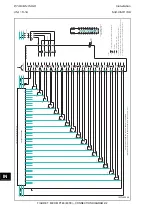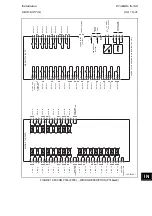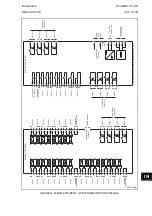P746/EN IN/G31
Installation
(IN) 15-10
MiCOM P746
6. RELAY
WIRING
Before carrying out any work on the equipment, the user should be familiar with the
contents of the safety section/safety guide SFTY/4LM/E11 or later issue, the technical
data section and the ratings on the equipment rating label.”
6.1
Medium and heavy duty terminal block connections
Loose relays are supplied with sufficient M4 screws for making connections to the rear
mounted terminal blocks using ring terminals, with a recommended maximum of two ring
terminals per relay terminal.
If required, Schneider Electric can supply M4 90° crimp ring terminals in three different sizes
depending on wire size (see Table 3). Each type is available in bags of 100.
Part number
Wire size
Insulation colour
ZB9124 901
0.25 – 1.65mm
2
(22 – 16AWG)
Red
ZB9124 900
1.04 – 2.63mm
2
(16 – 14AWG)
Blue
ZB9124 904
2.53 – 6.64mm
2
(12 – 10AWG)
Uninsulated*
TABLE 3: M4 90° CRIMP RING TERMINALS
* To maintain the terminal block insulation requirements for safety, an insulating sleeve
should be fitted over the ring terminal after crimping.
The following minimum wire sizes are recommended:
−
Current Transformers
2.5mm
2
−
Auxiliary Supply, Vx
1.5mm
2
−
RS485 Port
See separate section
−
Other circuits
1.0mm
2
Due to the limitations of the ring terminal, the maximum wire size that can be used for any of
the medium or heavy duty terminals is 6.0mm
2
using ring terminals that are not pre-
insulated. Where it required to only use pre-insulated ring terminals, the maximum wire size
that can be used is reduced to 2.63mm
2
per ring terminal. If a larger wire size is required,
two wires should be used in parallel, each terminated in a separate ring terminal at the relay.
The wire used for all connections to the medium and heavy duty terminal blocks, except the
RS485 port, should have a minimum voltage rating of 300Vrms.
It is recommended that the auxiliary supply wiring should be protected by a 16A high rupture
capacity (HRC) fuse of type NIT or TIA. For safety reasons, current transformer circuits must
never be fused. Other circuits should be appropriately fused to protect the wire used.
6.2 RS485
port
Connections to the RS485 port are made using ring terminals. It is recommended that a 2
core screened cable is used with a maximum total length of 1000m or 200nF total cable
capacitance. A typical cable specification would be:
−
Each core:
16/0.2mm copper conductors
PVC
insulated
IN
−
Nominal conductor area:
0.5mm
2
per core
−
Screen:
Overall braid, PVC sheathed
Summary of Contents for MiCOM P746
Page 4: ......
Page 5: ...Pxxx EN SS G11 SAFETY SECTION...
Page 6: ......
Page 8: ...Pxxx EN SS G11 Page 2 8 Safety Section BLANK PAGE...
Page 16: ...P746 EN IT G31 Introduction MiCOM P746...
Page 18: ...P746 EN IT G31 Introduction IT 1 2 MiCOM P746 IT BLANK PAGE...
Page 26: ...P746 EN TD G31 Technical Data MiCOM P746...
Page 38: ...P746 EN GS G31 Getting Started MiCOM P746...
Page 78: ...P746 EN ST G31 Getting Started MiCOM P746...
Page 80: ...P746 EN ST G31 Settings ST 4 2 MiCOM P746 ST BLANK PAGE...
Page 112: ...P746 EN ST G31 Settings ST 4 34 MiCOM P746 ST BLANK PAGE...
Page 114: ...P746 EN OP G31 Operation MiCOM P746...
Page 136: ...P746 EN OP G31 Operation OP 5 22 MiCOM P746 OP BLANK PAGE...
Page 138: ...P746 EN AP G31 Application Notes MiCOM P746...
Page 142: ...P746 EN AP G31 Application Notes AP 6 4 MiCOM P746 AP BLANK PAGE...
Page 194: ...P746 EN AP G31 Application Notes AP 6 56 MiCOM P746 AP BLANK PAGE...
Page 196: ...P746 EN PL G31 Programmable Logic MiCOM P746...
Page 238: ...P746 EN MR A11 Measurements and Recording MiCOM P746...
Page 240: ...P746 EN MR A11 Measurements and Recording MR 8 2 MiCOM P746 MR BLANK PAGE...
Page 258: ...P746 EN FD G31 Firmware Design MiCOM P746...
Page 280: ......
Page 348: ...P746 EN MT A11 Maintenance MiCOM P746...
Page 350: ...P746 EN MT A11 Maintenance MT 11 2 MiCOM P746 MT BLANK PAGE...
Page 364: ...P746 EN MT A11 Maintenance MT 11 16 MiCOM P746 MT BLANK PAGE...
Page 366: ...P746 EN TS G31 Troubleshooting MiCOM P746...
Page 368: ...P746 EN TS G31 Troubleshooting TS 12 2 MiCOM P746 TS BLANK PAGE...
Page 382: ...P746 EN SC G31 SCADA Communications MiCOM P746...
Page 424: ...P746 EN SC G31 SCADA Communications SC 13 42 MiCOM P746 SC BLANK PAGE...
Page 426: ...P746 EN SG F21 Symbols and Glossary MiCOM P746...
Page 438: ......
Page 440: ...P746 EN IN G31 Installation IN 15 2 MiCOM P746 IN BLANK PAGE...
Page 468: ......
Page 470: ...P746 EN HI G31 Remote HMI HI 16 2 MiCOM P746 HI BLANK PAGE...
Page 500: ...P746 EN HI G31 Remote HMI HI 16 32 MiCOM P746 HI BLANK PAGE...
Page 502: ......
Page 504: ...P746 EN CS A11G31 Cyber Security CS 17 2 MiCOM P746 CS BLANK PAGE...
Page 524: ...P746 EN VH G31 Firmware and Service Manual Version History MiCOM P746...
Page 529: ......