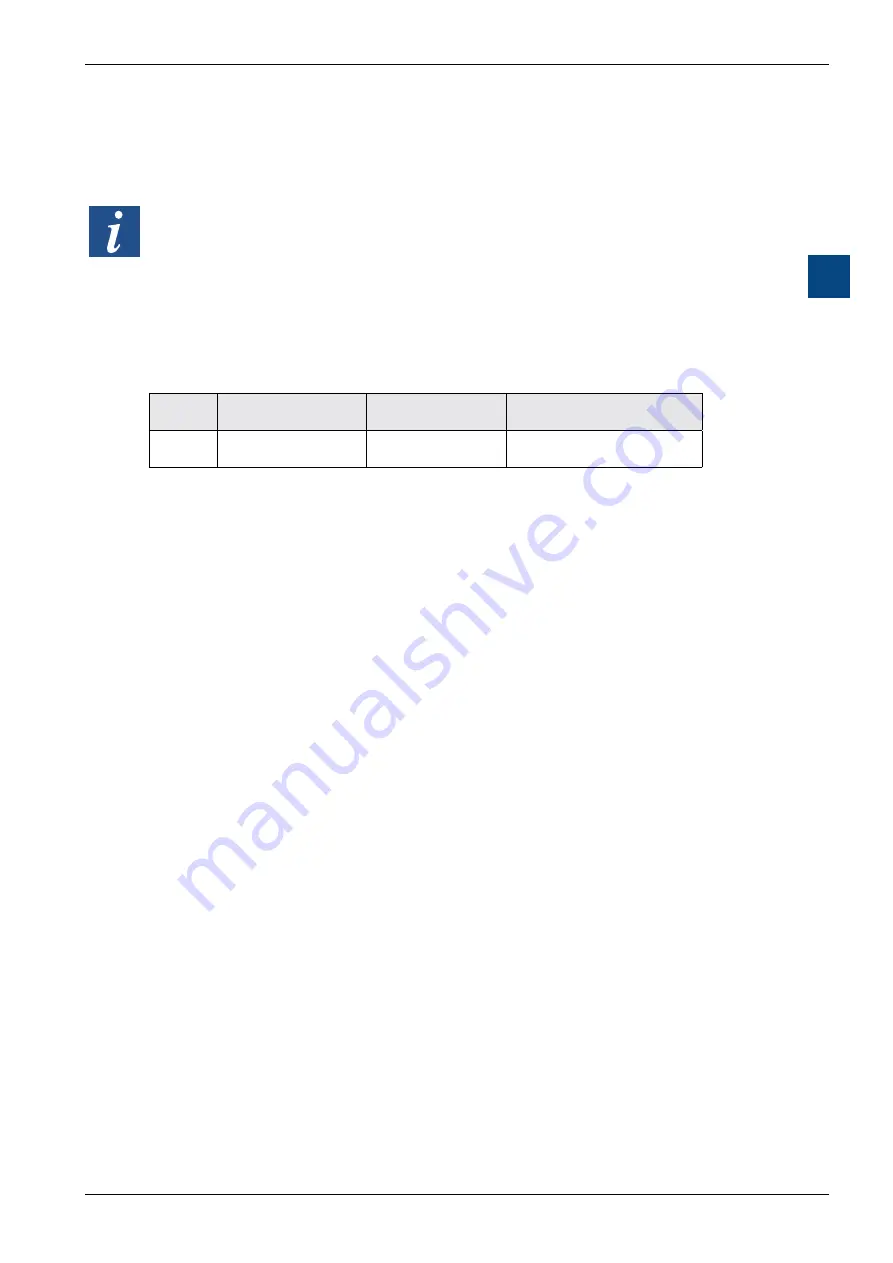
Hardware Manual for the PCD2.M5 Series│Document 26/856; Version EN 12│2014-07-24
Saia-Burgess Controls AG
Memory space on the PCD
PCD2.M5_ Classic CPUs and expansion housings
3-33
3
The second, optionally configurable part is referred to in PG5 as "extension memory
backup" (data backup) and can be used to back up DBs and texts to the flash during
runtime.
If part of the backup memory is used as "extension memory backup", the available
"user backup memory" is reduced by twice the amount of "extension memory back-
up" used. In parallel with the reduction of the "user program memory backup", the
user program memory is also adjusted, so the total user program memory can be
copied to the backup flash.
Available user backup memory
System RAM user program
memory
Flash user backup
(prg + data)
Default memory
configuration
5440
5540
1024 Kb
1024 Kb
48k prg lines,
64k txt, 256k ext.
Note that in the default memory configuration, each program line requires 4 bytes.
Any flash memory module suitable for user program backup (e.g. a PCD7.R500) can
be used as a flash card. Where multiple compatible modules are connected, the first
module from the left will be used (Slot M1, M2).
Flash memory modules (optional)
For the PCD, there are various flash memory modules for different applications.
Some of these modules are explicitly designed for a particular use (e.g. the PCD7.
R500 for user program backup). However, there are other modules available for
various types of storage (e.g. the PCD7.R551M04, which contains 1 MB of memory
space for the user program backup and 3 MB the file system).
Most flash memory modules are simple cards (PCD7.Rxxx), which can be plugged
into a PCD2.M5xxx0 in Slot M1 or M2.
Flash memory modules for the file system
Apart from the flash memories mentioned above for backing up the user program
memory and DBs, there is another type of flash memory available for files. These
memory modules can be used to save "PC-readable" files such as web pages,
images or log files. The content of these flash memory modules can be accessed via
the web server, the FTP server (for PCD2 with Ethernet interface only) and the user
program.
















































