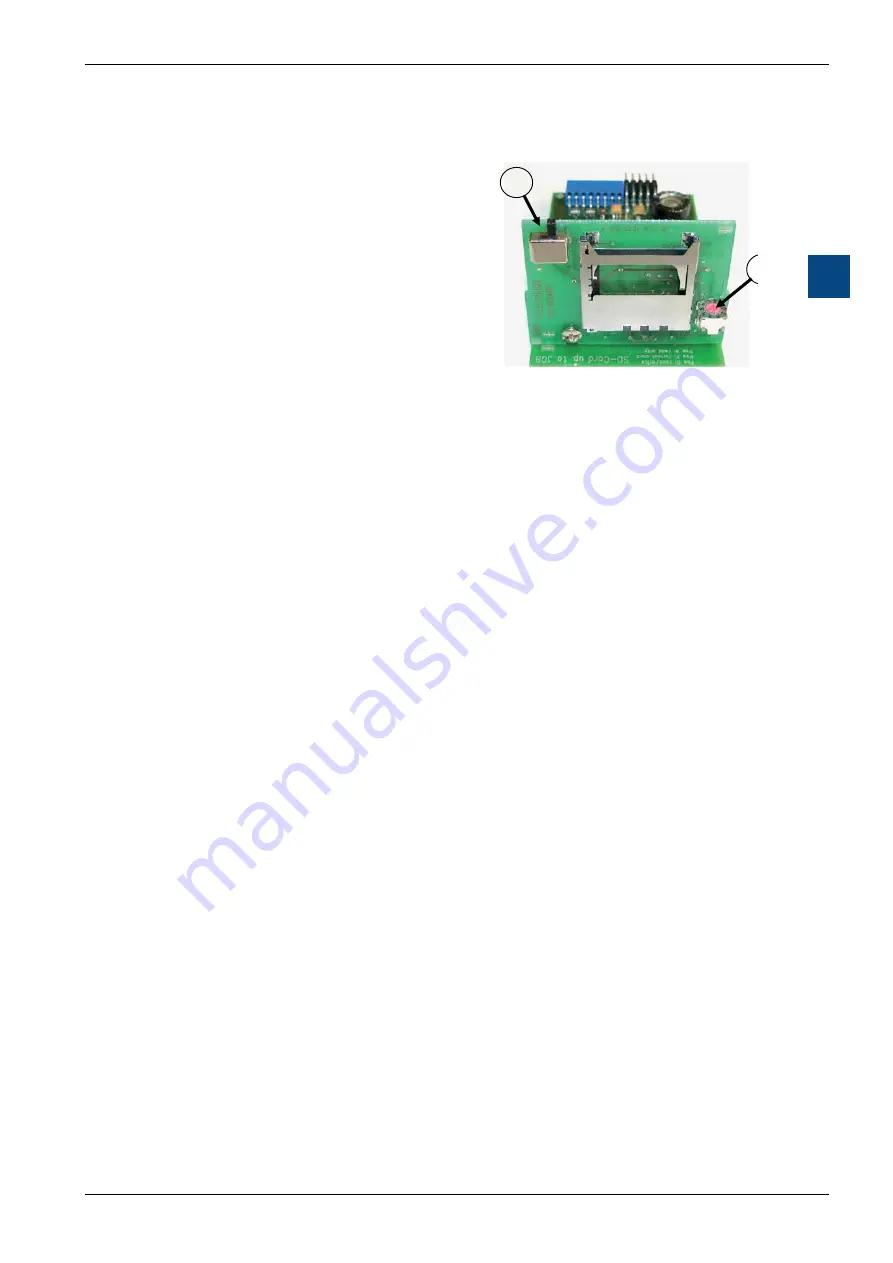
Hardware Manual for the PCD2.M5 Series│Document 26/856; Version EN 12│2014-07-24
Saia-Burgess Controls AG
Memory module PCD3.R600 for flash cards (FCs)
PCD2.M5_ Classic CPUs and expansion housings
3-48
3
Inserting the flash card
Move slider
on the PCD2.R6000 to the OFF
position
When inserting the flash card, press until you
feel some resistance; you may hear a soft
click. Ease off the pressure until the card is at
the same height as the slot.
Move slider
on the PCD2.R6000 to the ON
position
The SD card is formatted with the SBC file
system (regardless of the setting of the BCD
switch
)
OFF ON
1
2
Removing the flash card
Move slider
on the PCD2.R6000 to the OFF position
Wait until the "Busy" LED is off. If the "Busy" LED is off, push the card into the module
housing until you feel some resistance. Ease off the pressure until the card slides out.
Reformatting the flash card
Move slider
on the PCD2.R6000 to the OFF position
Wait until the "Busy" LED is off.
Turn BCD switch
to position 5
Move slider
on the PCD2.R6000 to the ON position
Wait until the "Busy" LED is off.
Remove and re-insert SD card
NB: This procedure deletes all stored data.
3.13.6 User program backup to the flash card
It is possible to back up the user program (see section 3.12.1) to the flash card in the
PCD2.R6000.
The memory locations for the user program (to back up and restore) are queried in
the following order:
1. M1 Slot
2. M2 Slot
3. I/O Slot 0...3
4. Onboard flash memory (where present)






























