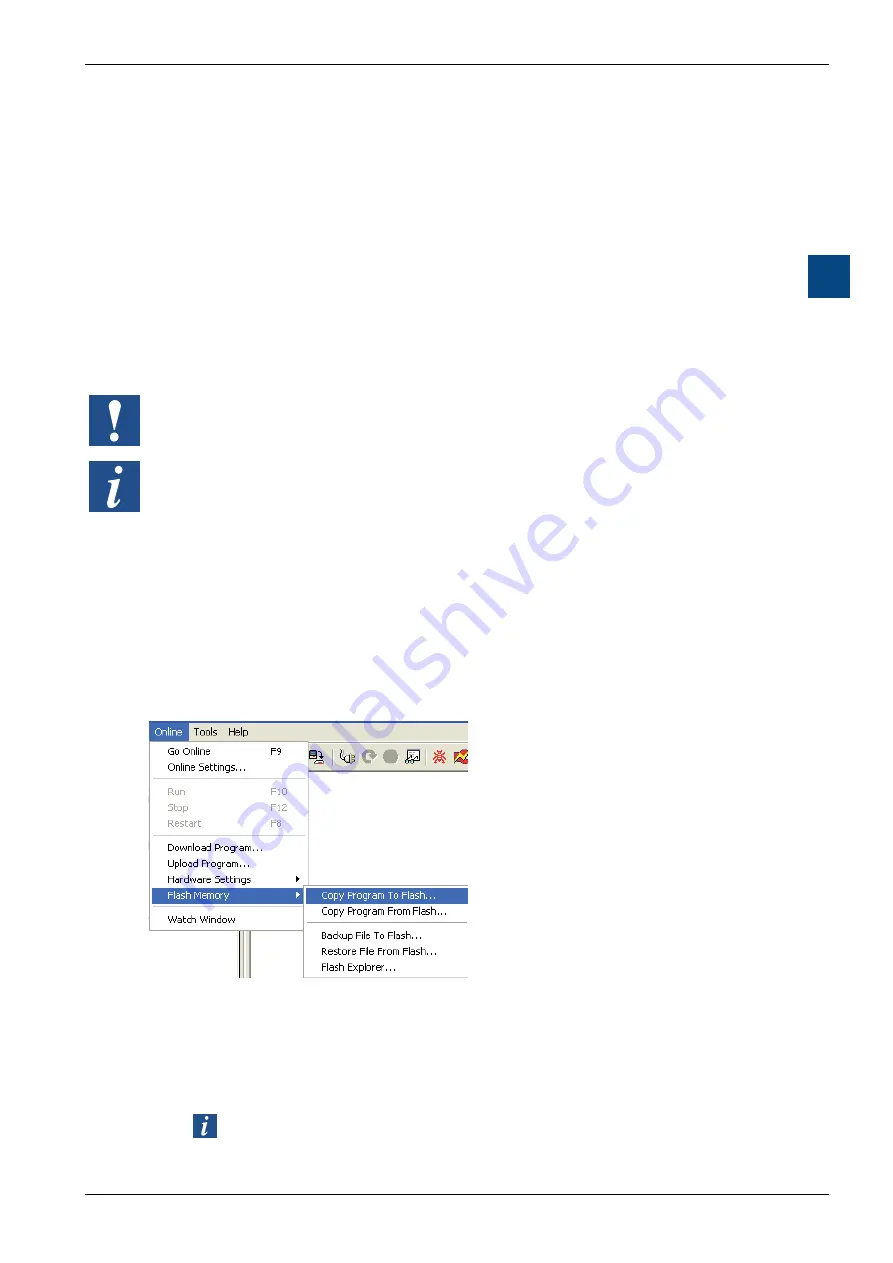
Hardware Manual for the PCD2.M5 Series│Document 26/856; Version EN 12│2014-07-24
Saia-Burgess Controls AG
Memory space on the PCD
PCD2.M5_ Classic CPUs and expansion housings
3-35
3
3.12.2 Program backup and restore on backup flash
The user program memory (user program, text/DB memory and extension memory),
including the hardware settings, can be copied from a PCD either to the onboard
flash or to an appropriate memory module. The procedure for backup/restore to/from
a flash card is identical to that for backup/restore using the onboard flash.
If a flash card is plugged into the PCD and a backup is run, this module is
automatically written to and the backup is also created on the onboard flash (provided
sufficient memory space is available).
With a restore with a memory module plugged in, the content of the flash module is
restored and then (where possible) copied to the onboard flash.
Where multiple flash modules suitable for backing up the user program memory are
installed on the PCD, the first from the left will be read/written to (sequence: M1,
M2).
In order to copy to the backup flash, the control must be in a STOP state. Where
necessary, a reminder message will appear. The copying process may take up to
30 seconds. During the "Copy Program to Flash..." operation, the Run/Halt LED on
the PCD flashes alternately red and green, and the Run and Halt LEDs also flash
alternately.
Program backup to backup flash
The user program memory can be loaded into flash using PG5. The relevant function
can be found on the "Online" menu within the PG5 project manager or the online
configurator.
Program restore from backup flash
●
Automatic restore
If no valid user program is loaded when the CPU is switched on, the CPU
operating system checks whether there is a valid program in the onboard flash;
if so, it is automatically loaded and executed.
An automatic restore is also executed if a flat battery, or none at all,
is detected on a PCD2.M5xx0.
















































