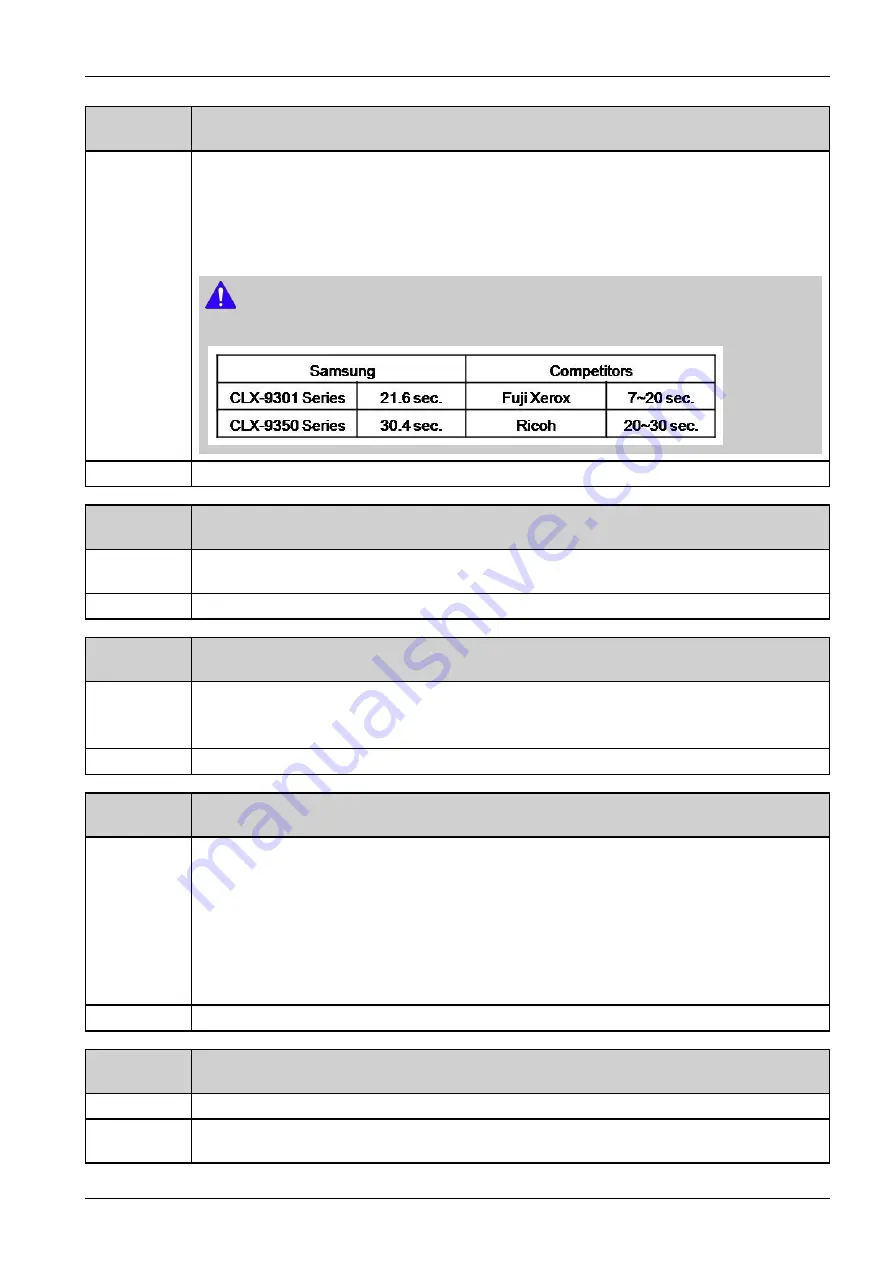
6. Reference Information
Question
No.13
Is it possible to disable ACR?
Answer
Yes, it may be disabled. It can be disabled per each execution condition.
But it is not recommended because default setting comes optimized.
•
Page: 200 ~ 5000 (Default: 500)
•
LSU Temp: 1 ~ 100 (Default: 3 degree Celsius)
•
Ambient Temp: 1 ~ 100 (Default: 4)
NOTE
ACR Operating Time
Reference
Service Manual 4.4.5.6 Image Management
Question
No.14
Can you install a 3rd party HDD to these machines?
Answer
Since compatibility test has not been performed, it may cause problems to the unit. Samsung does not provide
service support for unauthorized modifications to the device.
Reference
Question
No.15
For Polaris Mono 23/28 PPM Models, HDD is not a default option. Are storage related functions not
supported? What features are not supported
Answer
If there is no HDD, Share Folder function is not supported.
FAX's storage size reduction from 157 GB on HDD to 4 MB on flash memory. But 4 MB is enough because
80 sheets FAXs is as 1 MB by ITU-T No.1 Chart standard.
Reference
Service Manual 2.2.3 Controller and Software Specification, Service Guide
Question
No.16
When copying, can mono print be set as default color mode? It needs to be fixed even after power
On/Off.
Answer
Default settings may be modified in Machine Setup. Alternatively, ‘Short Cut’ feature may be used to
create custom default setting. User Authorities must be configured through Job Account to prevent them
from changing settings.
It may be changed in Copy Setting within Machine Setup.
Detailed location is as follows: "
1. Menu overview and advanced features > Machine setup > Other
settings > application settings > Copy Settings > Color Mode" value: Auto > Mono
”.
Then, the setting change will remain even after power On/Off. This only changes the default setting, but users
still can change the setting before starting the jobs.
Reference
Search in Admin Guide By “Color Mode”
Question
No.17
Compared to HP, oblique lines/thin lines and gray did not show properly. Is this improved in Polaris?
Answer
Oblique lines/Thin lines expression has been much improved, and it is currently equal to HP or better.
Reference
Implementation of ReCP Technology (Edge Enhancement for Clean Page : Thin line expression
improvement, Resolution Enhancement : Oblique line expression improvement)
Copyright© 1995-2016 SAMSUNG. All rights reserved.
6-15



































