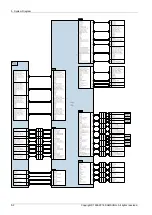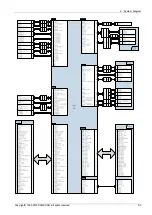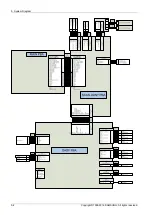4. Troubleshooting
39) The soft keyboard window doesn't display in ACR
•
Symptom
:
Soft Keyboard is not shown when ACR is configured.
•
Troubleshooting
1) Procedure
a) Go to service mode.
b) Do not use the soft keyboard when logging on to the service mode.
c) Click the Editbox of ACR.
d) Confirm Keyboard.
2) Root Cause
a) The Keyboard type of ACR editbox is set up in the wrong way
b) There is no default settings value of the Keyboard.
3) Resolution
a) Setting the defined keyboard value.
i) Before
ii) After
4) Self-solution
a) Click editbox when logging in.
Copyright© 1995-2016 SAMSUNG. All rights reserved.
4-268