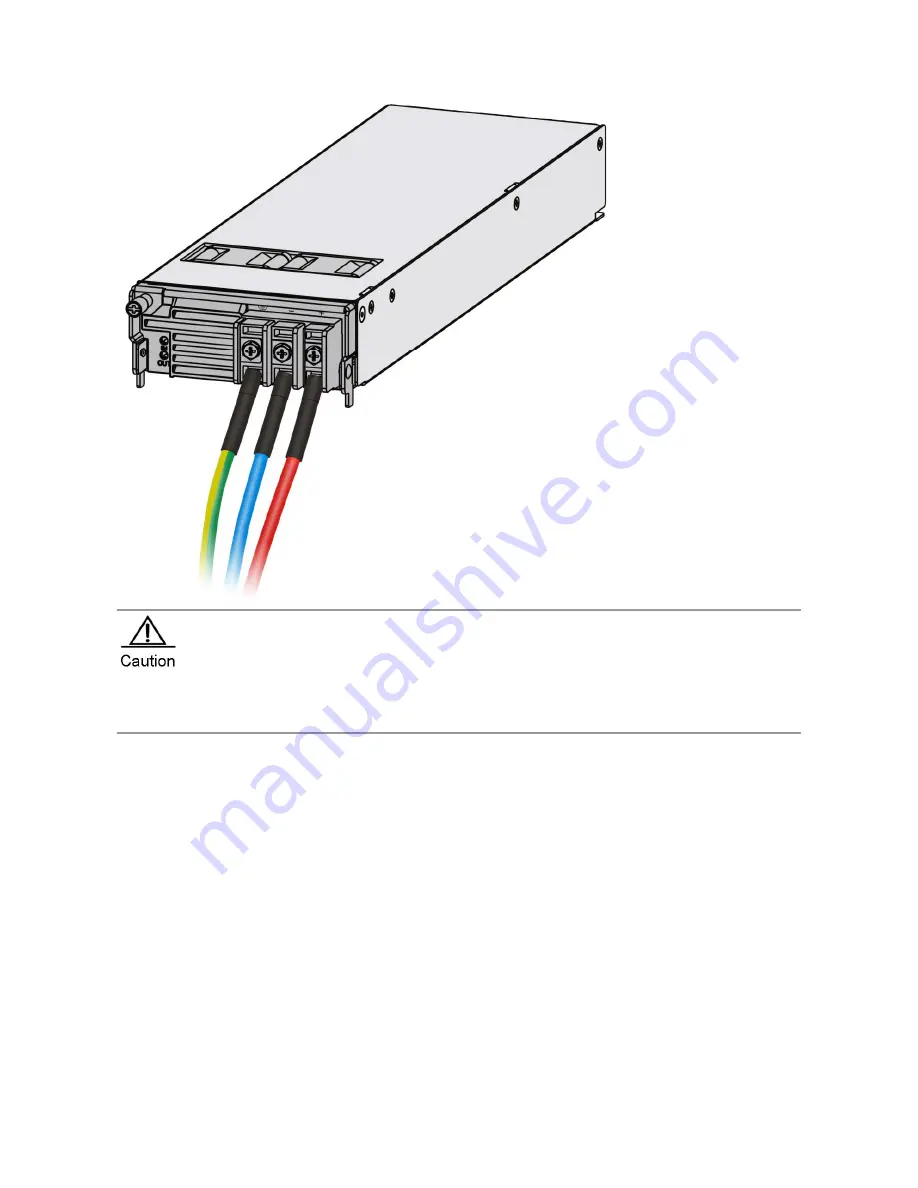
Before connecting the power supply, make sure the external power supply matches the power module inside
the unit.
Before connecting the DC power cord to the terminal, make sure the other end of power cord is not plugged
in.
Make sure the power supply is properly connected.
Installation Verification
Verify if the external power supply matches the distribution panel of the cabinet.
After installing the equipment, verify if the front/back cabinet doors can be closed.
Verify that the cabinet has been fastened completely, and does not move or tilt.
Verify that the equipment has been installed in the cabinet, and all the cables have been fastened to the cabinet.
Verify that the fan meets the requirement.
Verify that the power supply is properly selected.
Verify that the power module is inserted properly and the screws are fastened tightly.
Please do not power up the switch by yourself and do not perform live-line maintenance.
Verify that there is no potential danger in the working area, for example, the power supply is not grounded well, or
the ground is wet.
Please do not place the switch at a damp place to prevent the moisture from entering the switch.
Be sure of the location of the emergency power switch. If an emergency occurs, cut off the power first.
Verify that all power supplies are turned off if you want to turn off the power.
Verify that the power cord is connected properly.
Summary of Contents for RG-S8605E
Page 1: ...RG S8600E Series Switches Hardware Installation and Reference Guide V1 09...
Page 63: ...Figure 2 2 Preventing EMI on RG S8607E Figure 2 3 Preventing EMI on RG S8610E...
Page 86: ...Figure 3 21 Grounding Point on the Rear of the RG S8610E Switch...
Page 116: ...Figure 7 12 Replacing the Module for RG S8610E...
Page 120: ...Note A Fan modules to be removed B Fan modules to be installed...
Page 132: ......
















































