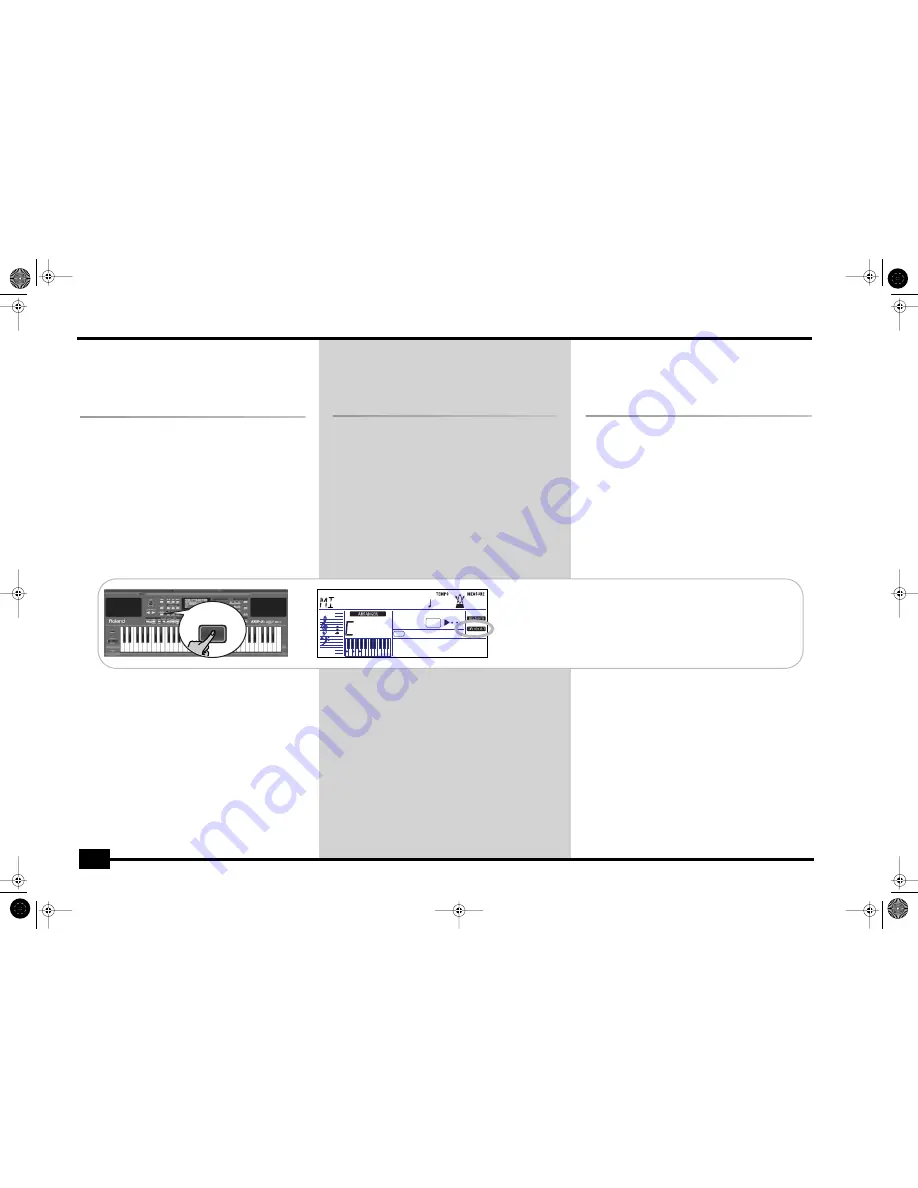
r
EXR-5s/EXR-3s
58
Note:
If necessary, you can now change the settings you do not
like (e.g. select another sound for the Main part, etc.) and then
save your new version to a User Program (see p. 99).
Melody Intelligence
The Melody Intelligence function adds a second voice (harmony
notes) to the melodies you play with your right hand. In fact,
the Melody Intelligence function uses both halves of the key-
board to determine which notes to play:
• It looks at the melody notes in the right half; and…
• It analyzes the chords you play in the left half to see which
notes it must add to your melody.
Press the
[MELODY¥INTELLIGENCE]
button so that the corre-
sponding icon (see right illustration) appears in the display.
Changing the Melody Intelligence harmony type
The EXR-5s/EXR-3s contains 18 different voicings (harmony
types) for the MELODY INTELLIGENCE function. These voic-
ings specify the number of harmony notes and the way in
which they are added to your melody.
To select a different harmony type, press an hold the
[MELODY¥INTELLIGENCE]
button until the “
MI
” message
appears in the upper left corner of the display. Then use the
[–]
/
[+]
buttons to select the desired voicing. See above for the
available types (right).
Note:
The Melody Intelligence setting can be saved to a User
Program memory.
Nota:
Si fuera necesario, puede cambiar los ajustes que no le
gusten (por ejemplo,. seleccionar otro sonido para la parte Main,
etc.) y después guardar su nueva versión en un Programa de
Usuario (consulte la p. 99).
Melody Intelligence
La función Melody Intelligence añade una segunda voz (notas
armónicas) a las melodías que se tocan con la mano derecha. En
realidad, la función Melody Intelligence utiliza ambas partes del
teclado para determinar las notas que debe tocar:
• Estudia las notas de la melodía en la mitad derecha; y…
• Analiza los acordes que usted toca en la mitad izquierda para
determinar las notas que debe añadir a la melodía.
Pulse el botón
[MELODY¥INTELLIGENCE]
de forma que aparezca
el icono correspondiente (consulte la ilustración) en la pantalla.
Cambiar el tipo de armonía de Melody Intelligence
El EXR-5s/EXR-3s contiene 18 voces diferentes (tipos de
armonía) para la función MELODY INTELLIGENCE. Estas voces
especifican el número de notas de armonía y la manera cómo
se añaden a la melodía.
Para seleccionar un tipo de armonía distinto, mantenga pul-
sado el botón
[MELODY¥INTELLIGENCE]
hasta que aparezca
el mensaje “
MI
” en la parte superior izquierda de la pantalla.
A continuación, utilice los botones
[–]
/
[+]
para seleccionar la
voz deseada. Consulte más arriba para los tipos disponibles
(derecha).
Nota:
El ajuste Melody Intelligence puede guardarse en una
memoria de Programa de Usuario.
Remarque:
Si nécessaire, vous pouvez alors modifier les régla-
ges qui ne vous plaisent pas (choisir un autre son pour la partie
Main, par exemple) et sauvegarder votre nouvelle version dans
un programme utilisateur (voyez p. 99).
Fonction ‘Melody Intelligence’
Melody Intelligence est une fonction qui ajoute une deuxième
voix (des notes d’harmonie) aux mélodies que vous jouez de la
main droite. En fait, la fonction Melody Intelligence se base sur
les deux moitiés du clavier pour déterminer les notes à jouer:
• Elle examine les notes de la mélodie dans la moitié droite et…
• Elle analyse les accords que vous jouez dans la moitié gauche
pour déterminer quelles notes elle doit ajouter à votre
mélodie.
Appuyez sur le bouton
[MELODY¥INTELLIGENCE]
de sorte que
l’icône correspondante (voyez l’illustration de droite) s’affiche à
l’écran.
Changer le type d’harmonie Melody Intelligence
L’EXR-5s/EXR-3s propose 18 types d’harmonie différents
pour la fonction MELODY INTELLIGENCE. Ces voix spécifient
le nombre de notes d’harmonie et la manière dont ces notes
sont ajoutées à votre mélodie.
Pour choisir un autre type d’harmonie, maintenez enfoncé le
bouton
[MELODY¥INTELLIGENCE]
jusqu’à ce que le message
“
MI
” s’affiche dans le coin supérieur gauche de l’écran. Utili-
sez ensuite les boutons
[–]
/
[+]
pour choisir les voix désirées.
Voyez ci-dessus (à droite) les types disponibles.
Remarque:
Vous pouvez sauvegarder le réglage Melody Intelli-
gence dans un programme utilisateur.
M
INTRO
FULL
BAND
=
ORCHESTRATOR
BEAT
Traditnl
120
00
001
MELODY
INTELLIGENCE
1 Duet
2 Organ
3 Combo
4 Strings
5 Choir
6 Block
7 BigBand
8 Country
9 Traditnl
10 Broadway
11 Gospel
12 Romance
13 Latin
14 CntrGuit
15 CntrBald
16 WltzOrg
17 OctvTpe1
18 OctvTpe2
EXR-5_3s_GBEF Page 58 Tuesday, April 12, 2005 10:28 PM
Summary of Contents for EXR-3S
Page 145: ...EXR 5s EXR 3s 145 EXR 5_3s_GBEF Page 145 Tuesday April 12 2005 10 28 PM ...
Page 146: ...r EXR 5s EXR 3s 146 EXR 5_3s_GBEF Page 146 Tuesday April 12 2005 10 28 PM ...
Page 147: ...EXR 5s EXR 3s 147 EXR 5_3s_GBEF Page 147 Tuesday April 12 2005 10 28 PM ...
Page 148: ...r EXR 5s EXR 3s 148 EXR 5_3s_GBEF Page 148 Tuesday April 12 2005 10 28 PM ...
Page 149: ...EXR 5s EXR 3s 149 EXR 5_3s_GBEF Page 149 Tuesday April 12 2005 10 28 PM ...
Page 150: ...r EXR 5s EXR 3s 150 EXR 5_3s_GBEF Page 150 Tuesday April 12 2005 10 28 PM ...
Page 152: ...r EXR 5s EXR 3s 152 EXR 5_3s_GBEF Page 152 Tuesday April 12 2005 10 28 PM ...






























