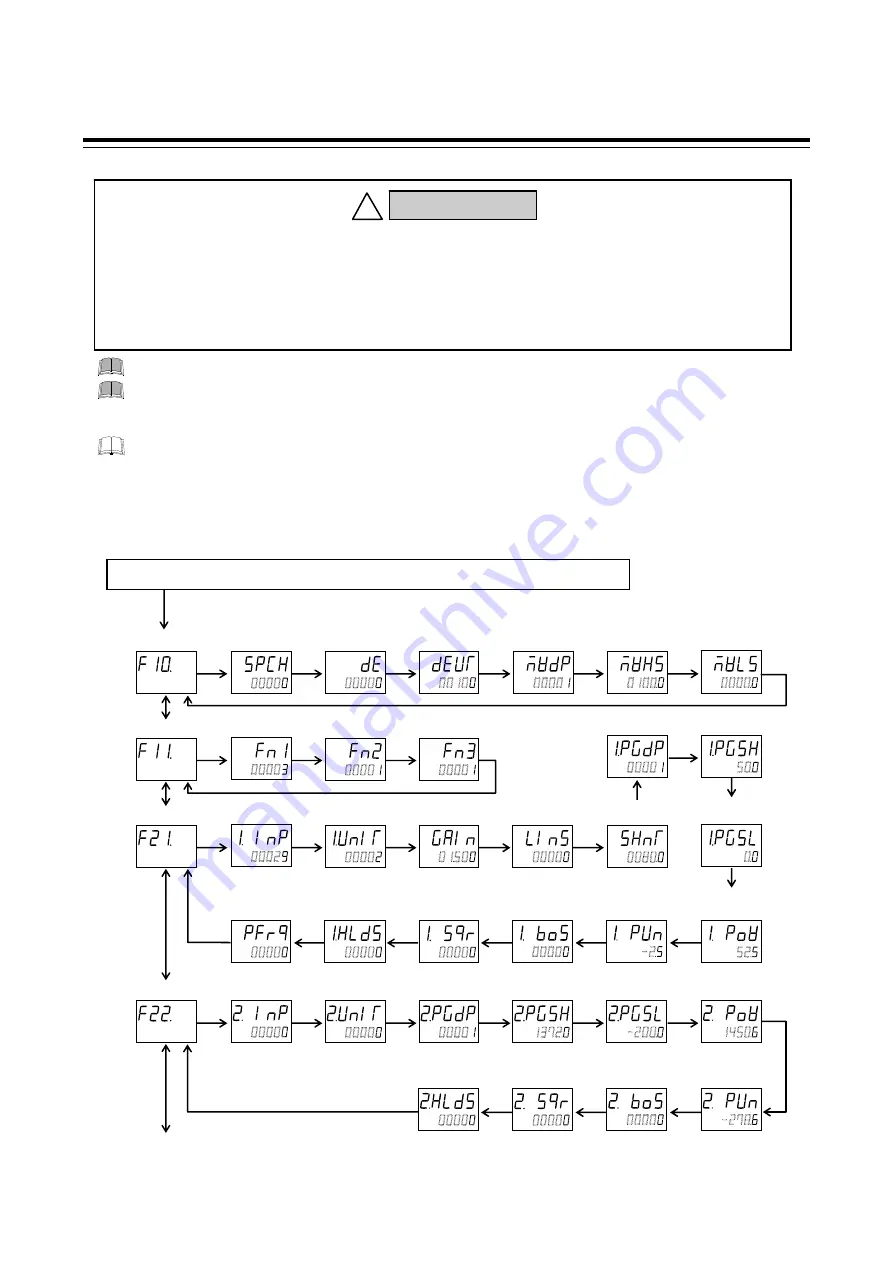
50
IMR01N12-E7
8. ENGINEERING MODE
Parameters in the Engineering mode should be set according to the application before
setting any parameter related to operation. Once the Parameters in the Engineering mode
are set correctly, no further changes need to be made to parameters for the same
application under normal conditions. If they are changed unnecessarily, it may result in
malfunction or failure of the instrument. RKC will not bear any responsibility for malfunction
or failure as a result of improper changes in the Engineering mode.
Function blocks and setting items which do not exist in the HA430/930 are displayed on the screen of
the shaded section. For these functions blocks and setting items, use their factory set values with these
values left intact.
8.1 Display Sequence
To go to Engineering mode, press the shift key for 2 seconds while pressing the SET key at SV setting &
Monitor mode, Parameter setting mode, or Setup setting mode.
Continued on the next page.
WARNING
!
SV setting & Monitor mode, Parameter setting mode, or Setup setting mode
Press the shift key for 2 seconds while pressing the SET key
Input 1_decimal point
position
Input 1_input scale
high
Input 1_input scale
low
Input 1_input error
determination point (high)
Input 1_input error
determination point
(low)
Input 1_burnout
direction
Input 1_squrae root
extraction selection
Power supply
frequency selection
Input 2_squrae root
extraction selection
(Screen configuration)
SET key
UP or DOWN
key
(Direct key)
Auto/Manual transfer
key operation selection
(Input 1)
SET key
SET key
Remote/Local transfer
key operation selection
RUN/STOP transfer
key operation selection
Bar graph display
selection
Bar graph resolution
setting
STOP display
selection
UP or DOWN
key
SET key
Input 1_input type
selection
Input 1_display unit
selection
UP or DOWN
key
SET key
SET key
SET key
SET key
(Input 2)
Input 2_input type
selection
Input 2_display unit
selection
Input 2_decimal point
position
Input 2_input scale
high
SET key
Input 2_input scale
low
nput 2_input error
determination point
(high)
Input 2_input error
determination point
(low)
Input 2_burnout
direction
(P. 63)
(P. 65)
(P. 66)
(P. 66)
Shunt resistance
output value
Input 1_PV1 hold
function
SET key
SET key
SET key
SET key
SET key
Input 2_PV2 hold
function
SET key
SET key
SET key
SET key
SET key
SET key
Decimal point position
of MV scaling
SET key
SET key
MV scaling low
MV scaling high
SET key
F23
(Event input)
UP or DOWN
key
Parameters in Engineering mode are settable only when the controller is in STOP mod
e.
All parameters of the engineering mode are displayed regardless of the instrument specification.
SET key
SET key
SET key
SET key
SET key
SET key
SET key
SET key
Gain setting
Linearize type
selection
SET key
SET key
SET key
SET key
SET key
SET key
















































