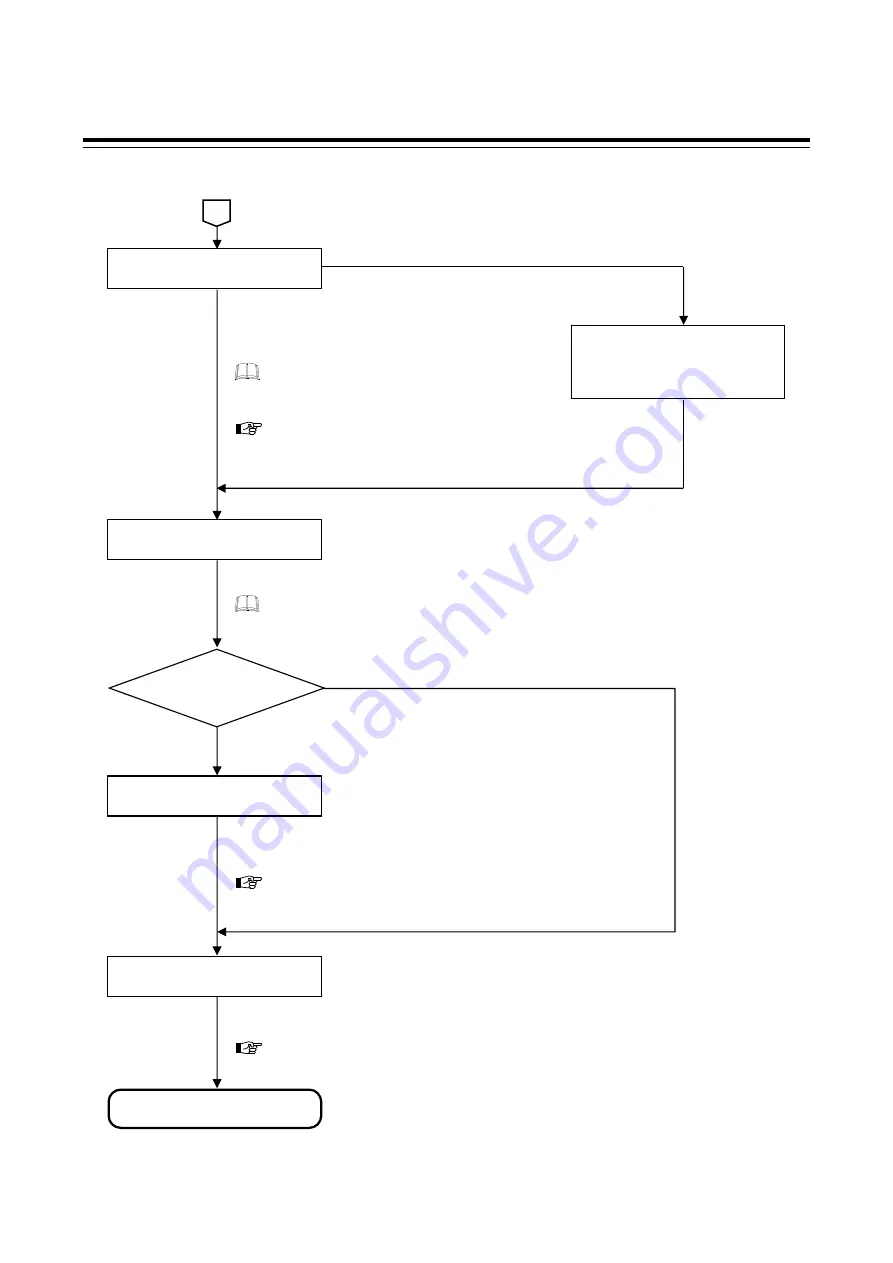
4.
SETTING
IMR01N12-E7
23
Continued from the previous page.
Control Memory area selection
Select the Memory area in SV setting & Monitor mode.
Change from STOP to RUN
For details of Memory area selection, refer to
9.7 Control Area Transfer. (P. 114)
Press the direct key (R/S) to change the RUN/STOP status from STOP mode to RUN mode.
Operation start
Parameter data setting
Set parameters in Parameter setting mode:
For details of the parameter setting mode, refer to
6. PARAMETER SETTING MODE. (P. 32)
Up to 16 individual sets of parameters in Parameter
setting mode and SVs can be stored and used in
Multi-memory area function.
Yes
No
Is Multi-memory area*
function used?
Set value (SV) setting
Set the control set value (SV) which is target value of the control. (Refer to P. 30.)
The Set value (SV) can be stored up to 16 areas in Multi-memory area function as well as
parameters in Parameter setting mode.
To use Ramp/Soak function
Event output/Event input function
PID and control response, etc.
* Factory shipment: Memory area 1
Set the Setting change rate
limiter, Area soak time and Link
area number.
A
For details of RUN/STOP transfer, refer to
9.6 RUN/STOP Transfer. (P. 112)
















































