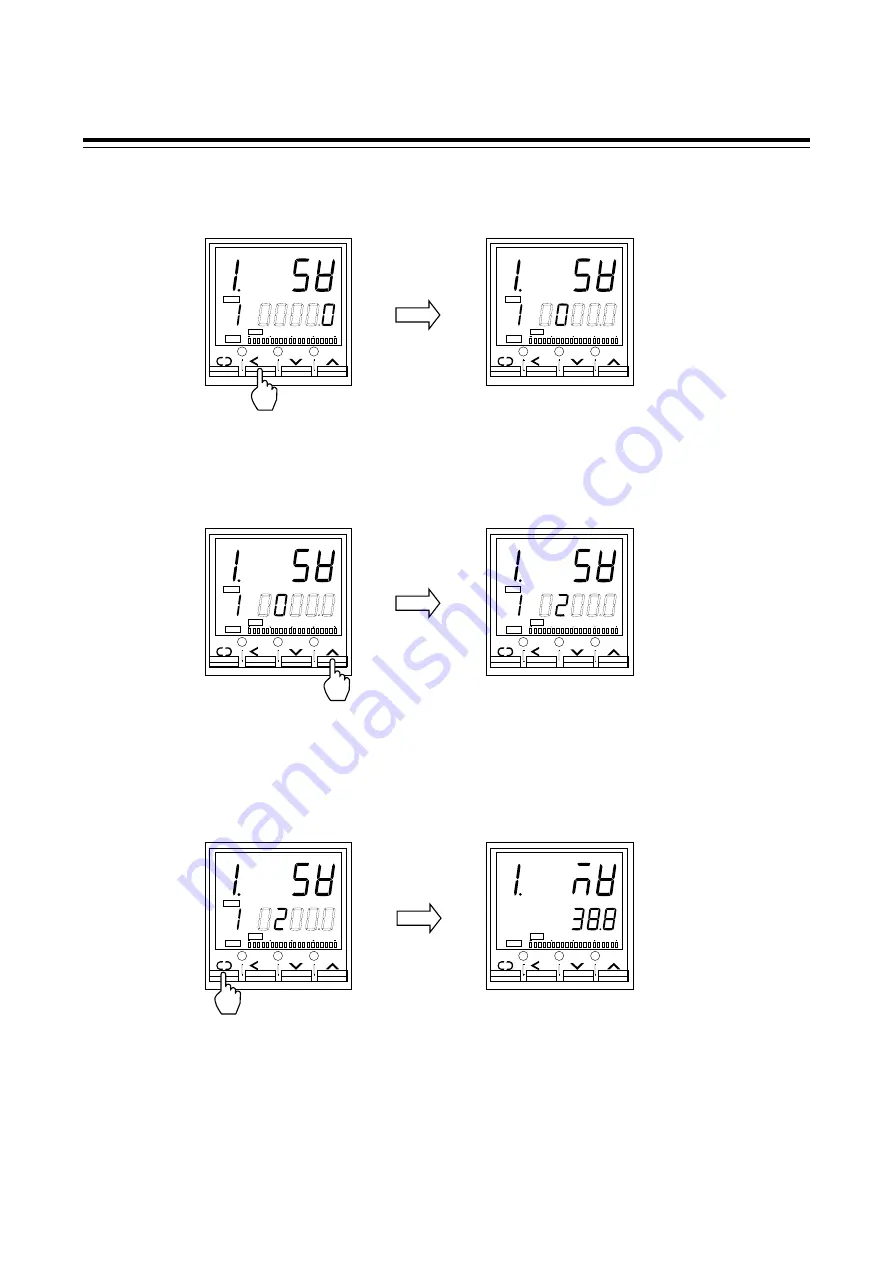
4. SETTING
IMR01N12-E7
29
3.
Shift the high-lighted digit
The high-lighted digit indicates which digit can be set. Press the shift key to high-light the hundreds digit.
4.
Change the set value
Press the UP key to change the number to 2.
5.
Store the set value
Press the SET key to store the new set value. The display goes to the next parameter.
SET
MODE
SET
MODE
SET
MODE
SET
MODE
SV setting & Monitor mode
(Input 1_SV1 setting screen)
SV setting & Monitor mode
(Input 1_MV1 monitor screen)
SET
MODE
SET
MODE






























