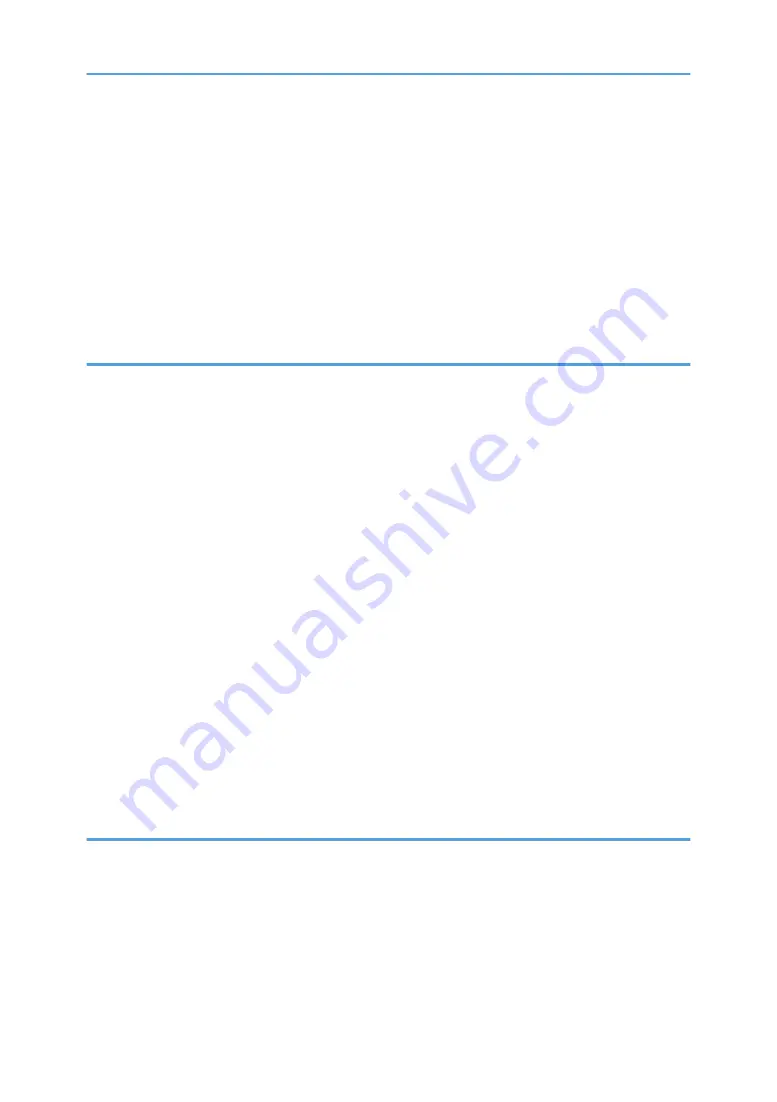
Centring......................................................................................................................................................154
Positive / Negative...................................................................................................................................156
Series Copies.............................................................................................................................................157
Booklet/Magazine...................................................................................................................................159
Covers........................................................................................................................................................164
Designate...................................................................................................................................................166
Chapters.....................................................................................................................................................168
Slip Sheet...................................................................................................................................................170
Relationship between Document Server and Other Functions...................................................................173
Document Server Display..............................................................................................................................174
Simplified Display......................................................................................................................................175
Preview Display.........................................................................................................................................176
Storing Data...............................................................................................................................................178
Changing the User Name of a Stored Document...................................................................................182
Changing the File Name of a Stored Document....................................................................................183
Changing the Password of a Stored Document......................................................................................184
Checking the Details of a Stored Document...........................................................................................184
Searching for Stored Documents.............................................................................................................185
Printing Stored Documents........................................................................................................................187
Deleting a Stored Document....................................................................................................................193
Displaying Stored Documents with Web Image Monitor......................................................................194
Downloading Stored Documents with Web Image Monitor.................................................................195
Registering Frequently Used Functions for Printing Stored Documents from the Document Server....196
Changing the Default Functions of the Document Server's Initial Display............................................196
5. Copier and Document Server Features
Changing Default Settings........................................................................................................................199
Quitting User Tools....................................................................................................................................200
General Features...........................................................................................................................................201
Reproduction Ratio........................................................................................................................................205
Edit..................................................................................................................................................................207
4
Summary of Contents for Aficio MP 2352
Page 2: ......
Page 34: ...1 Placing Originals 32 1 ...
Page 85: ...CHF012 1 2 2 3 3 Booklet finisher Finishing 83 2 ...
Page 106: ...2 Basic Copying 104 2 ...
Page 113: ... p 201 General Features Selecting the Original Type 111 3 ...
Page 174: ...3 Advanced Copying 172 3 ...
Page 200: ...4 Document Server 198 4 ...
Page 228: ...6 Appendix 226 6 ...
Page 233: ...MEMO 231 ...
Page 234: ...MEMO 232 EN US D120 7512 ...
Page 235: ......
Page 236: ...EN US D120 7512 2011 ...







































