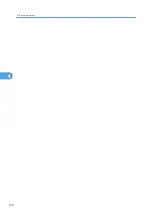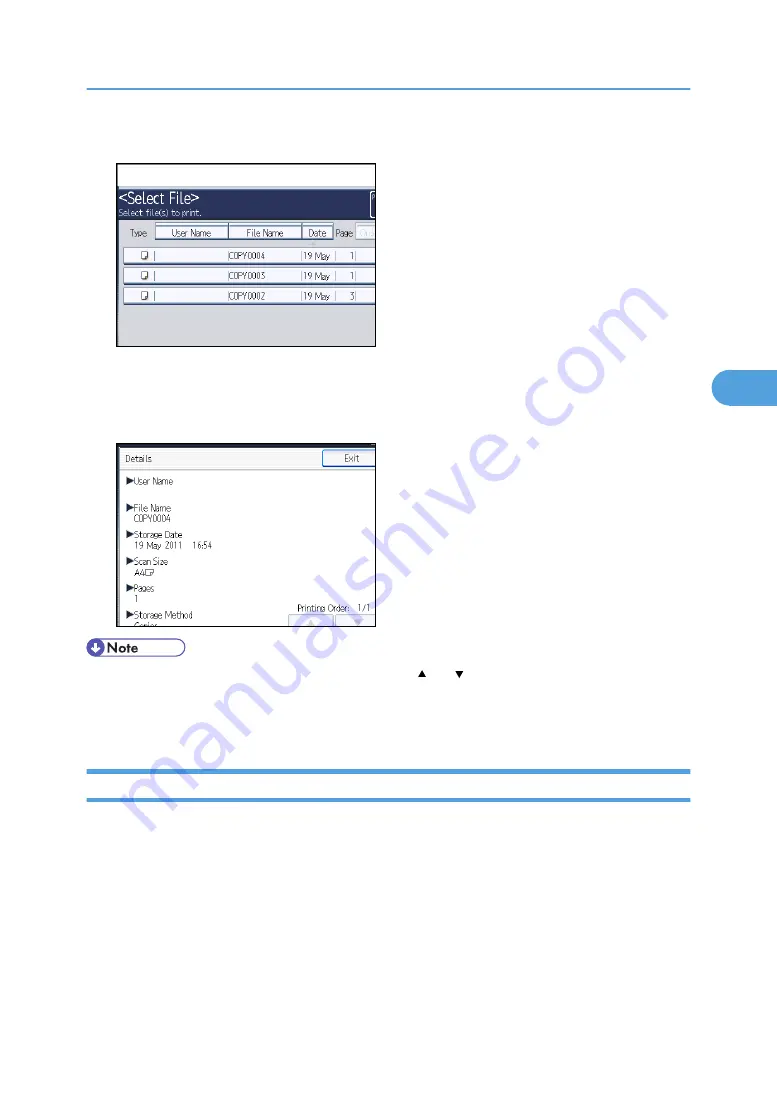
1.
Select the document whose details are to be displayed.
If a password is set, enter it, and then press [OK].
2.
Press [Details].
Details of the document will be displayed.
• If you have selected two or more documents, press [ ] or [ ] to view their information.
• To cancel the selection, press the selected (highlighted) key.
• Pressing [Exit] restores the document selection screen.
Searching for Stored Documents
Searches for stored documents by user name or file name.
You can rearrange the currently chronologically ordered documents in any desired order.
Searching by file name
Searches for stored documents by file name.
Searching by user name
Searches for stored documents by user name.
Using the Document Server
185
4
Summary of Contents for Aficio MP 2352
Page 2: ......
Page 34: ...1 Placing Originals 32 1 ...
Page 85: ...CHF012 1 2 2 3 3 Booklet finisher Finishing 83 2 ...
Page 106: ...2 Basic Copying 104 2 ...
Page 113: ... p 201 General Features Selecting the Original Type 111 3 ...
Page 174: ...3 Advanced Copying 172 3 ...
Page 200: ...4 Document Server 198 4 ...
Page 228: ...6 Appendix 226 6 ...
Page 233: ...MEMO 231 ...
Page 234: ...MEMO 232 EN US D120 7512 ...
Page 235: ......
Page 236: ...EN US D120 7512 2011 ...