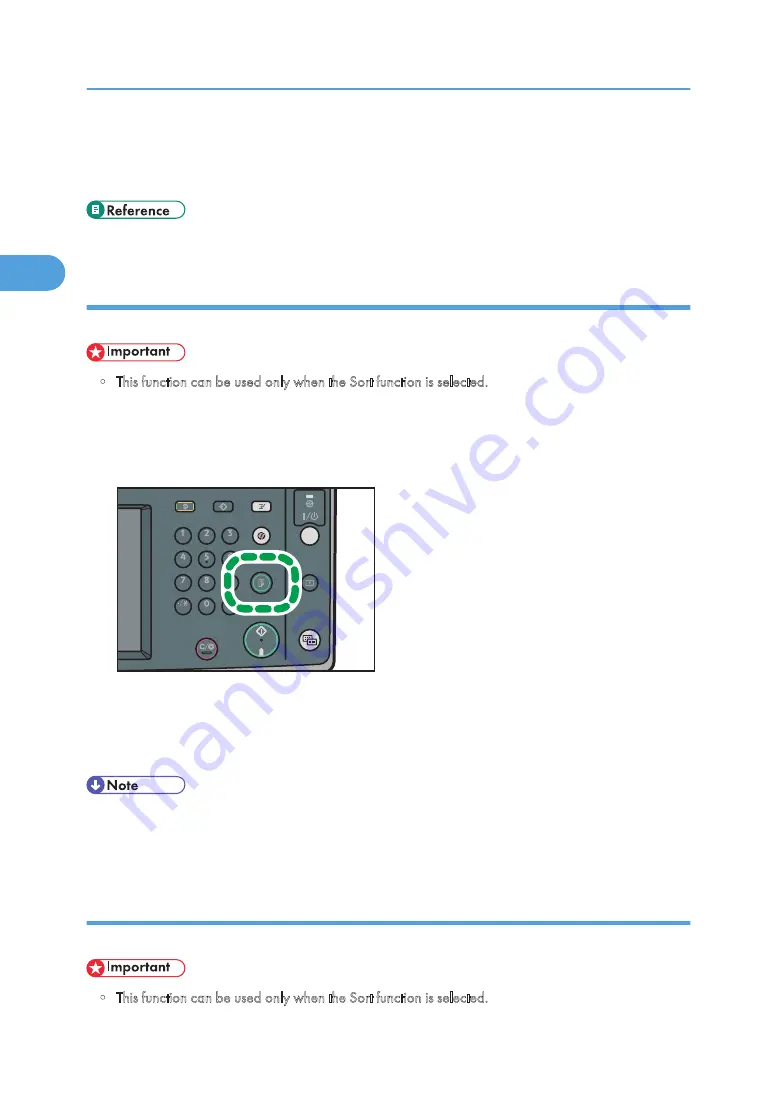
• When the number of copies exceeds capacity, copying stops. If this happens, remove copies from
the tray to resume copying. For details about the number of copy sheets that the output tray can
accommodate, see “Appendix”, About This Machine.
Sample Copy
Use this function to check the copy settings before making a long copy run.
• This function can be used only when the Sort function is selected.
1.
Select Sort and any other necessary functions, and then place the originals.
2.
Enter the number of copy sets with the number keys.
3.
Press the [Sample Copy] key.
CHF010
One copy set is delivered as a sample.
4.
If the sample is acceptable, press [Continue].
The number of copies made is the number specified, minus one for the proof copy.
• If you press [Suspend] after checking the results, return to step 1 to adjust the copy settings as
necessary. You can change the settings. However, depending on the combination of functions, you
may not be able to change some settings.
Changing the number of sets
You can change the number of copy sets during copying.
• This function can be used only when the Sort function is selected.
2. Basic Copying
78
2
Summary of Contents for Aficio MP 2352
Page 2: ......
Page 34: ...1 Placing Originals 32 1 ...
Page 85: ...CHF012 1 2 2 3 3 Booklet finisher Finishing 83 2 ...
Page 106: ...2 Basic Copying 104 2 ...
Page 113: ... p 201 General Features Selecting the Original Type 111 3 ...
Page 174: ...3 Advanced Copying 172 3 ...
Page 200: ...4 Document Server 198 4 ...
Page 228: ...6 Appendix 226 6 ...
Page 233: ...MEMO 231 ...
Page 234: ...MEMO 232 EN US D120 7512 ...
Page 235: ......
Page 236: ...EN US D120 7512 2011 ...






























