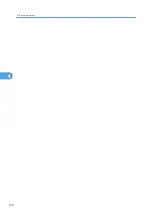Copy on Designating Page in Combine
Specify whether to make a combined copy on the inserted slip sheets in Designate / Chapter
mode.
Default: [Combine]
Image Repeat Separation Line
You can select a separation line using the Image Repeat function from: None, Solid, Broken A,
Broken B, or Crop Marks.
CBA052
1
2
3
4
5
1. None
2. Solid
3. Broken A
4. Broken B
5. Crop Marks
Default: [None]
Selecting solid or broken lines might produce a blank area of approximately 1.5 mm (0.06 inches)
in width along the separation line.
Double Copies Separation Line
You can select a separation line using the Double Copies function from: None, Solid, Broken A,
Broken B, or Crop Marks.
CBA053
1
2
3
4
5
1. None
2. Solid
3. Broken A
4. Broken B
5. Crop Marks
5. Copier and Document Server Features
210
5
Summary of Contents for Aficio MP 2352
Page 2: ......
Page 34: ...1 Placing Originals 32 1 ...
Page 85: ...CHF012 1 2 2 3 3 Booklet finisher Finishing 83 2 ...
Page 106: ...2 Basic Copying 104 2 ...
Page 113: ... p 201 General Features Selecting the Original Type 111 3 ...
Page 174: ...3 Advanced Copying 172 3 ...
Page 200: ...4 Document Server 198 4 ...
Page 228: ...6 Appendix 226 6 ...
Page 233: ...MEMO 231 ...
Page 234: ...MEMO 232 EN US D120 7512 ...
Page 235: ......
Page 236: ...EN US D120 7512 2011 ...