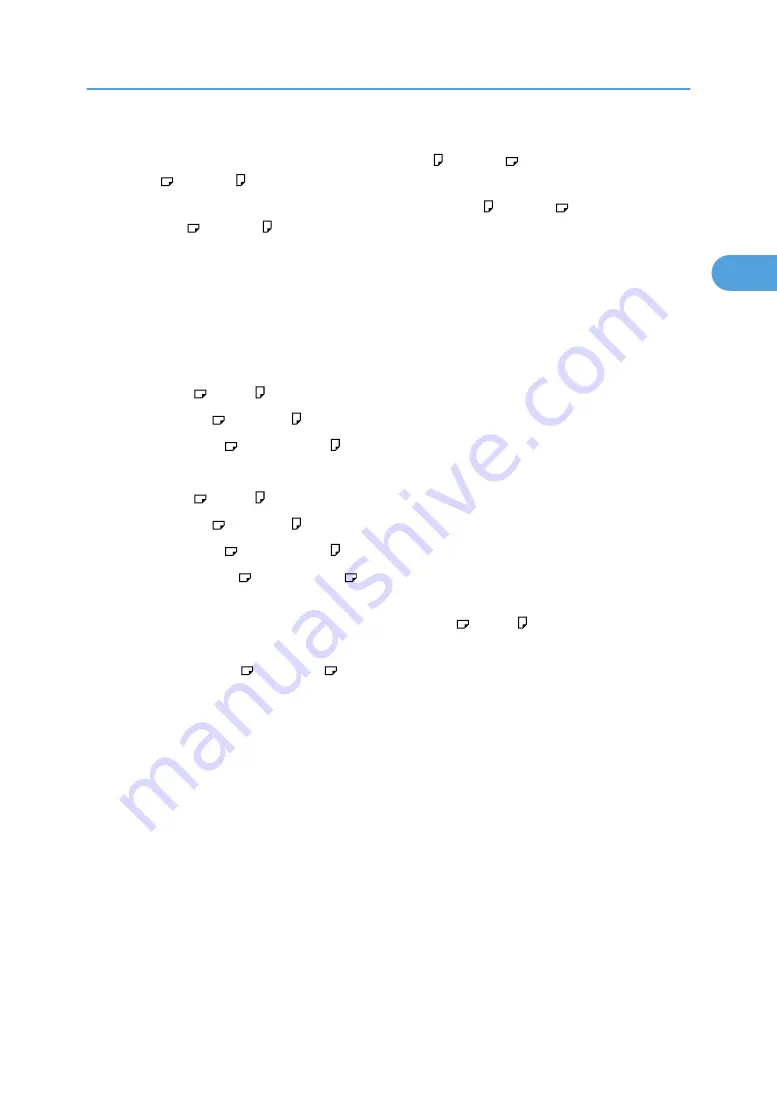
• To specify Left 2 or Top 2 together with 2 Originals or 8 Originals of Combine 1 Side, or 4
Originals or 16 Originals of Combine 2 Sides: specify paper for orientation originals and
specify paper for orientation originals.
• To specify Left 2 or Top 2 together with Double Copies: specify paper for orientation originals
and specify paper for orientation originals.
• Even if you place different size originals in the ADF, appropriate size of copy paper can be
automatically selected and stapled using the Mixed Sizes mode and Auto Paper Select function.
Load the paper you want to use in the paper trays beforehand.
• When using the internal finisher, booklet finisher, or 500-sheet finisher, you can combine the
following sizes of paper and staple them together:
• Internal finisher or booklet finisher
• A3 and A4
• B4 JIS and B5 JIS
• 11 × 17 and 8
1
/
2
× 11
• 500-sheet finisher
• A3 and A4
• B4 JIS and B5 JIS
• 11 × 17 and 8
1
/
2
× 11
• 8
1
/
2
× 14 and 8
1
/
2
× 11
• When using the 1000-sheet finisher, you can combine different sizes of paper and staple them
together if the widths of the paper are the same such as A3 and A4 . For details about the sizes
and orientations of paper that can be stapled, see “Appendix”, About This Machine.
• When stapling B4 JIS , 8
1
/
2
× 14 or larger paper sizes, be sure to extend the paper support
plate of the finisher shift tray.
• You cannot change stapling positions during copying.
• When the original image is rotated, the staple orientation changes by 90 degrees.
• The maximum original image size that can be rotated is A4.
• When using Left 2 or Top 2 with the Combine, Double Copies or Auto Reduce / Enlarge function,
"Orig. and paper orientation mismatched for Staple mode. Cancel Staple mode or change paper
orientation in tray." message may appear depending on the orientation of originals and paper you
placed. In this case, change the paper orientation.
• When Top or Bottom is selected and the paper with the same orientation as the original is not
loaded, the image is rotated and the paper with the same size and the different orientation is
selected.
• When Left 2 or Top 2 is selected, the following settings are useful to rotate images appropriately:
• Auto Reduce / Enlarge or Auto Paper Select
Finishing
87
2
Summary of Contents for Aficio MP 2352
Page 2: ......
Page 34: ...1 Placing Originals 32 1 ...
Page 85: ...CHF012 1 2 2 3 3 Booklet finisher Finishing 83 2 ...
Page 106: ...2 Basic Copying 104 2 ...
Page 113: ... p 201 General Features Selecting the Original Type 111 3 ...
Page 174: ...3 Advanced Copying 172 3 ...
Page 200: ...4 Document Server 198 4 ...
Page 228: ...6 Appendix 226 6 ...
Page 233: ...MEMO 231 ...
Page 234: ...MEMO 232 EN US D120 7512 ...
Page 235: ......
Page 236: ...EN US D120 7512 2011 ...
















































