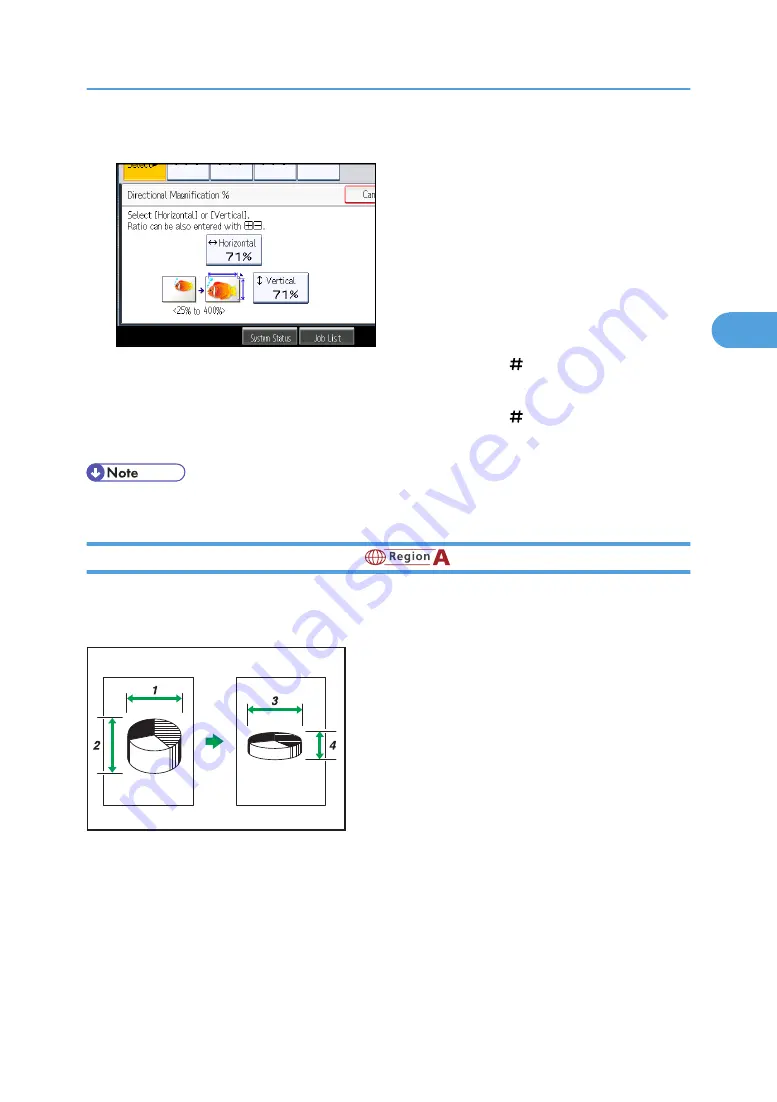
3.
Press [Horizontal].
4.
Enter the desired ratio with the number keys, and then press [ ].
5.
Press [Vertical].
6.
Enter the desired ratio with the number keys, and then press [ ].
7.
Press [OK] twice.
• To change the value you entered, press the key you want to change, and then enter a new value.
Directional Size Magnification (mm)
(mainly Europe and Asia)
Specify the horizontal and vertical lengths of the original and copy image.
Copies can be reduced or enlarged at different reproduction ratios horizontally and vertically.
BZK064
1. Horizontal original size: A mm
2. Vertical original size: B mm
3. Horizontal copy size: a mm
4. Vertical copy size: b mm
Measure and specify the lengths of the original and copy by comparing “A” with “a” and “B” with “b”.
Advanced Reduce/Enlarge Copying
119
3
Summary of Contents for Aficio MP 2352
Page 2: ......
Page 34: ...1 Placing Originals 32 1 ...
Page 85: ...CHF012 1 2 2 3 3 Booklet finisher Finishing 83 2 ...
Page 106: ...2 Basic Copying 104 2 ...
Page 113: ... p 201 General Features Selecting the Original Type 111 3 ...
Page 174: ...3 Advanced Copying 172 3 ...
Page 200: ...4 Document Server 198 4 ...
Page 228: ...6 Appendix 226 6 ...
Page 233: ...MEMO 231 ...
Page 234: ...MEMO 232 EN US D120 7512 ...
Page 235: ......
Page 236: ...EN US D120 7512 2011 ...
















































