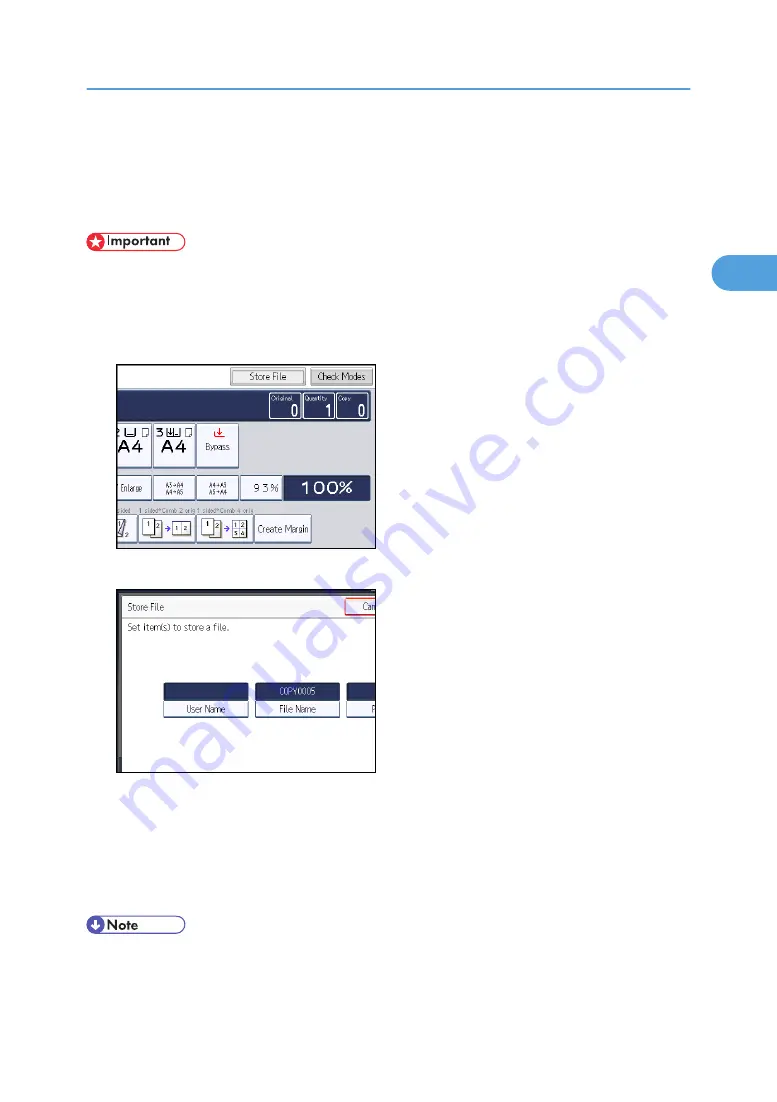
Storing Data in the Document Server
The Document Server enables you to store documents being read with the copy feature on the hard disk
of this machine. Thus you can print them later applying necessary conditions.
• Machine failure can result in data loss. Important data stored on the hard disk should be backed
up. The manufacturer shall not be responsible for any damage that might result from the loss of
data.
1.
Press [Store File].
2.
Enter a file name, user name, or password if necessary.
3.
Press [OK].
4.
Place the originals.
5.
Make the scanning settings for the original.
6.
Press the [Start] key.
Stores scanned originals in memory and makes one set of copies.
• To stop scanning, press the [Clear/Stop] key. To resume a paused scanning job, press [Continue]
in the confirmation display. To delete scanned images and cancel the job, press [Stop]. The
originals placed in the ADF will be ejected.
Storing Data in the Document Server
91
2
Summary of Contents for Aficio MP 2352
Page 2: ......
Page 34: ...1 Placing Originals 32 1 ...
Page 85: ...CHF012 1 2 2 3 3 Booklet finisher Finishing 83 2 ...
Page 106: ...2 Basic Copying 104 2 ...
Page 113: ... p 201 General Features Selecting the Original Type 111 3 ...
Page 174: ...3 Advanced Copying 172 3 ...
Page 200: ...4 Document Server 198 4 ...
Page 228: ...6 Appendix 226 6 ...
Page 233: ...MEMO 231 ...
Page 234: ...MEMO 232 EN US D120 7512 ...
Page 235: ......
Page 236: ...EN US D120 7512 2011 ...






























