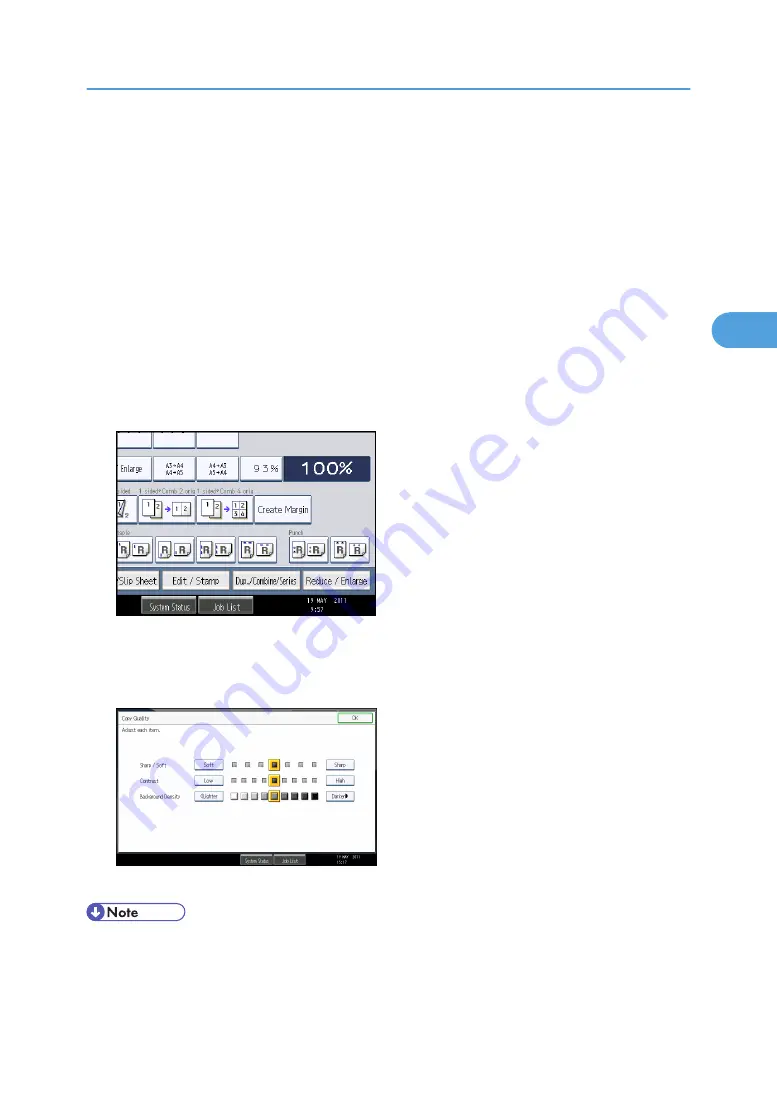
Image Adjustment
Adjusts image qualities.
The following three types of image adjustments are available:
Sharp / Soft
Adjusts the outline of an image.
Contrast
Adjusts the shades of an image.
Background Density
Adjusts the background density of an image.
1.
Press [Edit / Stamp].
2.
Press [Copy Quality].
3.
Press [Copy Quality].
4.
Adjust the settings.
5.
Press [OK] twice.
• [Sharp / Soft], [Contrast], and [Background Density] can each be adjusted, however, their
adjustments can affect the level of other adjustment functions.
Image Adjustment
107
3
Summary of Contents for Aficio MP 2352
Page 2: ......
Page 34: ...1 Placing Originals 32 1 ...
Page 85: ...CHF012 1 2 2 3 3 Booklet finisher Finishing 83 2 ...
Page 106: ...2 Basic Copying 104 2 ...
Page 113: ... p 201 General Features Selecting the Original Type 111 3 ...
Page 174: ...3 Advanced Copying 172 3 ...
Page 200: ...4 Document Server 198 4 ...
Page 228: ...6 Appendix 226 6 ...
Page 233: ...MEMO 231 ...
Page 234: ...MEMO 232 EN US D120 7512 ...
Page 235: ......
Page 236: ...EN US D120 7512 2011 ...






























