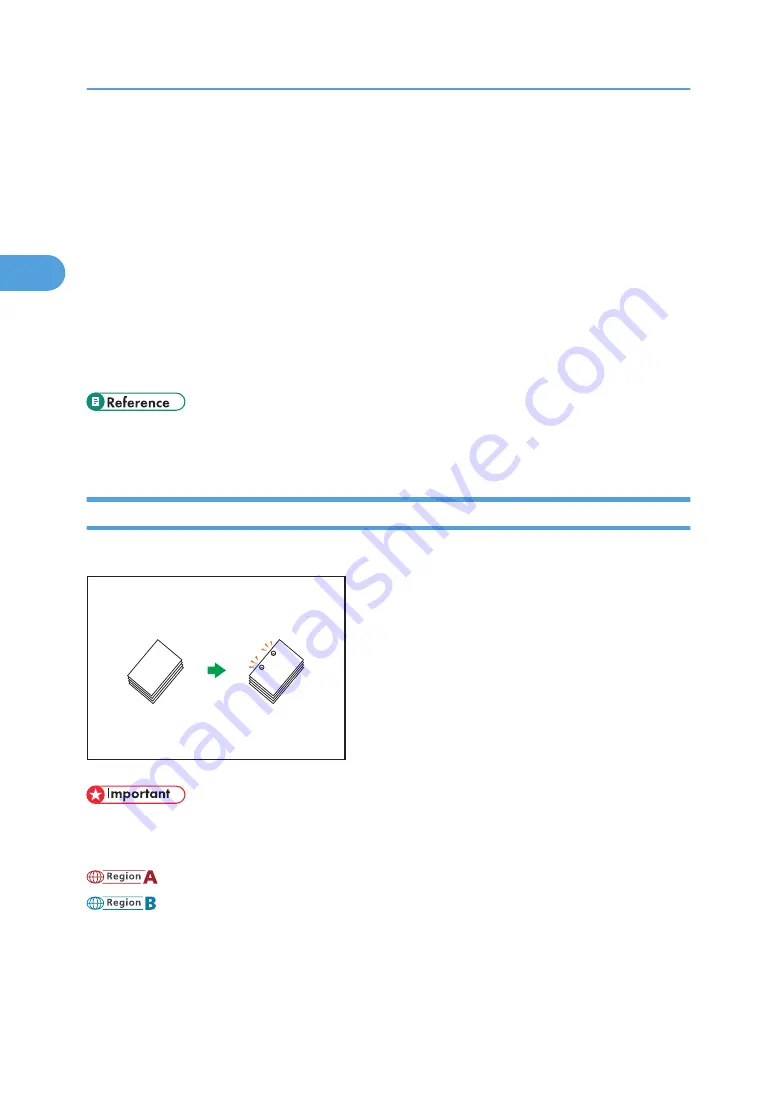
• Replace Auto Tray Switching with With Image Rotation in User Tools.
• If you select Staple: Centre with the booklet finisher, the machine staples and folds the paper in the
center, then delivers the paper folded.
• If you select Staple: Centre for the Magazine function, the machine staples the paper, and folds it
like a book, then delivers the paper folded.
• When the number of copies exceeds tray capacity, copying stops. If this happens, remove the
copies from the finisher shift tray to resume copying.
• Depending on the settings for the Staple, you may not be able to use the Rotate Copy function.
• For details about the number of sheets that can be stapled together, the sizes, weights, and
orientations of paper that can be stapled, and the number of stapled copies that can be stacked on
each tray, see “Appendix”, About This Machine.
• p.159 "Booklet/Magazine"
• p.219 "Input / Output"
Punch
You can make punch holes in copies.
CHF032
• You cannot use the bypass tray with this function.
The available number of punch holes is shown below:
(mainly Europe and Asia): 2 holes, 4 holes
(mainly North America): 2 holes, 3 holes
Original orientation and punch hole position
Place all the originals in the ADF in the orientation in which they can be read normally. When
placing the original on the exposure glass, keep the same orientation, but set the original facing
downwards.
2. Basic Copying
88
2
Summary of Contents for Aficio MP 2352
Page 2: ......
Page 34: ...1 Placing Originals 32 1 ...
Page 85: ...CHF012 1 2 2 3 3 Booklet finisher Finishing 83 2 ...
Page 106: ...2 Basic Copying 104 2 ...
Page 113: ... p 201 General Features Selecting the Original Type 111 3 ...
Page 174: ...3 Advanced Copying 172 3 ...
Page 200: ...4 Document Server 198 4 ...
Page 228: ...6 Appendix 226 6 ...
Page 233: ...MEMO 231 ...
Page 234: ...MEMO 232 EN US D120 7512 ...
Page 235: ......
Page 236: ...EN US D120 7512 2011 ...
















































