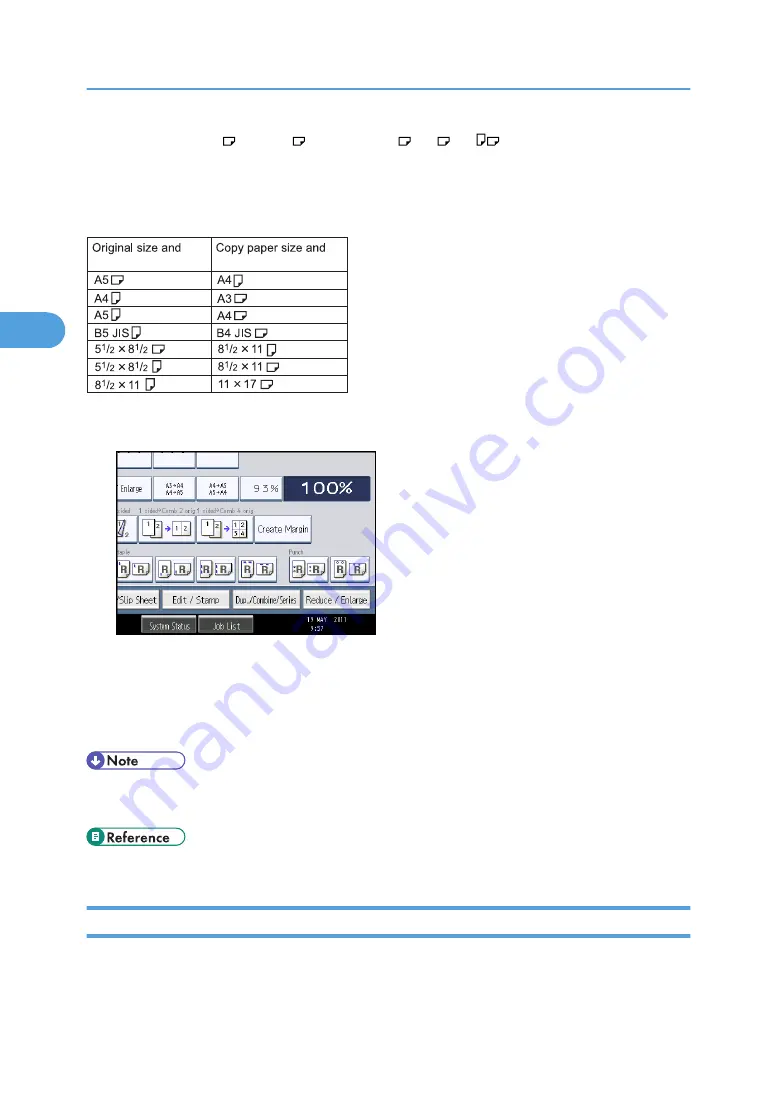
5
1
/
2
× 8
1
/
2
, 10 × 14 , 7
1
/
4
× 10
1
/
2
, A3 , A4
• If your originals are one of the above sizes, be sure to manually select the copy paper or place the
originals in the ADF.
See the following table for original and copy paper sizes when using a 100% ratio:
CHF027
orientation
orientation
1.
Press [Edit / Stamp].
2.
Press [Edit Image].
3.
Press [Double Copies].
4.
Press [OK].
5.
Select the paper size.
• You can change the settings for Double Copies under Edit in User Tools. For details about Edit, see
“Edit”.
Centring
You can make copies with the image moved to the center of the copy paper.
3. Advanced Copying
154
3
Summary of Contents for Aficio MP 2352
Page 2: ......
Page 34: ...1 Placing Originals 32 1 ...
Page 85: ...CHF012 1 2 2 3 3 Booklet finisher Finishing 83 2 ...
Page 106: ...2 Basic Copying 104 2 ...
Page 113: ... p 201 General Features Selecting the Original Type 111 3 ...
Page 174: ...3 Advanced Copying 172 3 ...
Page 200: ...4 Document Server 198 4 ...
Page 228: ...6 Appendix 226 6 ...
Page 233: ...MEMO 231 ...
Page 234: ...MEMO 232 EN US D120 7512 ...
Page 235: ......
Page 236: ...EN US D120 7512 2011 ...






























