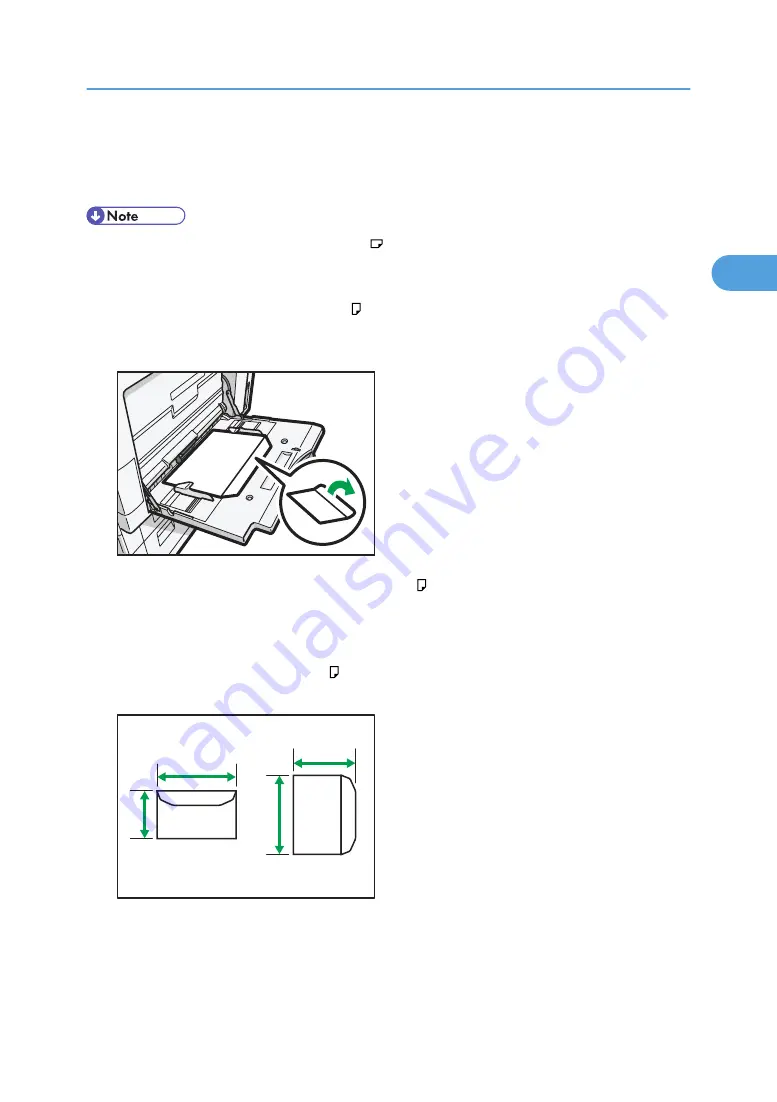
10.
When the copy job is finished, be sure to return the envelope lever to its original position.
If you copy onto plain paper without returning the lever to its original position, the copy quality
might be reduced.
• When loading envelopes in the landscape ( ) orientation, place the original on the exposure
glass with the right edge aligned to the left scale, or place the original in the ADF with the right
edge inserted.
• When loading envelopes in the portrait ( ) orientation, set them print side down with their flaps
open and pointing away from the machine. Load envelopes with flaps fully open. Otherwise, they
might not feed into the machine.
CHF009
• When loading envelopes in the portrait orientation ( ), place the original on the exposure glass
with the bottom edge aligned to the left scale, or place the original in the ADF with the bottom edge
inserted.
• To copy onto custom size envelopes, you must specify the envelope's dimensions. When loading
envelopes in the portrait orientation ( ), be sure to include the fully open flap in the horizontal
dimension.
CHF002
2
1
1
2
1. Vertical size
2. Horizontal size
• Check the envelopes are not damp.
Copying from the Bypass Tray
53
2
Summary of Contents for Aficio MP 2352
Page 2: ......
Page 34: ...1 Placing Originals 32 1 ...
Page 85: ...CHF012 1 2 2 3 3 Booklet finisher Finishing 83 2 ...
Page 106: ...2 Basic Copying 104 2 ...
Page 113: ... p 201 General Features Selecting the Original Type 111 3 ...
Page 174: ...3 Advanced Copying 172 3 ...
Page 200: ...4 Document Server 198 4 ...
Page 228: ...6 Appendix 226 6 ...
Page 233: ...MEMO 231 ...
Page 234: ...MEMO 232 EN US D120 7512 ...
Page 235: ......
Page 236: ...EN US D120 7512 2011 ...
















































