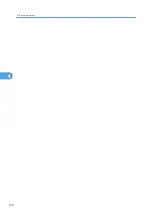Stamp
This section describes the user tools in the Stamp menu under Copier / Document Server Features.
Background Numbering
This section describes the user tools in the Background Numbering menu under Stamp.
Size
You can set the size of the numbers.
Default: [Normal]
Density
You can set the density of the numbers.
Default: [Normal]
Preset Stamp
This section describes the user tools in the Preset Stamp menu under Stamp.
Stamp Language
You can select the language of the message printed in Stamp mode.
• English, German, French, Italian, Spanish, Dutch, Portuguese, Polish, Czech, Swedish,
Finnish, Hungarian, Norwegian, Danish, Russian, Japanese, Simplified Chinese, Traditional
Chinese, Hangul, Catalan, Turkish
Default: [English]
Stamp Priority
You can select the stamp type given priority when [Preset Stamp] is pressed.
Default: [COPY]
Stamp Format
Specify how each of stamps is printed.
• Stamp Position
Specify where to print the stamp.
Default: [Top Right]
• Adjust Stamp Position
You can adjust the print position of the stamp within the available ranges shown below.
(mainly Europe and Asia)
5. Copier and Document Server Features
212
5
Summary of Contents for Aficio MP 2352
Page 2: ......
Page 34: ...1 Placing Originals 32 1 ...
Page 85: ...CHF012 1 2 2 3 3 Booklet finisher Finishing 83 2 ...
Page 106: ...2 Basic Copying 104 2 ...
Page 113: ... p 201 General Features Selecting the Original Type 111 3 ...
Page 174: ...3 Advanced Copying 172 3 ...
Page 200: ...4 Document Server 198 4 ...
Page 228: ...6 Appendix 226 6 ...
Page 233: ...MEMO 231 ...
Page 234: ...MEMO 232 EN US D120 7512 ...
Page 235: ......
Page 236: ...EN US D120 7512 2011 ...