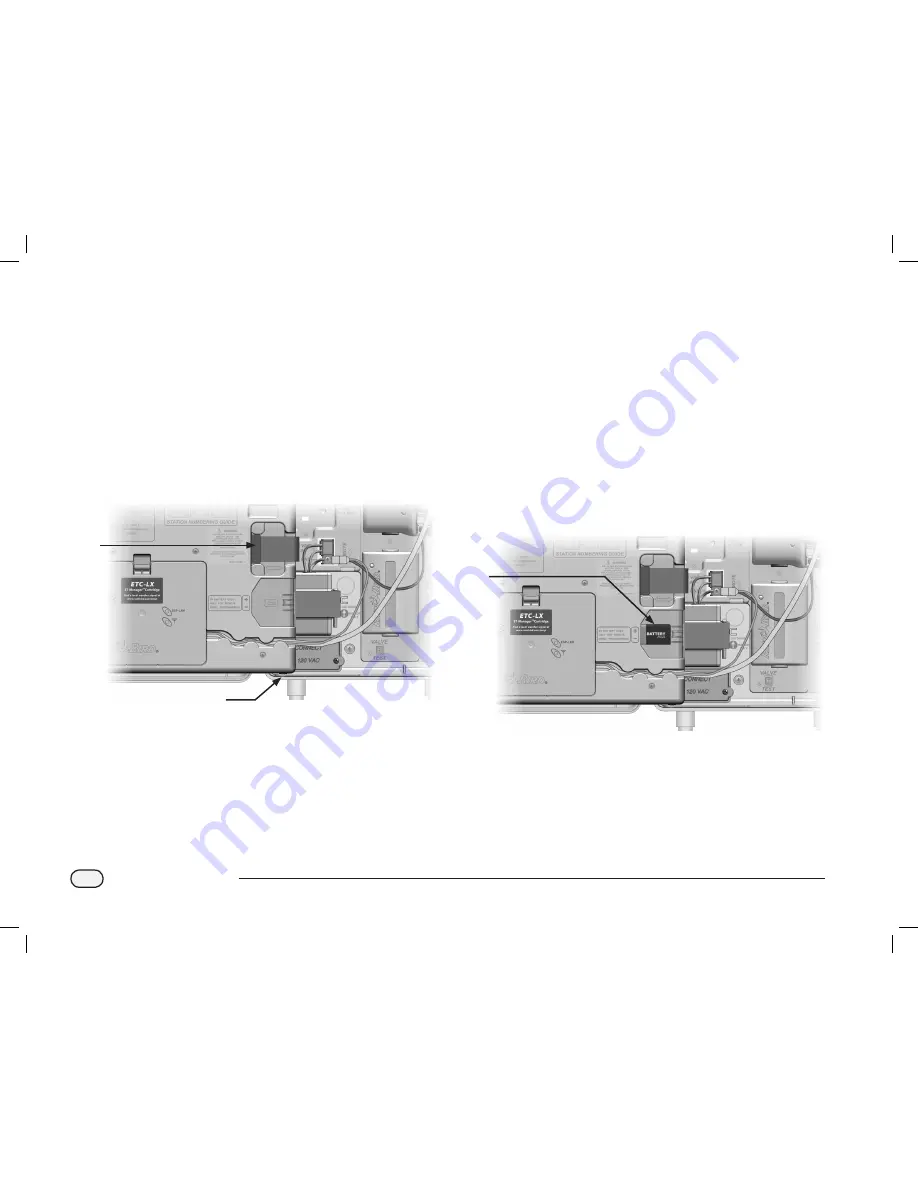
192
ESPLXD-ET Controller
Complete Controller Installation
b
c
WARNING:
To prevent electrical shock, make sure all supply
power is OFF before completing installation. Electrical shock can
cause severe injury or death.
A
If you removed the front panel, reinstall it now by inserting the
top corner pin into the top pin-hole; then push up and rock the
bottom corner pin into the lower pin-hole.
B
Reconnect the ribbon cable to the front panel by gently pushing
the connector into the socket.
b
d
CAUTION:
Be careful NOT to bend the pins in the socket.
2
1
C
Turn on the power source.
b
b
NOTE:
The first time you power up the controller, the display will
prompt you to select the language you wish to use. See Section E,
Set Language for more details..
Programming Under Battery Power
The ESPLXD-ET controller front panel can operate under battery
power for remote programming. This feature is especially useful if the
controller is installed in an area that is not easily accessible. It also lets
you enter program information before installing the controller at the
job site. All program information is stored in nonvolatile memory so it
will be preserved indefinitely in the event of a power outage.
b
b
NOTE:
Under battery power, all programs in progress will
continue to run in memory, but irrigation will not occur until
power is restored. Without battery power, remaining programs
will be cancelled.
D
Install a new 9-volt battery in the battery compartment in the
back of the front panel.
4
b
b
NOTE:
To perform remote programming, detach the front panel
from the cabinet. See Access Controller Cabinet for more details.
b
d
CAUTION:
The controller can not run irrigation or system
diagnostics with the front panel detached. Re-connect the front
panel to the controller’s AC power source as soon as remote
programming is completed.
ESPLXD-ET user-manual (670504-01) artwork_120716.indb 192
7/16/2012 3:49:03 PM
















































