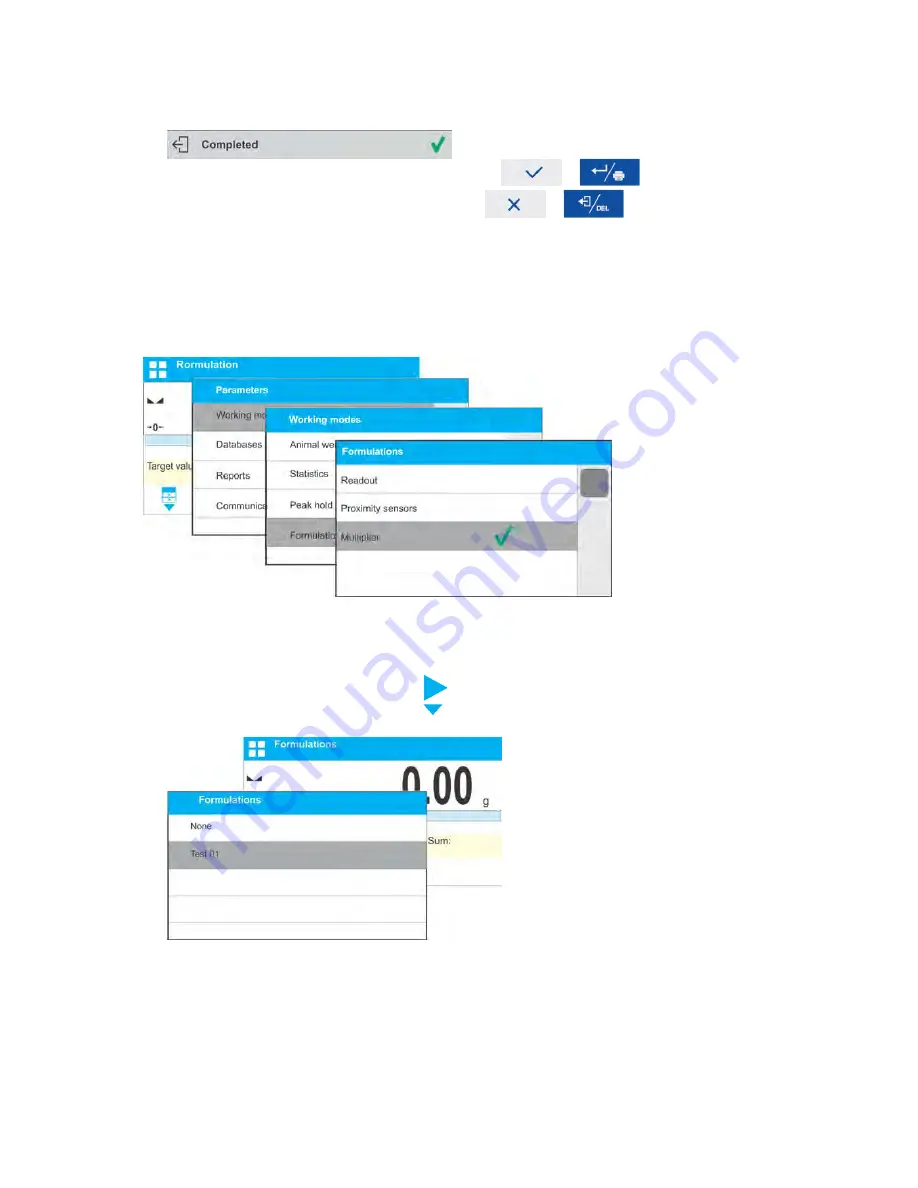
- 81 -
•
When mixture dispensing gets completed, formulation report is printed and recorded
in a database (read the next section of this manual to view an example of the report),
the following message is displayed:
•
To proceed to other operations, press either
or
key.
•
To abort formulation process, press either
or
key.
Procedure 3
– formulation recorded in the Formulation Database, carried out using
<MULTIPLIER> function.
Go to Formulations mode settings and set <Multiplier> parameter to <YES> value, next
follow the below procedure.
Procedure:
With <YES> value selected, the program asks you to specify multiplier value prior to
each process start.
Following the prompts:
•
Load the weighing pan with a container intended for the ingredients.
•
Go to quick access bar and press
button (Start).
•
List of Formulations is displayed, select the formulation that is to be carried out.
•
Multiplier window with an on-screen numeric keyboard is displayed, use it to enter
the multiplier value.
Summary of Contents for PM 10.C32
Page 7: ...7 1 GENERAL INFORMATION 1 1 Dimensions PM xx C32 d 0 01g PM xx C32 d 0 1g...
Page 8: ...8 PM xx C32 d 0 5g d 1g Indicator...
Page 125: ...125...
Page 128: ...128...
Page 129: ...129...






























