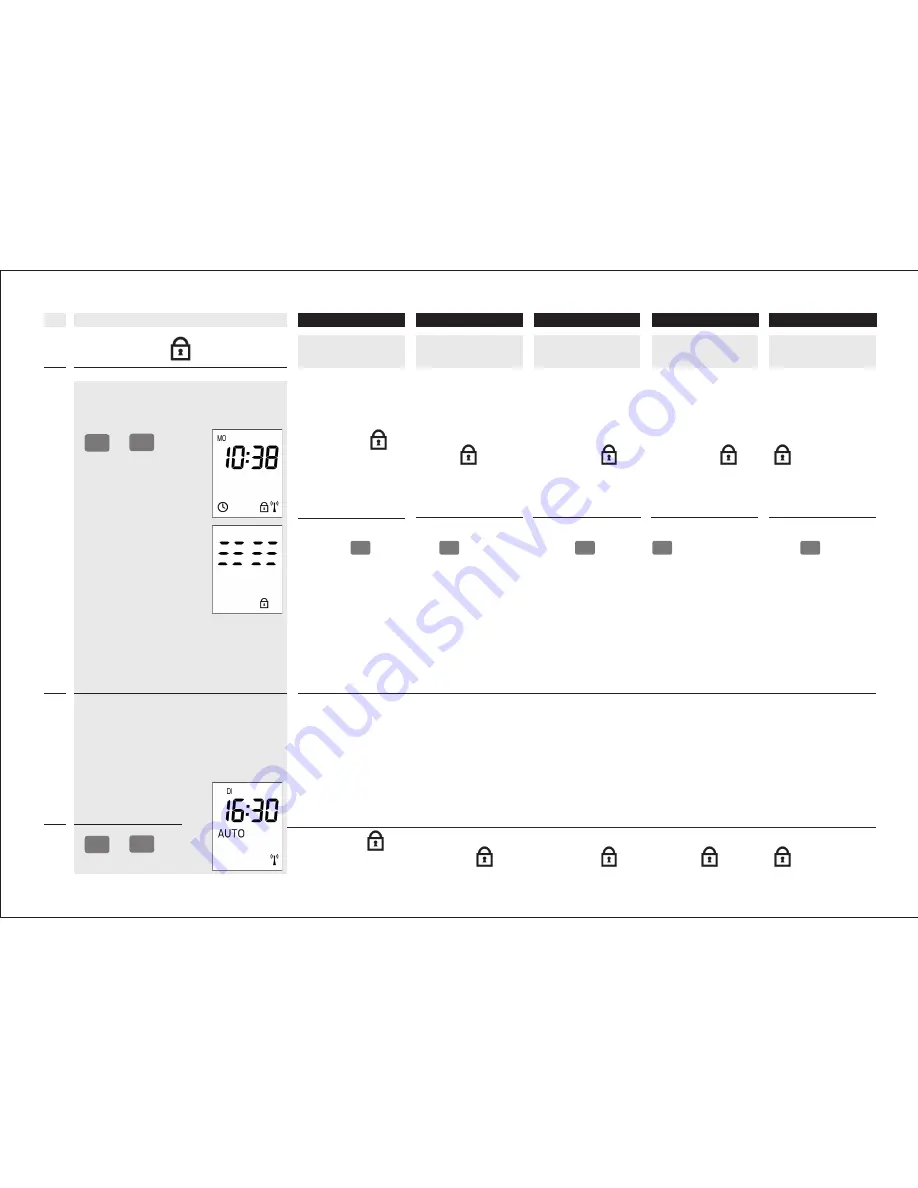
46
iiiii
D
ES
F
GB
NL
Tastensperre ein-
oder ausschalten
Die Tastensperre bietet Schutz
vor unbeabsichtigten Einstel-
lungen.
M
OK
+
1.
Tastensperre (
)
einschalten
Normalanzeige mit aktiver
Tastensperre.
Anzeige nach dem
Drücken der
M
- Taste.
Danach blinkt 3 s lang das
Schloss-Symbol in der An-
zeige.
TIP
Die manuelle Bedienung und
die Auto/Manu Umschal-
tung ist trotz der Tasten-
sperre jederzeit möglich.
1.a
2.
Tastenfolge unbedingt
einhalten
Debe respetar la secuencia
de teclas
Respecter impérativement
l’ordre des touches
Press the buttons in this
order
Houd u absoluut aan de
toetsvolgorde
1. + 2.
Tastensperre(
)
ausschalten
Nach ca. 2 Min. ohne
Eingabe erfolgt eine
automatische Tasten-
sperre.
Falls diese Funktion im Ex-
pertenmodus aktiviert wur-
de, s. Seite 52.
M
OK
+
Activar o desactivar
bloqueo de teclado
Activar bloqueo de
teclado (
)
Indicación normal con blo-
queo activo de teclado.
El bloqueo de teclado ofrece
protección frente a ajustes
involuntarios.
Indicación tras pulsar la
tecla
M
.
Posteriormente, el símbolo
de candado parpadea 3 s
en el visualizador.
CONSEJO
El manejo manual y el
cambio Auto/Manu es
posible siempre a pesar del
bloqueo de teclado
Tras aprox. 2 minutos
sin introducción de da-
tos se efectúa un blo-
queo automático de
teclado.
En el caso de que se hu-
biera activado el modo
experto, v. pág 52.
Desactivar bloqueo
de teclado (
)
1. + 2.
Activer ou désactiver
le blocage des touches
Le blocage des touches
offre une protection contre
les réglages involontaires.
Activer le blocage
des touches (
)
Affichage standard avec
blocage activé des touches.
Affichage après appui sur
la touche
M
.
Ensuite, le symbole « cade-
nas » clignote pendant 3 s
sur l’écran.
CONSEIL
Le service manuel et la com-
mutation Auto/Manu sont
possibles à tous moments, mal-
gré le blocage des touches.
S’il n’est pas effectué
d’entrée pendant en-
viron 2 min., il se pro-
duit un blocage au-
tomatique des touches.
Si cette fonction a été activée
en mode expert, voir page
52.
Désactiver le blocage
des touches (
)
Switching the keypad
lock on or off
The keypad lock prevents
the settings from being
altered unintentionally.
Switch on the
keypad lock (
)
Normal display with key-
pad lock activated.
Display after pressing the
M
button.
The lock symbol then flashes
in the display for 3 seconds.
TIP
Manual operation and Auto/
Manu switching are still
possible at any time, even
with the keypad lock on.
After 2 minutes with
no input, the keypad is
locked automatically.
Provided that this function
has been activated in ex-
pert mode; see page 52.
Switch off the key-
pad lock (
)
Toetsblokkering in-
of uitschakelen
Met de toetsblokkering wordt
voorkomen dat instellingen per
ongeluk gewijzigd worden.
Toetsblokkering
(
) inschakelen
Normale weergave met
actieve toetsblokkering.
Weergave na het indrukken
van de
M
-toets.
Daarna knippert 3 sec. lang
het slotje-symbool in de
weergave.
TIP
De handmatige bediening en
de Auto/Manu-omschakeling
is ondanks de toetsblokkering
te allen tijde mogelijk.
Als er na ca. 2 min.
nog niets is ingevoerd,
wordt de automati-
sche toetsblokkering
ingeschakeld.
Indien deze functie in de
expertmodus werd geacti-
veerd, zie pagina 52.
Toetsblokkering
(
) uitschakelen
D
ES
F
GB
NL
www.eurofinestra.com
















































