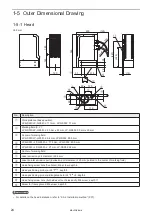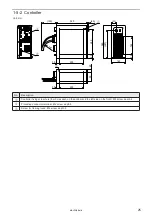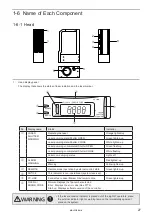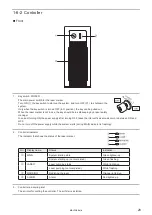14
3-3 Operation by PC Configuration Software ................................................... 52
3-3-1 Operation procedure ................................................................................. 52
3-3-2 Screen types ............................................................................................. 54
3-3-3 How to establish online connection ........................................................... 56
3-3-4 How to disconnect online connection ........................................................ 58
3-3-5 How to switch screens .............................................................................. 59
3-3-6 Test marking and RUN mode .................................................................... 61
3-4-1 Operation method using external control device ....................................... 62
3-4-2 Operation procedure with external control ................................................ 63
3-4-3 Settings before external control ................................................................ 64
3-4-4 Remote mode settings .............................................................................. 67
4 External Control Using I/O …………………………………………68
4-1 I/O Interface Specification ........................................................................... 69
4-2 Signals and Details of I/O Terminal Block ................................................... 70
4-3 Signals and Details of I/O Connector .......................................................... 78
4-4 I/O Rating/Circuit ........................................................................................ 85
4-4-1 Input rating and input circuit ...................................................................... 85
4-4-2 Output rating and output circuit ................................................................. 86
4-4-3 Interlock terminal rating and I/O circuit ...................................................... 87
4-5-1 Factory default wiring ................................................................................ 88
4-5-2 Connecting common terminals.................................................................. 89
4-5-3 Sensor connection example ...................................................................... 90
4-5-4 Connection example of interlock terminals and laser stop terminals ........ 90
4-5-5 Checking the I/O terminal status ............................................................... 91
4-6-1 Flow from startup to marking ..................................................................... 92
4-6-2 Shutter open/close .................................................................................... 94
4-6-3 Marking trigger input: Single trigger .......................................................... 95
4-6-4 Marking trigger input: Continuous trigger .................................................. 96
4-6-5 Guide laser radiation input ........................................................................ 98
4-6-6 Select file .................................................................................................. 99
4-6-7 Time/date hold input and date gap output ................................................ 100
4-6-8 Counter end output .................................................................................. 100
4-6-9 Count-up/count-down value correction .................................................... 101
4-6-10 Counter reset input ................................................................................. 102
4-6-11 Registered characters/external offset marking ....................................... 103
4-6-12 Laser stop 1 input ................................................................................... 104
4-6-13 Laser stop 2 input ................................................................................... 105
4-6-14 Interlock input ......................................................................................... 106
ME-LPGS-SM-8
Summary of Contents for LP-GS Series
Page 17: ...1 Product Overview ME LPGS SM 8 ...
Page 32: ...2 Laser Marker Installation ME LPGS SM 8 ...
Page 48: ...3 Operation Method ME LPGS SM 8 ...
Page 68: ...4 External Control Using I O ME LPGS SM 8 ...
Page 107: ...5 External Control by Communication Commands ME LPGS SM 8 ...
Page 116: ...6 Link Control with External Devices ME LPGS SM 8 ...
Page 141: ...7 Maintenance ME LPGS SM 8 ...
Page 161: ...161 MEMO ME LPGS SM 8 ...
Page 162: ...Troubleshooting ME LPGS SM 8 ...
Page 186: ...Index ME LPGS SM 8 ...
Page 189: ......
Page 190: ... Panasonic Industrial Devices SUNX Co Ltd 2014 2019 April 2019 ...