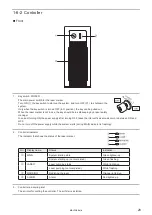42
2-5-2 Power connection and earth (Grounding)
When connecting the power supply, be sure to perform earth (grounding) properly. Failure to do so may cause electrical
shock in case of a failure or electrical leakage. Further, it may cause malfunction of the device.
The power supply terminal, protective conductor terminal and frame ground terminal are located as indicated below.
Power terminal
Protective conductor
terminal
Rear of controller
Rear of head
Frame ground terminal
Frame ground terminal
WARNING
• Perform the connection of the Power Terminal with power-off state. Failure to
do so may cause electrical shock.
1.
Connect the protective conductor terminal and the frame
ground terminal to the grounding part.
Screw size: M4
Tightening torque: 1.0N·m
ワㄐㄕㄊㄆ
• Before connecting the power supply, connect the protective conductor terminal and the frame ground terminal
permanently to the grounding part.
• Install such that the controller housing and the head housing are at the same electric potential.
2.
Loosen two M3 screws of the cover of the power terminal and
remove it.
3.
Remove the resin cover on the terminal.
Protective conductor terminal /
Frame ground terminal
Earth
Cover
Screw
Rear of controller
ME-LPGS-SM-8
Summary of Contents for LP-GS Series
Page 17: ...1 Product Overview ME LPGS SM 8 ...
Page 32: ...2 Laser Marker Installation ME LPGS SM 8 ...
Page 48: ...3 Operation Method ME LPGS SM 8 ...
Page 68: ...4 External Control Using I O ME LPGS SM 8 ...
Page 107: ...5 External Control by Communication Commands ME LPGS SM 8 ...
Page 116: ...6 Link Control with External Devices ME LPGS SM 8 ...
Page 141: ...7 Maintenance ME LPGS SM 8 ...
Page 161: ...161 MEMO ME LPGS SM 8 ...
Page 162: ...Troubleshooting ME LPGS SM 8 ...
Page 186: ...Index ME LPGS SM 8 ...
Page 189: ......
Page 190: ... Panasonic Industrial Devices SUNX Co Ltd 2014 2019 April 2019 ...