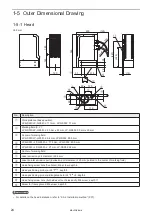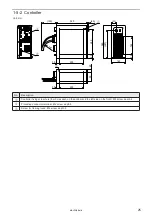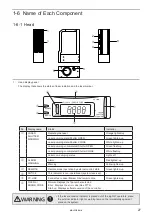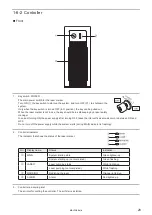22
1-4 Specification
Item
Model
LP-GS051
LP-GS051-L
LP-GS052
Marking laser
Laser type
CO
2
laser, Wavelength: 10,600nm, Class 4 laser
Average output for
processing *1
5W
1.3W
Laser oscillation
method
CW Oscillation
Guide laser
Red semiconductor, Wavelength: 655nm,
Class 2 laser
Max. output: 1mW or less
None
Laser pointer
Red semiconductor, Wavelength: 655nm, Class 2 laser
Max. output: 1mW or less
Scanning system
Galvano scanner
Beam stop
One shutter is equipped inside of head
Work piece status
Stationary object
Marking field (X, Y) [mm]
55 × 55
30 × 30
Work distance (Base position) [mm]
111
71
Setting range of work distance [mm]
108 to 114
―
69.5 to 72.5
Scan speed [mm/sec.] *3
Max 3000
Max 2000
Max 3000
No. of setting files
10,000 files
No. of marking data pieces
(No. of registerable objects)
2000 pcs./file
Marking
object type
Character
Capital and small letter of alphabet, numeric, symbol, user defined characters
(up to 50 characters can be set)
Japanese characters: Katakana, Hiragana, Kanji (JIS level-1 and level-2)
Simplified Chinese characters: GB 2312 level-1 and level-2
Bar code
CODE39, CODE93, CODE128 (GS1-128), ITF, NW-7, EAN/UPC/JAN
GS1 DataBar Limited, GS1 DataBar Stacked,
GS1 DataBar Limited CC-A, GS1 DataBar Stacked CC-A
2D code
QR Codes, Micro QR Codes, iQR Codes,
Data Matrix, GS1 Data Matrix, PDF417
Graphic data *4
VEC, DXF, HPGL, BMP, JPEG, AI, EPS
TrueType
TrueType fonts stored in the PC with Laser Marker NAVI smart installed *5
Data for processing
Point radiation
Character height/width [mm] *3
(0.001mm unit)
0.1 to 55
0.06 to 30
Character arrangement
Straight line, Arc, Proportional, Justify
I/O port
I/O terminal block (40-pins), I/O connector (40-pins)
Serial communication interface
EIA-RS-232C, Ethernet
Attached software
Laser Marker NAVI smart, Logo Data Editing Software,
ExportVec, Font Maker
Supported OS *6
Windows
®
10 Pro 32bit, 64bit / Windows
®
8.1 Pro 32bit, 64bit /
Windows
®
7 Professional SP1 32bit, 64bit
Laser Marker NAVI smart connection
method
USB, Ethernet, Bluetooth *7
ME-LPGS-SM-8
Summary of Contents for LP-GS Series
Page 17: ...1 Product Overview ME LPGS SM 8 ...
Page 32: ...2 Laser Marker Installation ME LPGS SM 8 ...
Page 48: ...3 Operation Method ME LPGS SM 8 ...
Page 68: ...4 External Control Using I O ME LPGS SM 8 ...
Page 107: ...5 External Control by Communication Commands ME LPGS SM 8 ...
Page 116: ...6 Link Control with External Devices ME LPGS SM 8 ...
Page 141: ...7 Maintenance ME LPGS SM 8 ...
Page 161: ...161 MEMO ME LPGS SM 8 ...
Page 162: ...Troubleshooting ME LPGS SM 8 ...
Page 186: ...Index ME LPGS SM 8 ...
Page 189: ......
Page 190: ... Panasonic Industrial Devices SUNX Co Ltd 2014 2019 April 2019 ...