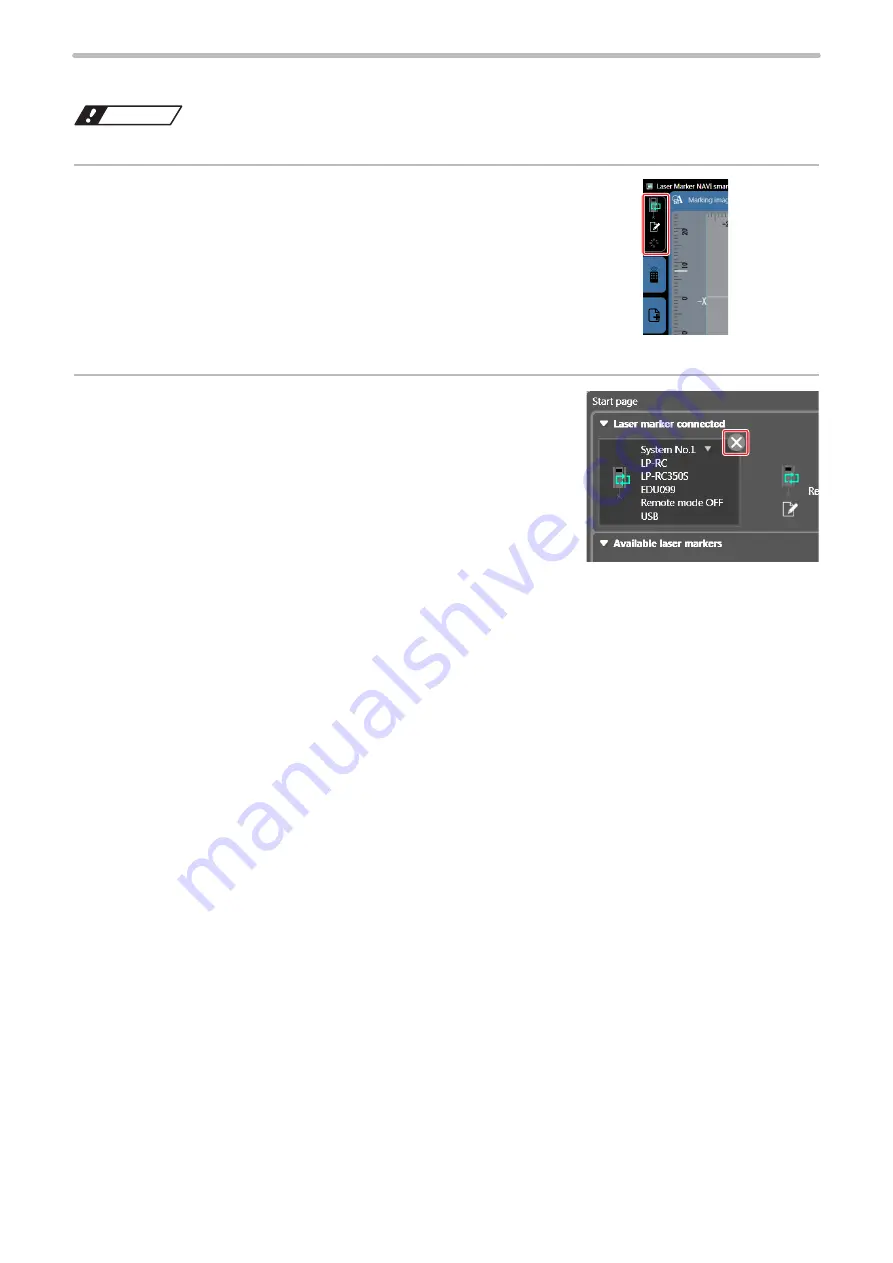
58
3-3-4 How to disconnect online connection
ワㄐㄕㄊㄆ
• Disconnect the online connection before turning the laser marker power OFF.
1.
Click “Select Laser Marker/Status Display” tool located on the upper
left corner of the screen to display the “Select Laser Marker” window.
2.
Click “X” located on the upper right corner of the laser marker
icon displayed at “Laser marker connected”.
Disconnect the online connection with the laser marker.
ME-LPGS-SM-8
Summary of Contents for LP-GS Series
Page 17: ...1 Product Overview ME LPGS SM 8 ...
Page 32: ...2 Laser Marker Installation ME LPGS SM 8 ...
Page 48: ...3 Operation Method ME LPGS SM 8 ...
Page 68: ...4 External Control Using I O ME LPGS SM 8 ...
Page 107: ...5 External Control by Communication Commands ME LPGS SM 8 ...
Page 116: ...6 Link Control with External Devices ME LPGS SM 8 ...
Page 141: ...7 Maintenance ME LPGS SM 8 ...
Page 161: ...161 MEMO ME LPGS SM 8 ...
Page 162: ...Troubleshooting ME LPGS SM 8 ...
Page 186: ...Index ME LPGS SM 8 ...
Page 189: ......
Page 190: ... Panasonic Industrial Devices SUNX Co Ltd 2014 2019 April 2019 ...






























