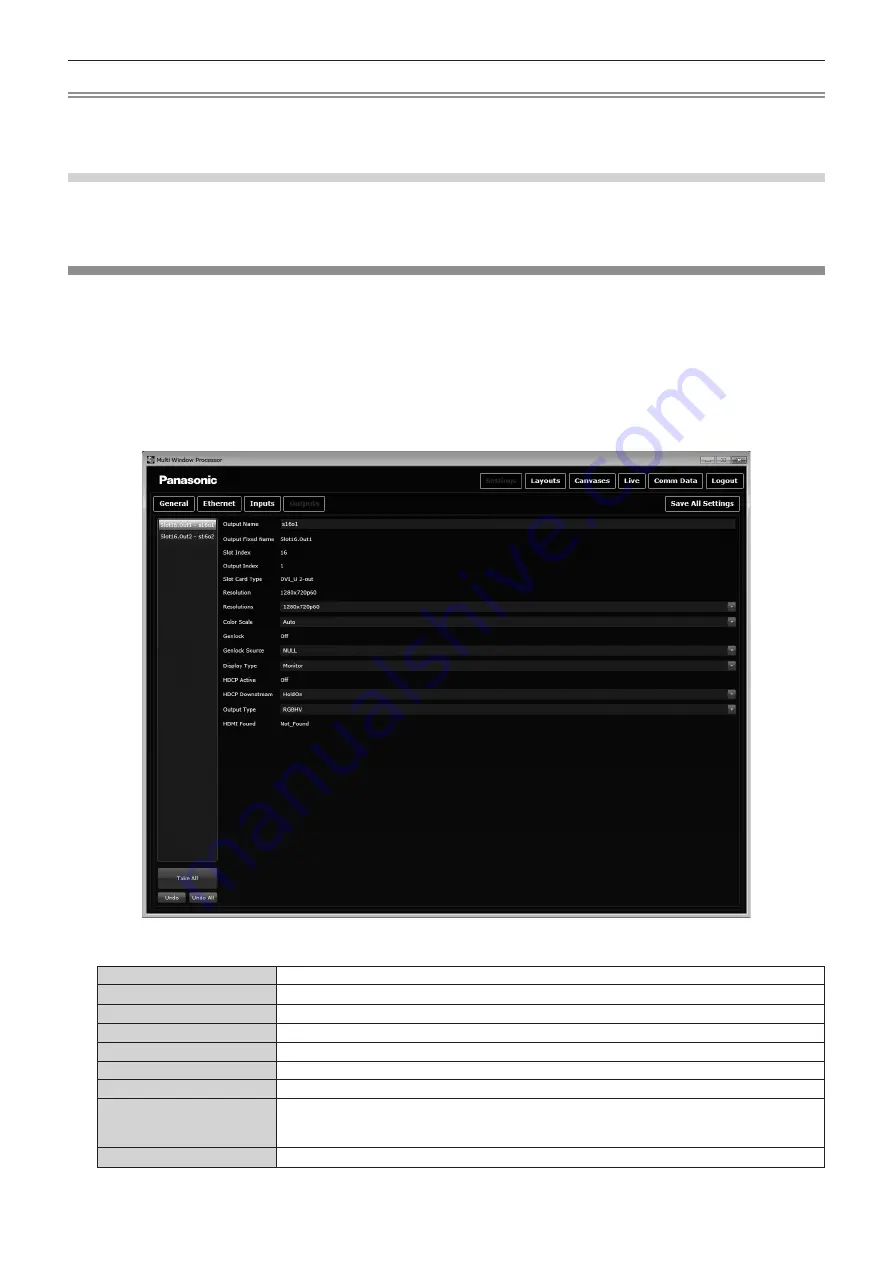
Chapter 4
Settings — [Settings]
ENGLISH - 47
Note
f
You can adjust the [Contrast] and [Brightness] for both analog and digital inputs.
f
The input signal is detected, and when it is properly locked, [Status] will be changed to [OK]. The resolution of the input source is detected
and displayed on the screen of the control software.
Naming the input
It is recommended to set a name for the input source to make operation easier. Use single-byte alphabets, numeric digits, and underbars (_)
for a name. Up to 19 characters can be entered. Use the alphabets for the first character.
A name related to a slot in the device is preset.
[Outputs]
Click the [Outputs] button on the [Settings] page. Set the output device. Set the resolution and format of the output to the device connected to
the device.
On the left side of the screen, a list of output devices detected by the device are displayed.
In [Resolutions] of each output, select the output signal which the monitors or projectors that are connected to this device support. If you
configure multiple windows on multiple monitors or projectors, set the same resolutions for output devices on the same output boards.
1) Click the [Outputs] button on the [Settings] page.
2) Select the output device to be used from the output device list.
f
Here, a DVI-U output device is selected.
3) Configure the output device.
[Output Name]
Sets the output device name.
[Output Fixed Name]
Displays the output terminal name. (
x
page 18)
[Slot Index]
Displays the slot number of the installed output board.
[Output Index]
Displays the output board terminal number.
[Slot Card Type]
Displays the installed output board type.
[Resolution]
Displays the output signal name.
[Resolutions]
Selects the signal to be output to the monitors or projectors connected to the device.
[Color Scale]
Enables you to correct the color by converting the scale when the color scale of the output device is
not appropriate. If you set this to [Auto], the most appropriate color conversion according to the output
method will be selected.
[Genlock]
Allows you to enable or disable [Genlock]. (
x
page 48)






























